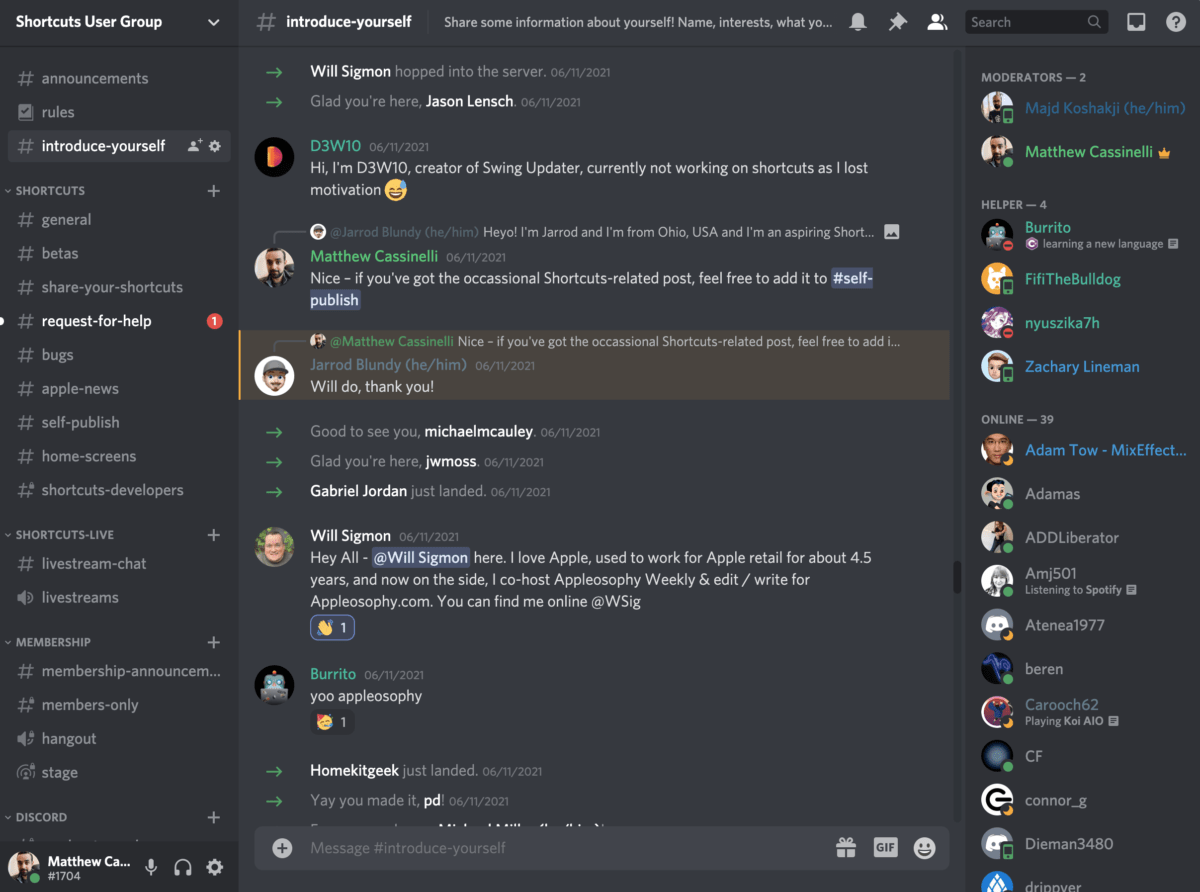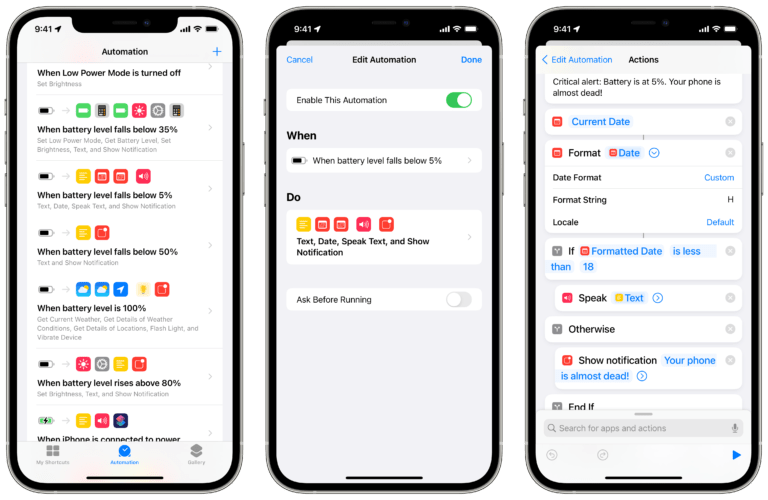###
Welcome to “What’s New in Shortcuts?” Issue 1 of the iOS 15 season!
Before we dive in to all the exciting changes announced at Apple’s WWDC, some housekeeping:
- First, I wasn’t able to send one of the previous week’s newsletter as I was travelling to visit my family – if you can take time off to be with family once you’re vaccinated, I highly recommend it.
- Second, I have moved my newsletter to Revue, hence the design changes and subsequent delay this last WWDC week (I foolishly waited until the last minute to import my subscribers and they put my account under review for the weekend).
- Third, the newsletter will be send out regularly on Fridays starting June 25th as well – I’ve experimented with multiple schedules and think this will work best along the changes to the Shortcuts User Group (more below).
And finally, thanks for reading!
I love sharing what’s happening with Shortcuts, passing along everything new I’m creating for the Catalog and Membership, and hearing from readers about what you’re learning – I hope you get something useful from it every week.
With all that said, here’s everything you need to know about Shortcuts coming out of Apple’s annual developer keynote – let’s dig in:
* * *
? Everything’s new again
This past week marked what’s basically the beginning of a new year for Shortcuts users with Apple hosting their annual worldwide developer conference (WWDC).
Especially if you’re living on the edge like me with developer betas on all of your devices, this summer is the time to test out everything new (and file Feedback) before taking full advantage of it the rest of the year.
Apple’s biggest announcement for Shortcuts out of WWDC was Shortcuts for Mac – I got a little excited:
SHORTCUTS FOR MAC HOLY FRICK #WWDC21
— Matthew Cassinelli (@mattcassinelli) June 7, 2021
Shortcuts for Mac brings almost all the functionality of the iPhone and iPad versions to the Mac, plus taps into a new set of functions imported from Automator while also fundamentally replacing existing power user tools as the cornerstone of automation the platform.
Shortcuts also received a whole new set of cross-platform actions, the action editor was redesigned to improve clarity & building in Shortcuts, and there’s new hooks into the just-released features like Focus modes that provide exciting opportunities for personal automation.
The iPad updates are also important to the Shortcuts experience, letting Home Screens swap out depending on the Focus and bringing full widget support – as you can see below, this could be a very powerful way to bring all of your Shortcuts forward from the app and onto the right screen at just the right time.
Lol I’m gonna go nuts with this pic.twitter.com/KuAFwjF5S4
— Matthew Cassinelli (@mattcassinelli) June 8, 2021
I’ve been deep into research from Apple’s developer sessions, testing out the new functionality, rebuilding all my Home Screens, and, to some degree, relearning what it means to accomplish my work from the Mac.
I’ll have more to share in the coming weeks, especially once the public betas are out, but I’m beyond excited for the future of Shortcuts – it’s now clearly the tool to utilize across Apple’s platforms, many people who stuck to their Mac for “real work” will have a good reason to try using Shortcuts, and the long-term potential for the community has never been stronger.
I’ll have more to say about my own involvement in the community later in this newsletter, but first I want to share links so you can get the best coverage of what’s new in Shortcuts since WWDC:
? Apple’s developer sessions
First, I want to recommend everyone reading this newsletter go and watch all three of Apple’s new developer sessions for Shortcuts – it’s by the far the best way to get all the information about what’s new directly from the source:
The first video covers the excellent new Shortcuts for Mac, explaining all the ways you can run shortcuts, what’s changed in the editor, and the integration with existing Mac tools for automation:
 Meet Shortcuts for macOS — developer.apple.com
Meet Shortcuts for macOS — developer.apple.com
Shortcuts is coming to macOS, and your apps are a key part of that process. Discover how you can elevate the capabilities of your app.
The second video explains the requirements for truly great actions for your apps that provide a complete Shortcuts experience – these are the kinds of capabilities every user should expect from their apps that support Shortcuts and developers should offer to their users (I’ll definitely be referencing this video often):
 Design great actions for Shortcuts, Siri, and Suggestions — developer.apple.com
Design great actions for Shortcuts, Siri, and Suggestions — developer.apple.com
Actions are the building blocks of shortcuts. They allow people to take advantage of your app’s functionality even when they’re not…
Lastly, the third video explains some of the intelligence that goes into Suggestions based on the actions you take in your apps and how developers can ensure these kinds of serendipitous moments:
 Donate intents and expand your app’s presence — developer.apple.com
Donate intents and expand your app’s presence — developer.apple.com
Discover how you can make key parts of your app available for someone at exactly the right moment — without them ever needing to open it…
? Podcasts covering WWDC
Once you’re caught up on the sessions, check out the following selection of podcasts to hear what Apple commenters – and Apple executives themselves – have to say about the Shortcuts updates this year:
John Gruber reprised his annual interview with Apple executives directly after WWDC, remote again for the second time due to the pandemic – I’ve linked to the last segment where he asks them about Shortcuts for Mac specifically:
 The Talk Show Remote From WWDC 2021 — www.youtube.com
The Talk Show Remote From WWDC 2021 — www.youtube.com
John Gruber is joined by Craig Federighi and Greg Joswiak to discuss Apple’s announcements from WWDC 2021.
The folks at Mac Power Users got to speak to Vivek Bhardwaj from Software Product Marketing at Apple directly about Shortcuts for Mac and what it means for the future of automation on the Mac as well as integrating with existing automation tools – I highly recommend you listen:
 Mac Power Users #592: WWDC 2021 and the Future of Mac Automation – Relay FM — www.relay.fm
Mac Power Users #592: WWDC 2021 and the Future of Mac Automation – Relay FM — www.relay.fm
Stephen and David talk through the changes, and speak to Apple’s Vivek Bhardwaj about the new Shortcuts for Mac and what it means for traditional (and future) Mac automation.
The guys at MacStories had a full week of WWDC episodes, with this particular one covering Shortcuts for Mac and the team’s impressions. Be sure to check out the whole slate of episodes as well:
 AppStories #223: WWDC 2021: Shortcuts for the Mac, iPad Keyboard Navigation, and Developer Tools — appstories.net
AppStories #223: WWDC 2021: Shortcuts for the Mac, iPad Keyboard Navigation, and Developer Tools — appstories.net
In this special WWDC 2021 episode, Federico and John cover Shortcuts for Mac, new ways to navigate the iPad using the keyboard, and developer tools, including TestFlight for Mac, Swift Playgrounds, and RealityKit 2’s Object Capture.
? New pieces from me
On the same day as the keynote, I recorded my reaction to Apple’s announcement about Shortcuts for Mac – you can see how blown away I am multiple times in this short video ?:
 Apple is bringing Shortcuts to the Mac! (WWDC 2021 announcement) — www.youtube.com
Apple is bringing Shortcuts to the Mac! (WWDC 2021 announcement) — www.youtube.com
Oh my! Apple just announced Shortcuts for Mac at WWDC 2021 alongside macOS Monterey, iOS and iPadOS 15, and tons of other new features – here’s a recap.
On my podcast with Mikah Sargent on TWiT, I took over for a whole segment about 2/3 of the way through the show to explain everything new with Shortcuts – listen to the rest of the show to hear about the other smart home-related news of the week:
 The WWDC Smart Home | TWiT.TV — twit.tv
The WWDC Smart Home | TWiT.TV — twit.tv
Amazon Sidewalk, Echo Show updates, spatial audio, and WWDC.
Finally, I just shared a lengthy members-only note on the new cross-platform actions that are available on iPhone, iPad, and Mac – this is a prerelease version of a future guide I’m making on everything that’s new, including the Mac-only actions. Members can access the full 4,700 write-up now, and I’ll be adding in screenshots and examples into the main guide before publishing it alongside the public betas.
 All the New Cross-Platform Actions in Shortcuts for iOS, iPadOS, and macOS ? – Matthew Cassinelli — www.matthewcassinelli.com
All the New Cross-Platform Actions in Shortcuts for iOS, iPadOS, and macOS ? – Matthew Cassinelli — www.matthewcassinelli.com
With the release of iOS 15 and the associated betas across Apple’s platforms, the Shortcuts app has received 2 automation types and 22 new actions that work across iPhone, iPad, and macOS as well as 21 Mac-only actions…
? Features coming for the Mac
Beyond the sessions, podcasts, and my links to check out, I also wanted to highlight more from the Twitter community who were sharing screenshots and details about Shortcuts for Mac right as it released:
Simon Støvring, developer of Shortcuts apps like Scriptable and Data Jar, also shared a quick screenshot of his shortcuts in the Mac menu bar – it looks great, but I can tell I’ll fill up the whole screen almost immediately ?:
Shortcuts can be added to the menu bar in macOS Monterey. That’s handy. #WWDC21 pic.twitter.com/FYSACOnm9E
— Simon B. Støvring (@simonbs) June 7, 2021
Stephen Robles of AppleInsider also noticed Touch Bar support for Shortcuts – he references the widely-panned hardware finally being useful, and all jokes aside, he’s absolutely right because this could be an extremely handy way to launch your shortcuts.
The screenshot also highlights Quick Actions, and not mentioned is the ability to run shortcuts from the Services menu as well as keyboard shortcuts:
Might finally use the Touch Bar after all. Curious about configuring your “workspace window setup” with Shortcuts on Mac too #WWDC21 pic.twitter.com/lOBdqdMHRa
— Stephen Robles (@stephenrobles) June 9, 2021
Simon also demoed how easy it is to trigger a shortcut from Spotlight – just press Command + Space, type the name of your shortcut, and you can run it right away:
Shortcuts can also be run from Spotlight and with a keyboard shortcut. #WWDC21 pic.twitter.com/yeFd12tL2P
— Simon B. Støvring (@simonbs) June 7, 2021
Jeff Nadeau also shared a screenshot of the new command-line utility for Shortcuts on the Mac – useful if you’re a Mac user who’s more comfortable in a Terminal-based environment (make sure to check out the Help commands yourself):
I’ll be doing Mac-based livestreams as soon as macOS Monterey goes into public beta – I’m the fool who’s installed it on his production machine so you don’t have to ?.
? New actions on all platforms
Federico Viticci of MacStories also tweeted out an initial thread describing all of the new actions coming to Shortcuts on iOS 15, iPadOS 15, and macOS Monterey – here’s a collection of his tweets covering what’s new:
First up, Federico shared four images in the following tweet (click through to see them all) demonstrating examples of the new actions:
Some great additions to Shortcuts for iOS and iPadOS:
– Get access to any folder in the Files app ?
– Open two apps in Split View on iPad
– Private sharing with contacts
– Run automations based on sound recognition and Focus
– Redesigned action library + options#WWDC21 pic.twitter.com/k2kCeFcXBt— Federico Viticci (@viticci) June 7, 2021
This screenshot from the Shortcuts for Mac session also shows how integrating Automator brought the following new actions to Shortcuts for iOS and iPadOS too:
Apple had to recreate popular Automator actions in Shortcuts to make the Automator ⇾ Shortcuts migration possible.
This also benefits iPhone and iPad users: many of these Automator actions are available on iOS and iPadOS 15 too.
See comparison ? #WWDC21 pic.twitter.com/LDxbzmRz1R
— Federico Viticci (@viticci) June 8, 2021
In this quick video, Federico also demoed the new UI changes for Shortcuts – collapsing sections is particularly handy for longer shortcuts:
Two other great changes for Shortcuts power users this year:
– Fold blocks of actions in the editor, such as long ‘Choose from Menu’ blocks. This makes scrolling long shortcuts so much better ?
– Stop and Output action, which stops a shortcuts and writes the result somewhere pic.twitter.com/8bqiBKq0RQ
— Federico Viticci (@viticci) June 7, 2021
Ticci ended the thread by summing up the changes nicely:
We knew this was going to happen eventually, but it’s still amazing to see how Shortcuts – once a third-party app called Workflow – is now the future of automation on Apple platforms with backwards compatibility for AppleScript and shell scripting. What a ride. #WWDC21 pic.twitter.com/mHKsh3EipA
— Federico Viticci (@viticci) June 8, 2021
These updates are so amazing to see both for current Shortcuts for iPhone and iPad users, plus for all the new users coming to Shortcuts for Mac – Apple hit it out of the park this year ?.
? New apps coming to the Mac
Of course, the WorldWide Developer Conference wouldn’t be complete without some developers taking advantage of what’s new in Shortcuts too, so here’s a handful I’ve seen preparing their Mac apps to support Shortcuts:
The folks at Pixelmator have blogged about some fun actions in the works to take advantage of all the capabilities they currently provide with AppleScript – I’ll be using this once it’s out for sure.
WWDC was a blast and one of the biggest things for us was the upcoming macOS version of the Shortcuts app.
We’ve started working on it and our goal is to add the best support for Shortcuts, bar none. Watch this space! ?https://t.co/WXxtJ50jgK pic.twitter.com/VWd9Fw7EiG
— Pixelmator Team (@pixelmator) June 14, 2021
Simon Støvring is already hard at work porting his Shortcuts-adjacent apps like Data Jar to the Mac – check out his feed for tons of interesting developer insights out of WWDC 2021 as well.
Data Jar running in Shortcuts on macOS Monterey. #WWDC21 pic.twitter.com/eITn2KYLgy
— Simon B. Støvring (@simonbs) June 7, 2021
The developer of Charty is also building a new app for CSVs, making spreadsheet-generation on Mac much easier for the average person – this new category of Mac apps will be great.
Last week, filled with #WWDC21 energy, I decided to give myself a couple days to scratch an itch and ended up starting a new app ?
It’s still very early stages, but in the future it’ll provide powerful Shortcuts’ actions to handle CSV files
Here’s its first action: Filter CSV! pic.twitter.com/J8k86DMvjo
— Rodrigo Araujo (@rodrigoaraujo) June 14, 2021
If you’re a developer working on a Mac app and want to give me access to your TestFlight, please feel free to DM me on Twitter.
? Comments from the Shortcuts team
One of the excellent bits of WWDC that I personally love is seeing my former Workflow teammates (and folks new to the Shortcuts team) tweeting about WWDC updates – they’re all just as excited as us!
Here’s a few comments from them on Twitter:
As we designed Shortcuts for macOS, we also redesigned parts of our iPadOS & iOS apps to create a cohesive experience. Working with @xanthiceye & @chpwn taught me so much and the SwiftUI team (? Taylor Kelly) was always eager to help Ayaka’s team reuse code and save time #WWDC21 https://t.co/KlLfhVShDT
— Cameron Burgess (@supercgeek) June 9, 2021
Shortcuts on all platforms are incredible – but the Mac feels special to me.
I ❤️ this team, and ❤️ this app. Proud to have worked on this, I hope you ❤️ it too.
Congrats to my amazing teammates and all others at Apple! ?
— Mert Dumenci (@mertdumenci) June 7, 2021
Thanks to the Shortcuts team for a great WWDC and all the features we’ve gotten – this is truly an exciting time for the Shortcuts community.
? News for the Shortcuts User Group
Speaking of the Shortcuts community, I want to invite all my subscribers to the newly-updated Shortcuts User Group – now on Discord!

I originally created the group as a Discord server two years ago, and at the time the company’s future was a bit uncertain – and, I really wanted to take advantage of Slack’s threads feature.
However, once the pandemic hit, Discord got a major investment and quickly became the de-facto community tool. Plus, Slack brutally lacks any community moderation features or ways to interact more casually. And further, once I launched my membership program, I had no way of integrating with Memberful or messaging people easily about new material beyond email.
Now, I’ve reactivated the Discord server, started adding new channels, and have integrated everything fully – it’ll be much easier to sign up with one account for every server, I have community moderation features to enable better conversation, and things like casual video chats or hosting stages with guests can become a regular part of the community.
I’m also looking into a Discourse forum integration with the goal of providing a structured environment for questions & answers that’s also web searchable – I want to build up this resource up over time as much as I want to foster community interaction with the Discord.
I’m always open to feedback about these changes, as well as suggestions for the community, volunteers for moderation, or any other ways folks might want to contribute – this is a positive place for like-minded people to talk about Shortcuts and anything surrounding it, so I want to make sure everyone is welcome.
Join the community here – I’ll see you in the server!
Coming soon…
? Thanks for being a subscriber!
I’ve got lots more material coming in the next few weeks, plus I’ll be putting a few community gatherings together – what a great time to be into Shortcuts!
I’ll leave you here with my new favorite Twitter account:
— Wow What an Amazing Day (@WhataAmazingDay) June 9, 2021