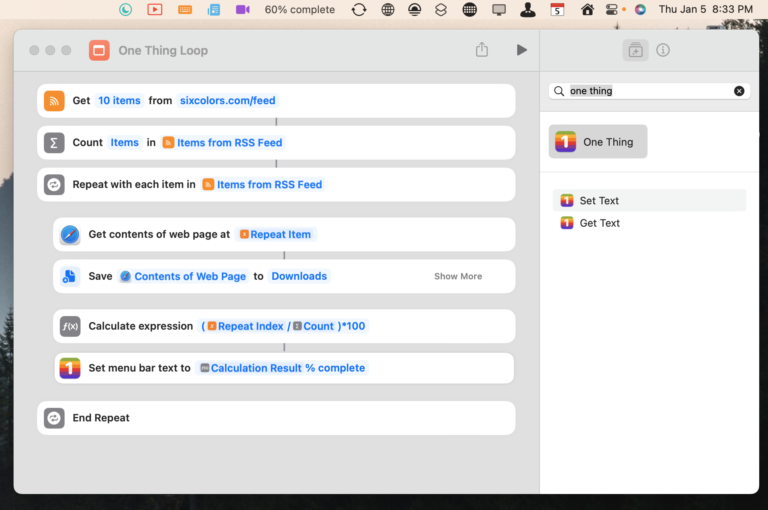One Thing progress bar
Sample shortcut showing how One Thing can be used to show progress.
Scripting Actions
Extra Details
Related Posts
More From This Folder
Show random Thing in Menu Bar
Displays a random to-do that’s due today from Things in the Menu Bar.
Add preset to menu bar
Pick from a list of pre-determined options to display in the Menu Bar.
Add Now Playing to Menu Bar
Displays the current song playing in Apple Music in the Menu Bar.
More From The Library
Read about Music
Presents a menu to open into News stories about Music, Guitar, Bass, Drums, or Amps.
Take cleanshots with QuickTime
Make a screen recording in QuickTime that overrides the time or battery for a nice-looking screenshot.
Copy Feedback ID
Opens Feedback assistant and presses the keyboard shortcut to copy a Feedback ID.
Open Email drafts
Opens your Drafts using Open Mailbox on iOS and AppleScript key commands on Mac.
Add link of the week
Searches for a note called “Links of the Week” and appends the shortcut input or clipboard text to the end in the Notes app.
Get way deeper into Shortcuts – become a member.
Browse more
Shortcuts Membership
Enhance your experience with bonus shortcuts, folder bundles, and exclusive perks.

Action Directory
Discover endless possibilities by combining the building blocks for Shortcuts.