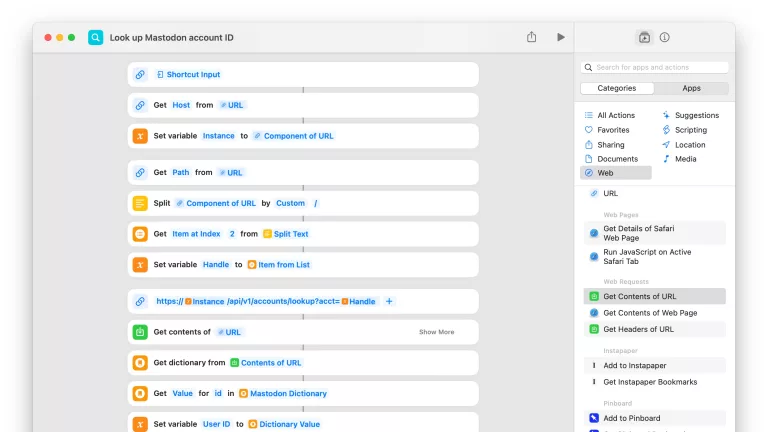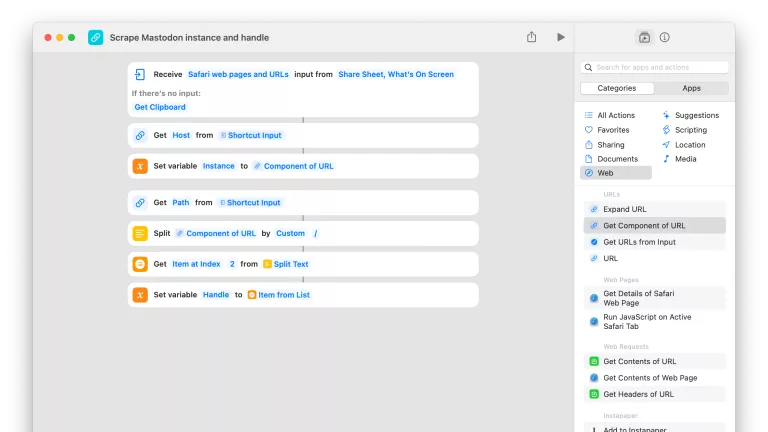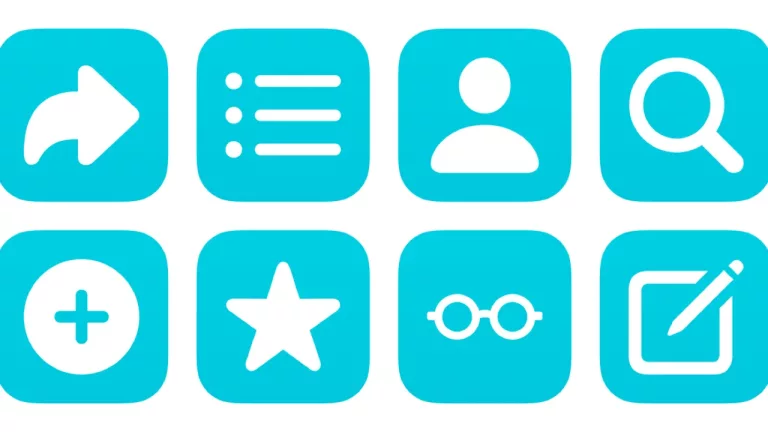Look up Mastodon account ID
Isolates a Mastodon handle from a link and looks up the account identifier.
Scripting Actions
Extra Details
Related Posts
More From This Folder
Create Mastodon List
Asks you to enter the name for a new list, then creates it using the Mastodon API.
Open from my Mastodon Lists
Pulls your List data from the Mastodon API and lets you choose one to open.
Mastodon API List Write Access Token
Stores your List:Write token for the Mastodon API to reuse in other shortcuts.
Add account to Mastodon list
Grabs the account from any Mastodon link and lets you pick which Lists to add them to.
Add recommended Mastodon lists
Adds a pre-set list of names as new Lists on Mastodon.
Open into a List in Ivory
Pulls your List data from the Mastodon APi, then opens the deep link into Ivory for that list.
More From The Library
Show me where my car is parked
Gets your Parked Car location and shows it in a preview.
Check toothbrushing data
Opens into the Apple Health app to display any Toothbrushing data that’s been tracked automatically or entered manually.
Open TBPN on X
Opens the link into @TBPN’s profile on X, either on the web or into the mobile app.
Open Pages document
Opens a specified Pages document of your choice. Works well for your current in-progress doc.
Discover in the Developer app
Utilizes AppleScript to open the Developer and press Command + 1 to open to the Discover page, where you can see curated categories and recent articles.
Get way deeper into Shortcuts – become a member.
Browse more
Shortcuts Membership
Enhance your experience with bonus shortcuts, folder bundles, and exclusive perks.

Action Directory
Discover endless possibilities by combining the building blocks for Shortcuts.