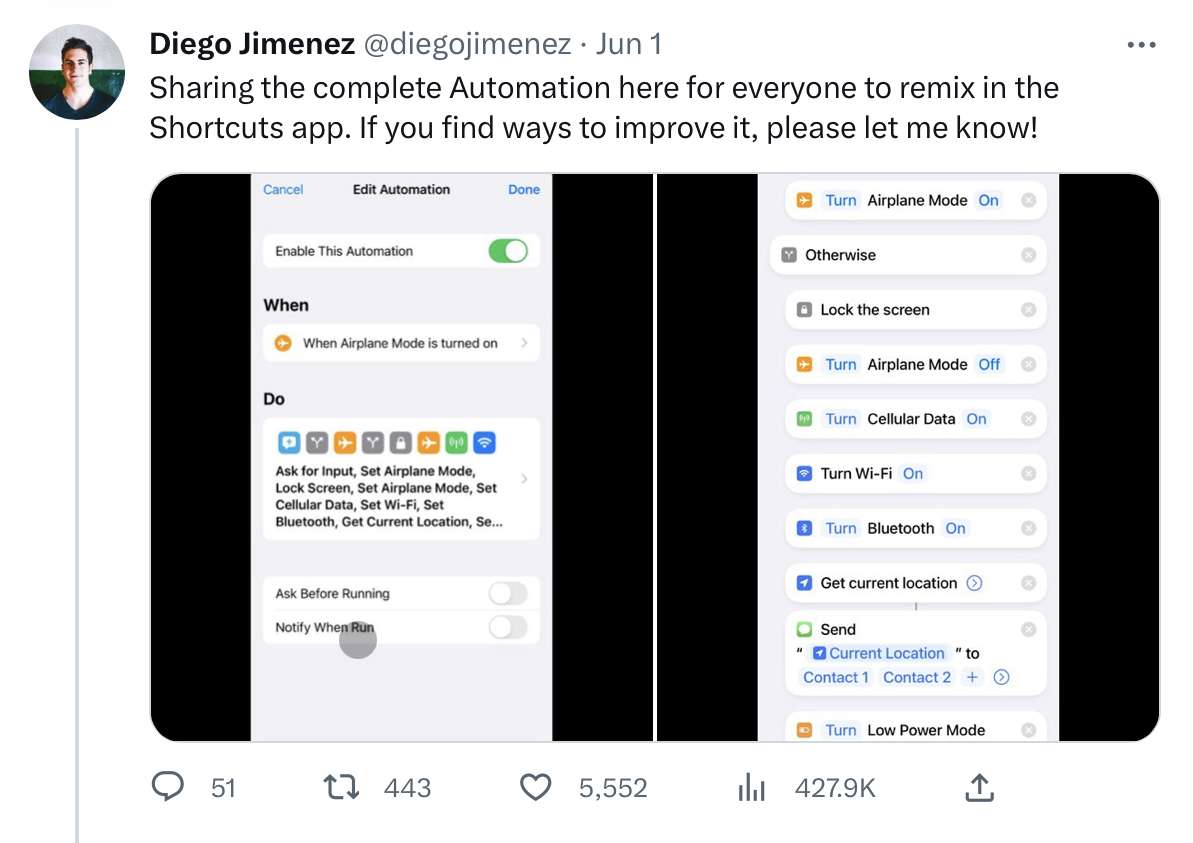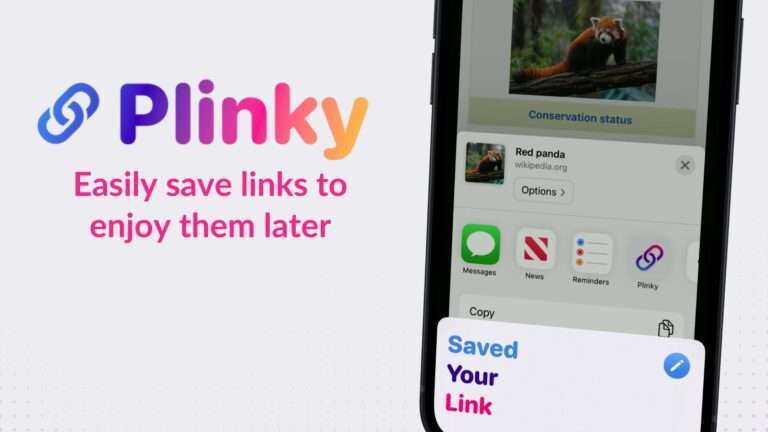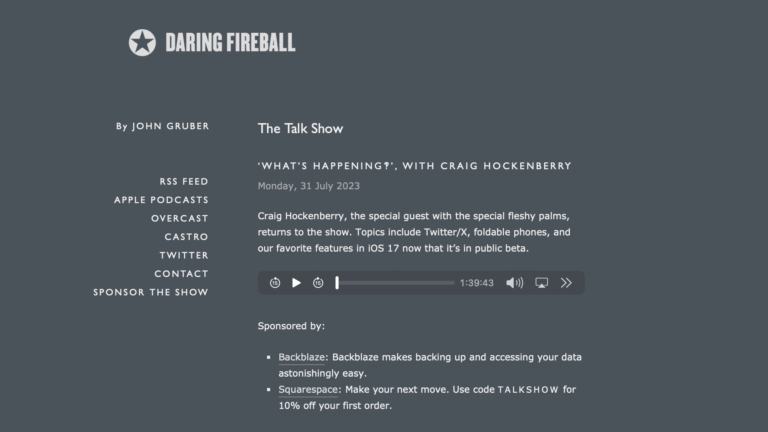Diego Jimenez on Twitter:
I made a quick Automation to protect my iPhone if someone steals it while unlocked:
If they turn on Airplane Mode (Find My), it asks for a passcode.
If wrong… it automatically locks the phone ?, turns ON all connectivity ? + Low Power Mode ?, and shares its current location?
This is a clever use of the newest “Lock Screen” action available in iOS 16.5 – it’s a Personal Automation set up for the Airplane Mode trigger.
If your phone is already locked, a thief can’t get in to disable Find My; but, if your phone is grabbed out of your hands after entering your passcode, this shortcut will reverse any attempts to wipe the device, plus fully lock them out while enabling you to continue tracking it.
View the demo video on Twitter and check the ongoing thread for the latest version.