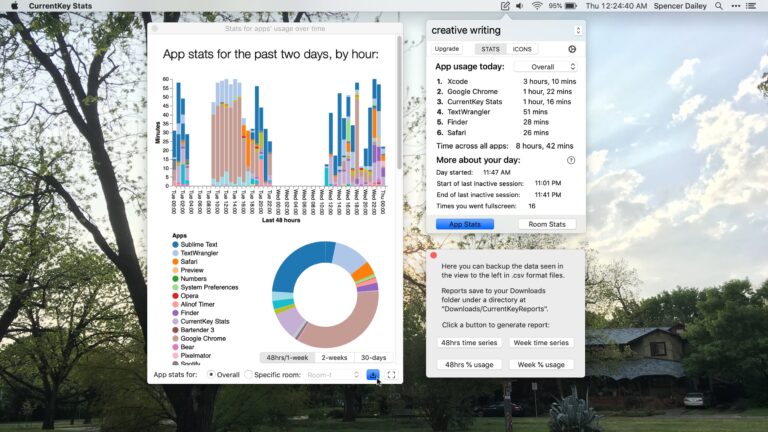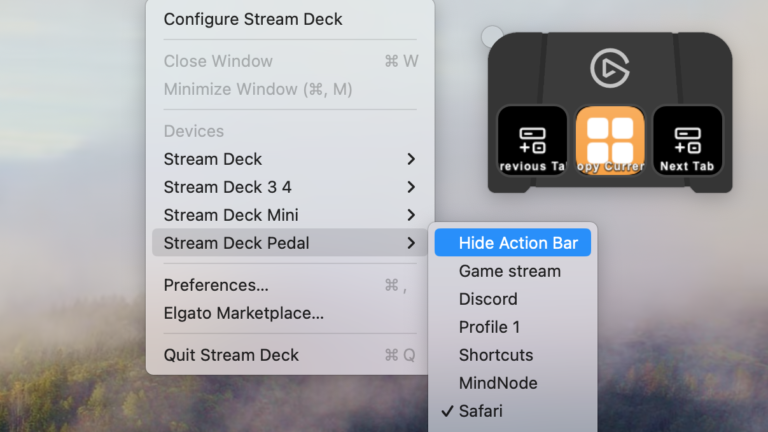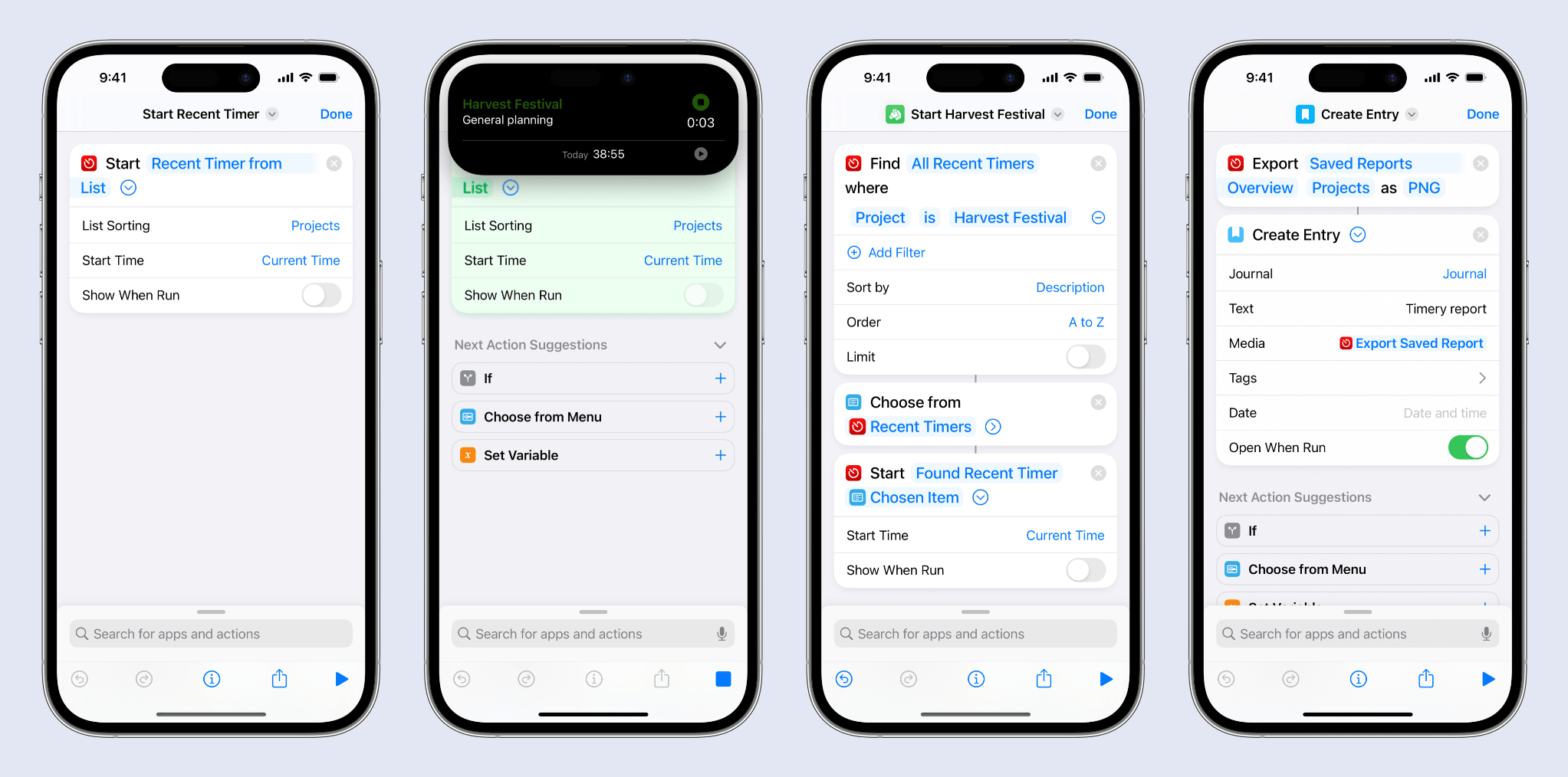From Niléana on Mastodon:
Just noticed something neat in macOS Sonoma: as you know, #Safari now shows favicons in your bookmarks bar. But if you rename a bookmark and add an emoji, that emoji acts as a custom favicon ✨
Neat – I just updated my whole group of Favorites folders in Bookmarks.
Something to note though – the emoji works best at the end. Either way you place it, Safari appears to inherit the space as well – if you prepend it, the space goes before the emoji and just creates more space for the whole bookmark[1]; if you append it, however, the space shows before your bookmark title and it doesn’t look great.
View the original GIF on Mastodon.
1. The extra space before the emoji isn’t ideal either and Apple should automatically remove this.