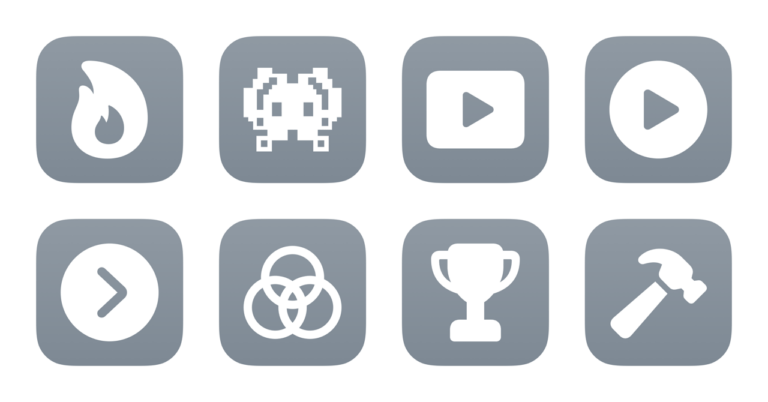Open Plex TV
Opens the Plex app for Apple TV on a device of your choosing.
Scripting Actions
Extra Details
Related Posts
More From This Folder
Open Twitch TV
Opens Twitch on the TV of your choice, showing the Remote after so you can select a channel.
Open Lightroom TV
Opens the Adobe Lightroom app for Apple TV, then shows the remote so you can select an album to view.
Open Criterion TV
Opens the Criterion Collection app for Apple TV that lets you view films from the catalog.
Open YouTube TV
Opens the YouTube app on a selected Apple TV, then shows the Remote so you can select a video.
Open Wordy Clock
Opens the app Wordy for Apple TV that displays the time in an abstract text style, like “Quarter to twelve” rather than actual numbers.
More From The Library
Open My List in Netflix
Opens the “My List” link taken from Netflix.com which redirects into the page of movies and TV shows you’ve saved in the app.
Open Google Search
Opens the Google app and activates the Search function, showing the keyboard immediately so you can start typing your query.
Check on my Airbnb
Opens the URL for AirBnb’s “Trips” page on Mac and uses the native shortcut on iOS.
Add Now Playing to Menu Bar
Displays the current song playing in Apple Music in the Menu Bar.
Open my watch history
Opens the deep link into the History section of the YouTube library page in the app.
Start AirPlay
Asks you where to set the playback destination, then casts to that device.
Get way deeper into Shortcuts – become a member.
Browse more
Shortcuts Membership
Enhance your experience with bonus shortcuts, folder bundles, and exclusive perks.

Action Directory
Discover endless possibilities by combining the building blocks for Shortcuts.