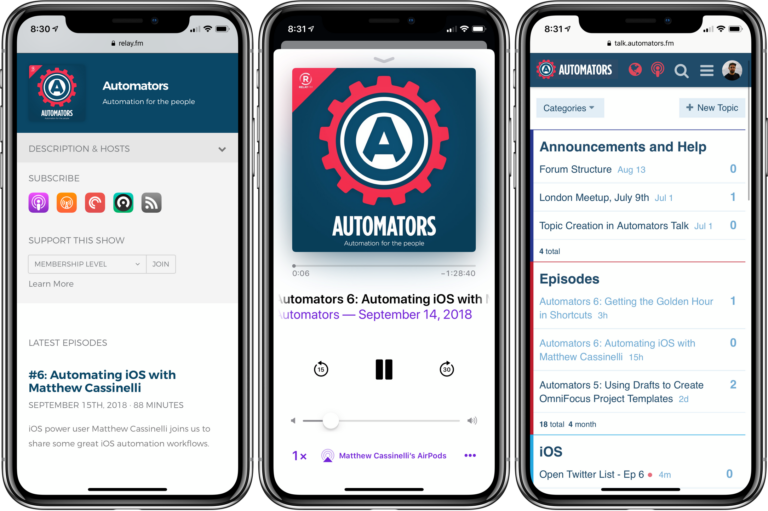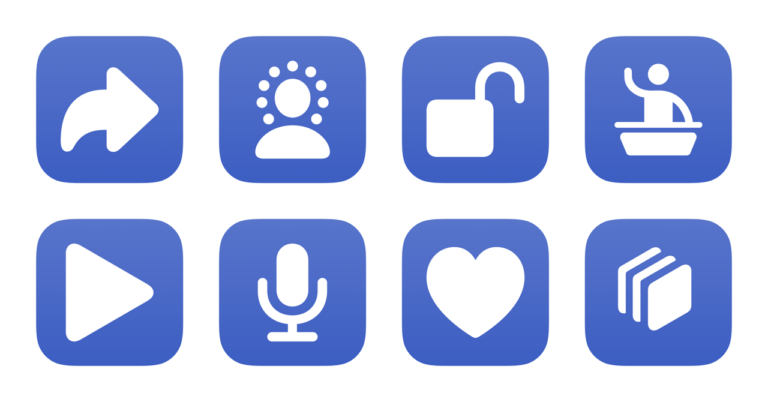From Jonathan Reed on MacStories:
There are quite a few new Shortcuts actions, so I’m going to list them all first before going into detail on several of them and how they could be used within the app:
- Create scheduled posts
- Get, reschedule, or delete scheduled posts
- Send posts with media or poll attachments
- Send replies to a specified post
- Get the character limit of certain accounts
- Split text for threading
- Get, add, modify, or delete server-side filters linked to your Mastodon accounts
- Get the post or profile currently displayed in the Mona app
- Open the in-app post composer or search view
- Adjust settings for video autoplay
- Get and set image caption (e.g., combining with a third-party caption-generating action)
- Get accessibility text of accounts or posts
- Take a screenshot of a Mastodon post
Great set of options for Shortcuts users – I’ll definitely be testing Mona for scheduling posts.