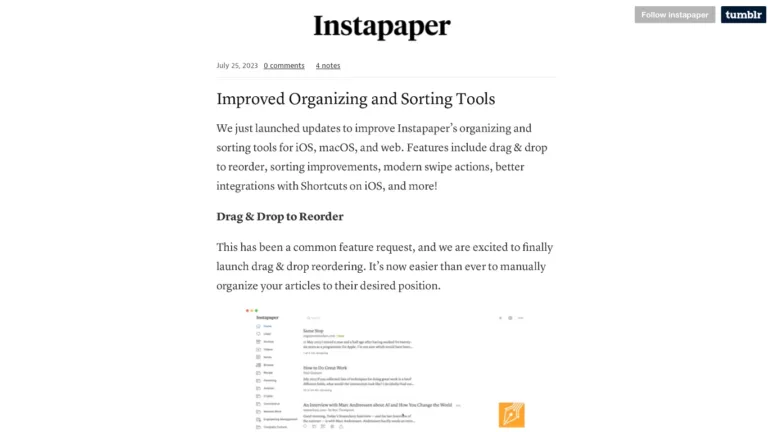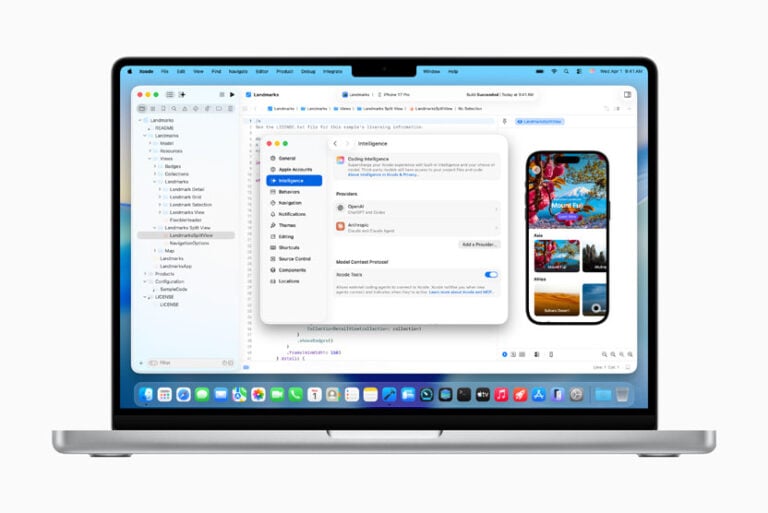From Jordan Morgan, developer advocate at Superwall:
Let’s add a new file, and call it GetCaffeineIntent.swift:
struct GetCaffeineIntent: AppIntent { static var title = LocalizedStringResource("Get Caffeine Intake") static var description = IntentDescription("Shows how much caffeine you've had today.") func perform() async throws -> some IntentResult { let store = CaffeineStore.shared let amount = store.amountIngested return amount } }This has all of the three things we mentioned above:
- It has a title (“Get Caffeine Intake”).
- A description of what happens when we use it (“Shows much much caffeine you’ve had today.”)
- And, an implementation of that action, vended via the perform function.
However, if we build and run — we’ll get a compiler error:
`Return type of instance method 'perform ()' requires that 'Double' conform to 'IntentResult'`Looking at the return type, it’s some IntentResult. This is critical to understand to avoid a lot of undue frustration with App Intents. You always return some form of an IntentResult. For example, if your intent just does an action, and has nothing of value to say about that action — you can simply return .result(). You don’t ever return some primitive or domain specific type like we’ve done above.
Ours, though? It would be useful to tell the user how much caffeine they’ve had and return the actual amount, so change the return type to mark the intent to return two things:
An actual Double value of how much caffeine has been consumed.
And, some dialog to speak out their caffeine for the day.
So, instead of some IntentResult, here’s what we need:
func perform() async throws -> some IntentResult & ReturnsValue<Double> & ProvidesDialog { let store = CaffeineStore.shared let amount = store.amountIngested return .result(value: amount, dialog: .init("You've had \(store.formattedAmount(for: .dailyIntake)).")) }Each intent’s return type needs to start with some Intent opaque return type, but from there we can also include more specific types. Here, we’ve noted that we return a double value and speak out dialog.
Developers should read the entire post, but I highlighted this portion because it’s fairly poorly documented and incredibly important.
Jordan also covers basic Intent setup, more on the Entity front, and using Siri Tips and Shortcuts Links to bring more visibility to your actions.
Read the full post on Superwall’s blog.