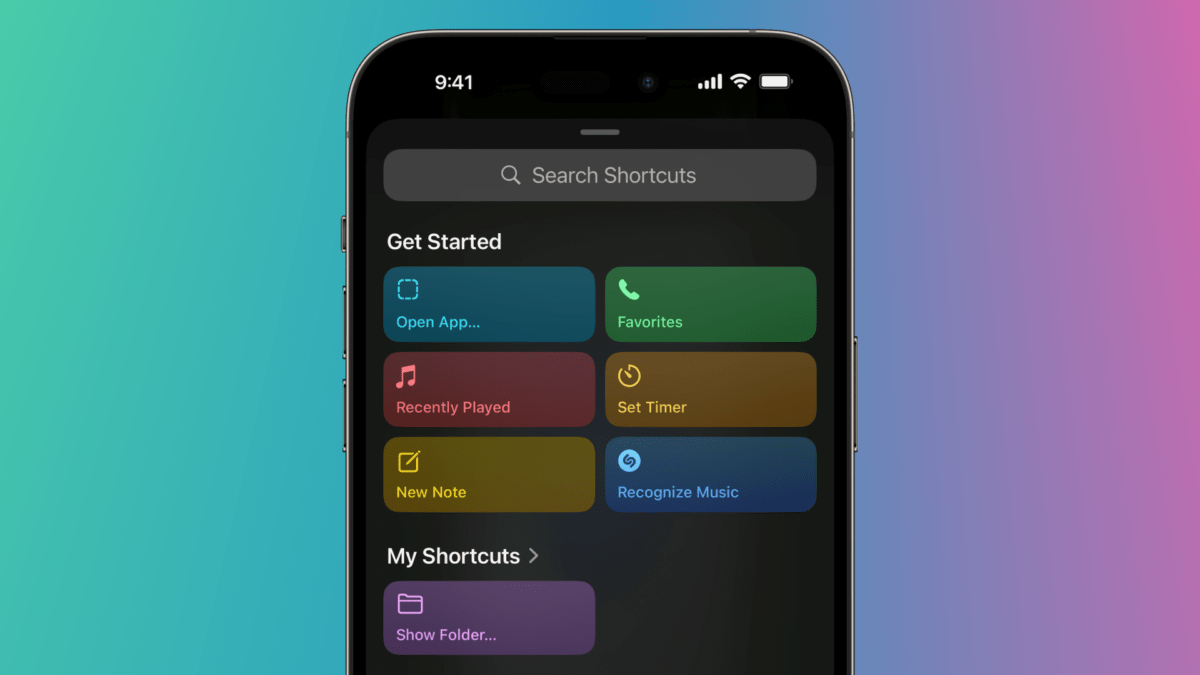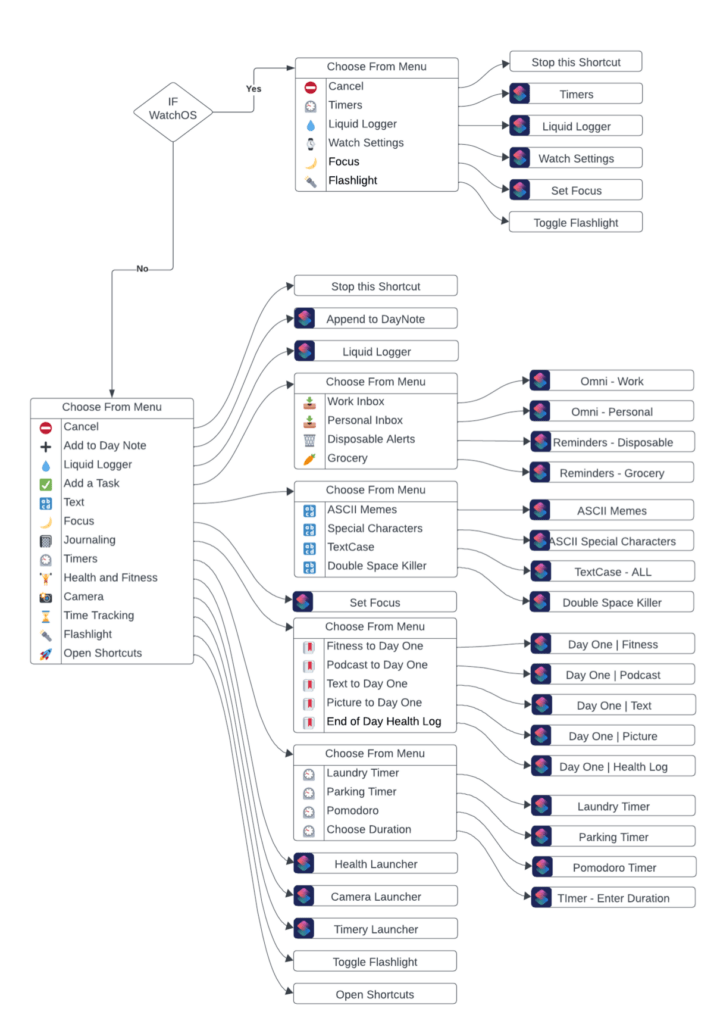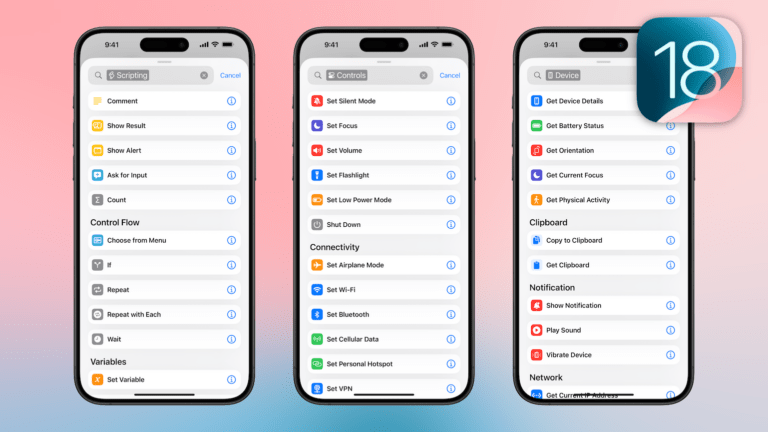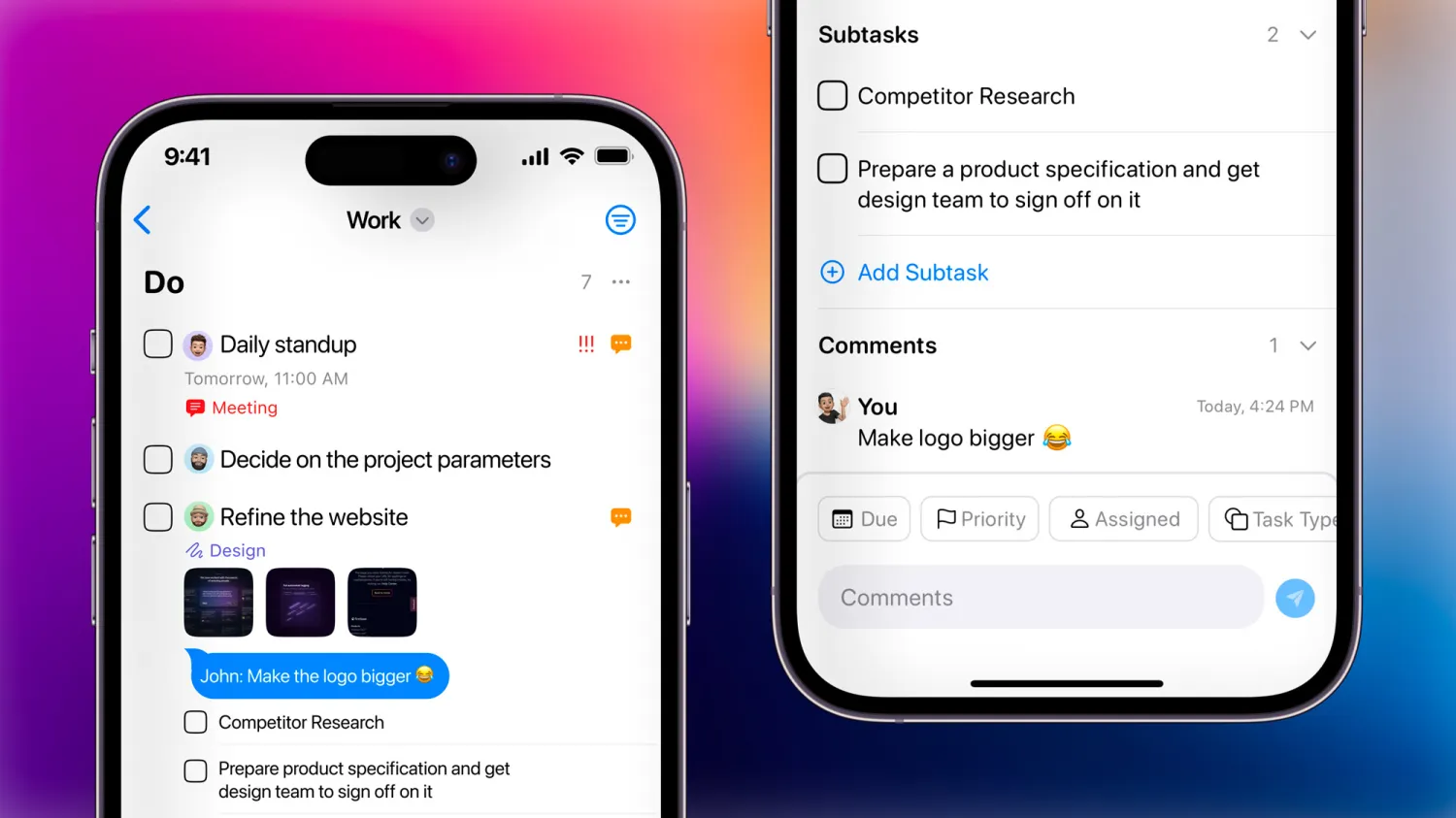This weekend, the customizable Action button on the iPhone 15 Pro has driven Apple fans to the web to share their best Shortcuts ideas, from more advanced workflows to some that are perhaps more juvenile. Regardless, if you’ve got an iPhone 15 Pro, you’re probably looking for shortcuts to use with it.
To help folks with their decision, I asked across Threads, Twitter, and Mastodon for everyone’s best ideas, promising to collect them in a post – this is that post!
Check out the list of 30+ ideas below – plus, stay tuned for my extra-special Action button idea coming very soon (and subscribe to my newsletter to get that delivered straight to your inbox).
Threads
- Google Assistant (via Mithun Patel / MKHBD):
As @mkbhd suggested – Google Assistant
- Shazam (via Dan Stransky):
Shazam!
[My reply: There are cool Shazam actions in Shortcuts, so you could have it jump straight to a music video for the current song!]
- Action Jackson (via John Gruber):
Since publishing my review, I’ve tweaked my Action button shortcut to work this way:
— If the device orientation is face down or portrait upside-down, toggle Silent mode. (And when turning Silent mode from off to on, vibrate the phone.)
— Otherwise launch Camera.Screenshot of the main shortcut, and the helper that toggles Silent mode with vibration for turning it on: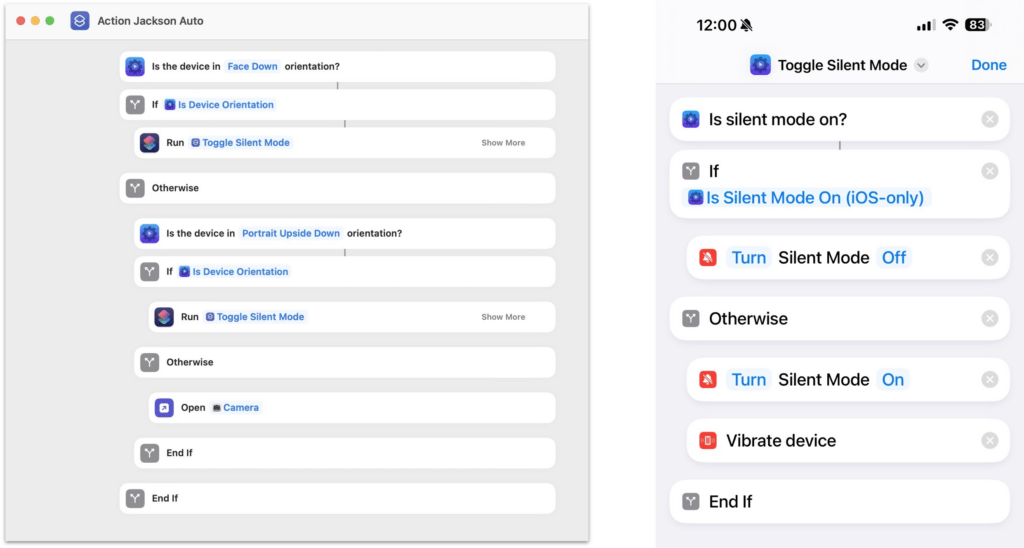
- Add new item in Things (via Parker Ortolani):
Currently have it set to create a new item in Things !
Post by @parkerortolaniView on Threads - Add new item in Fantastical (via Hobie Henning):
Oh neat!!!! I would have that mapped to Fantastical ? Damn it, now I’m wanting to upgrade
- Time-sensitive/location-sensitive (via Ben P):
Occurs to me it might be good to have a time-sensitive or location-sensitive Shortcut
Show my train times in the morning, launch my todo list at work, launch my Journal app at home in the evening
- At home conditions (via Gabriel Sharp):
If connected to home WiFi:
& Before noon
→ open bedroom blinds
Else if after noon
→ open TV remote
Else if not connected to WiFi:
If Shopping focus mode (Location based)
→ open Shopping list
Else
→ Open Camera - Drafts (via Ben Pickering):
Launch Drafts
- Check for Focus Mode (via Eric Hamilton):
I made a shortcut that checks the current focus mode and adapts the action to the current focus (Sleep – Flashlight, Travel – Flighty, Work – Add Reminder, etc.)
- Ask ChatGPT (via Kevin Ridsdale):
ChatGPT with my api key to use v4. Never use Siri for questions again. zdnet.com/googl…
- Keep in touch (via Michael Fisher):
One-touch FaceTime call to my long-distance gf!
(Scrub to 1:08) youtu.be/f9GI… - FaceTime your partner (via Michael Ferrari):
The “girlfriend button”. Hit it and it FaceTimes your partner
- Quick Note (via Parker Ortolani):
Action button as a note taking shortcut is dope
Post by @parkerortolaniView on Threads
- Open Current Book (via Adrian Eves):
I’m probably going to have it open the Books app much like the action button on the watch is mapped to the workout app
- Choose From Menu (via Stephen Robles):
I’ll be running this Shortcut with the Action Button! Most of the time I’m not in a focus mode, so it will display a menu of options.
When in a Focus Mode, it defaults to opening the camera. May try to change based on specific Focus Mode later.
icloud.com - Ask ChatGPT for action button ideas (via Ben Lovejoy):
Trigger it to ask ChatGPT to create a list of the best Action Button shortcut ideas
- Lock/unlock your car (via Kevin):
Lock/Unlock Tesla
- Open Halide/ @HalideCamera (via Kris Lord):
Simple
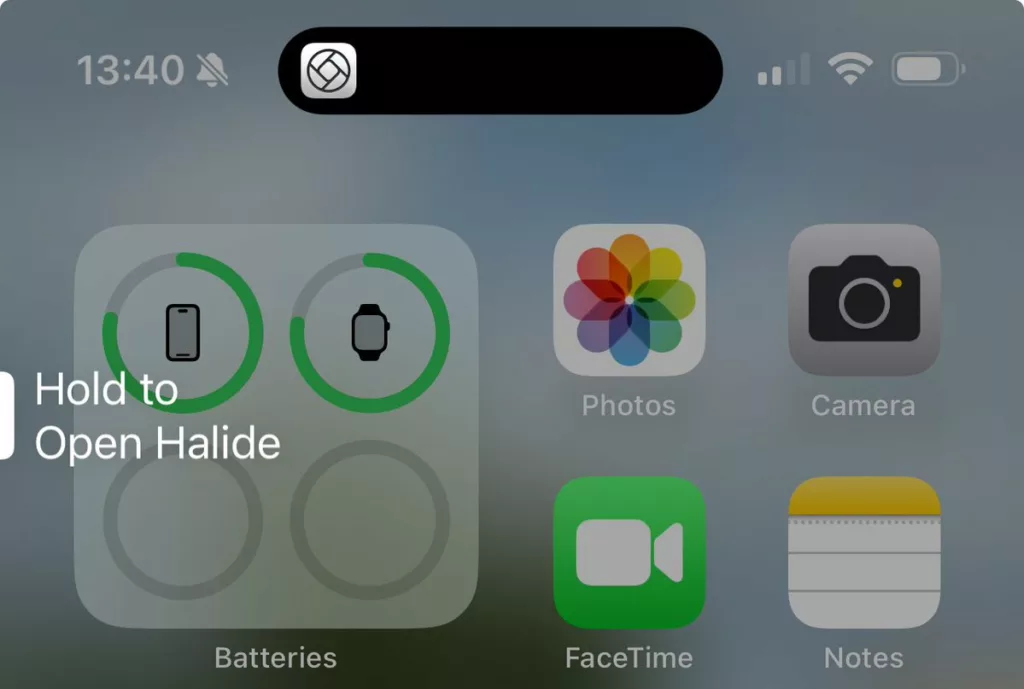
- Change Text Size (via Daniel Kašaj):
Gave “Change Text Size” a go for a bit. Went back to Camera. Analysis paralysis!
- Where we droppin’ (via SENTINELITE / yours truly):
Dude I just realized we have a “Where we droppin?” button for the iPhone now lol
- Tweet button (via Ian Zelbo):
But does your phone have a tweet button?
- Nothing (via Gregory McFadden):
Setting my action button to nothing.
- Screenshot and crop (via Tom Bielecki):
This will be my iPhone action button:
Screenshot -> Manual Crop (Toolbox Pro) -> Extract text -> New Draft (Drafts)
Gives me full control of selection area and post-processing steps for on-screen text content regardless of what app I’m in
- Open the front door (via Mark’s Tech):
Okay this is actually super sweet … [Video: Using the iPhone 15 Pro “Action Button” as a key to my front door]
- Shazam to music service (via Marco Dengel):
Mine is starting Shazam → detecting the current song (while watching the fantastic new animation in iOS 17) → search and open it in the music app of your choice*.(* Shazam, Apple Music, Spotify, Tidal, Amazon Music, YouTube, YouTube Music or Deezer)
- Speak Screen (via Sasha G):
To display the “speak screen” control panel.I want there to be a widget for this.
- Credit card rewards (via Emmanuel Crouvisier):
Start a shopping live activity, head out for your errands, and your Lock Screen will update automatically with which card to use.
Mastodon
- Opening the garage door (via Devin Davies):
Opening the garage door with the action button feels like a super power. [Video]
- Fart sound (via Rafa / Kyle):
This is it, the best use case for the Action Button (sound on) [Video]
- Drum break (via Rafa):
You can even press it with your phone still in your pocket. Your dad jokes will never be the same “badum tss” [Video]
- Laugh track (via Rafa):
Oooh that’s clever! [Video]
- Rick Roll (via Jeff Kelley):
Made a shortcut that opens the Never Gonna Give You Up music video
- Read Later & Watch Later (via iBanks):
Save web articles and YouTube videos for later
- Purchase later (via iBanks):
List of items to purchase later with running total of overall costs of all items in the list
- ShortShot (via iBanks):
Move screenshots of your favorite apps into its own album based off that apps name
- myApps (via iBanks):
Dynamic app launcher that displays your apps as one single list or you can select a app from a list of app categories
- Focused Apps (via iBanks):
Dynamic app launcher stemmed from my myApps – A Dynamic App Launcher but allows you to select from a specified list of apps based on the current focus mode your device is in
- Massive 30-shortcut conditional (via Jimmy Little):
I have a Shortcut that I’ve been running for years. First as an icon, then as Triple-Back-Tap, and now I’ll move it to the Action Button.
It’s a bunch of Choose-From-Menus that launch other shortcuts. I can’t include it here, because it’s really about 30 Shortcuts. But here’s how it works:
First, is an IF block. If I’m on my watch, it shows one menu. If I’m on my phone, another (much larger) menu. From there, it’s a LOT… But It so nice.
If you want more Shortcuts ideas, check out my expansive Shortcuts Library – and sign up for my Shortcuts newsletter if you haven’t already.