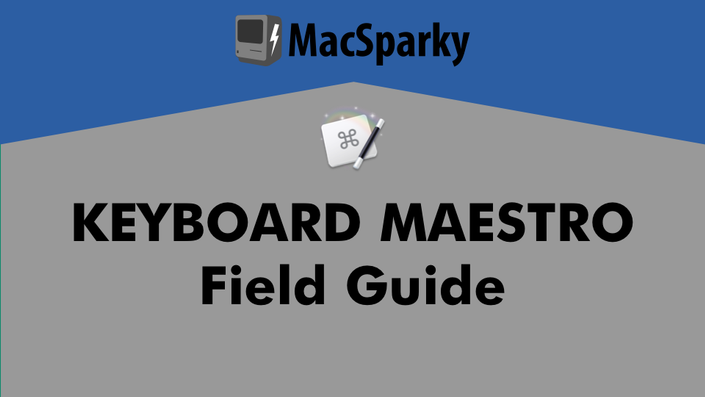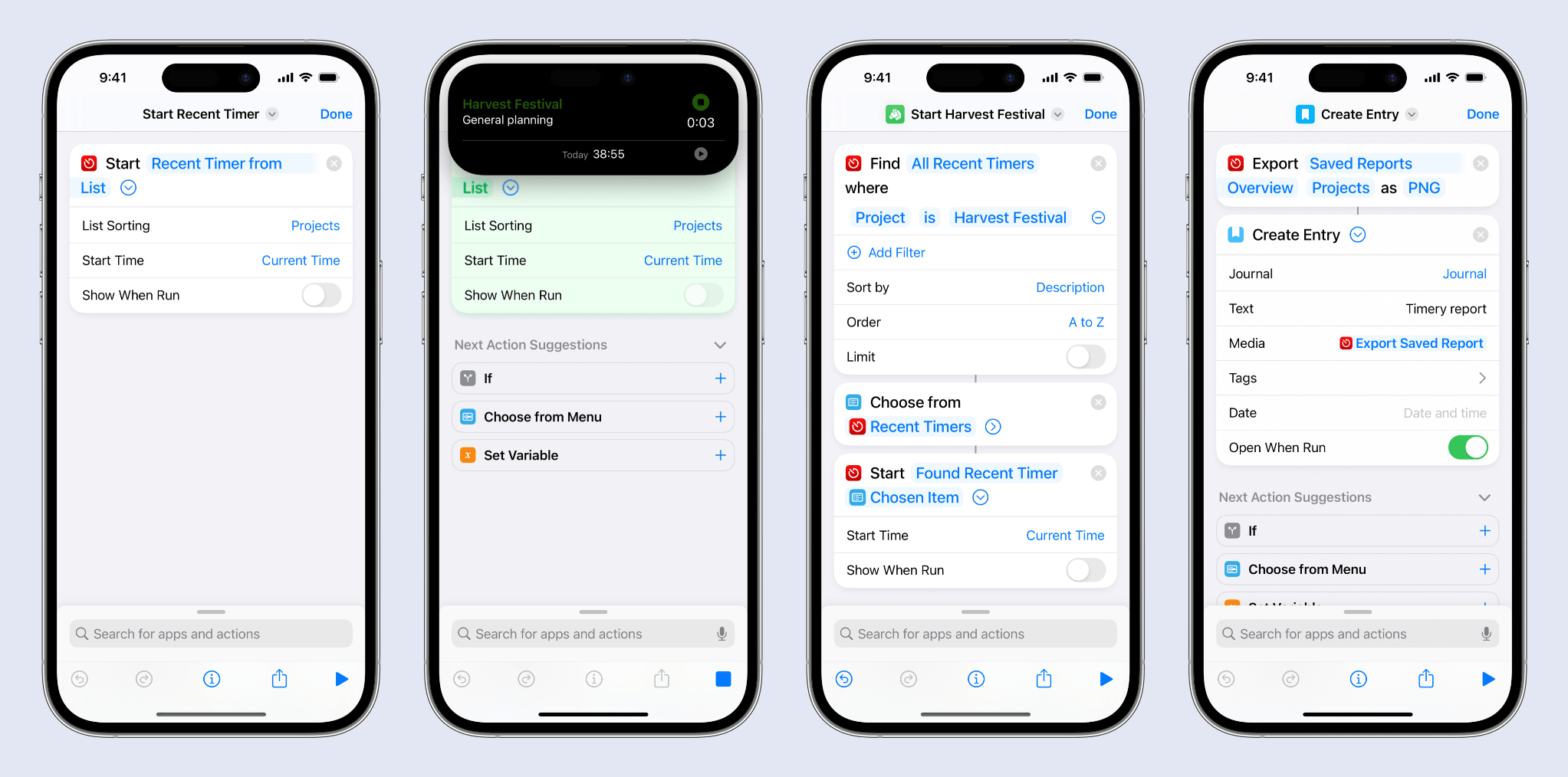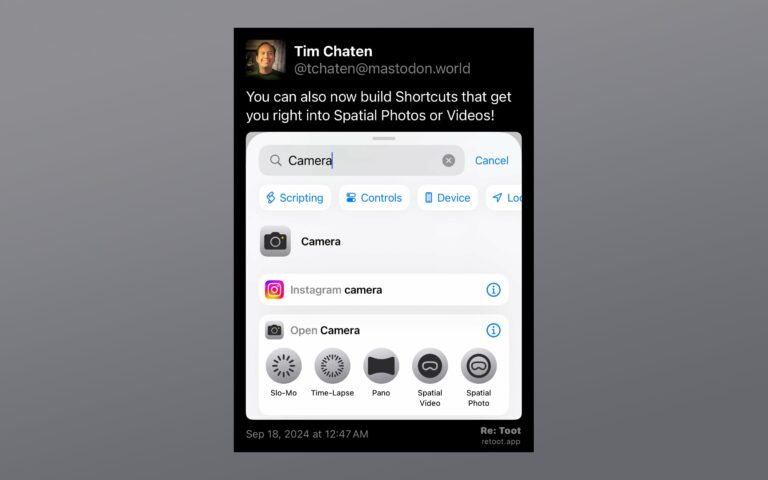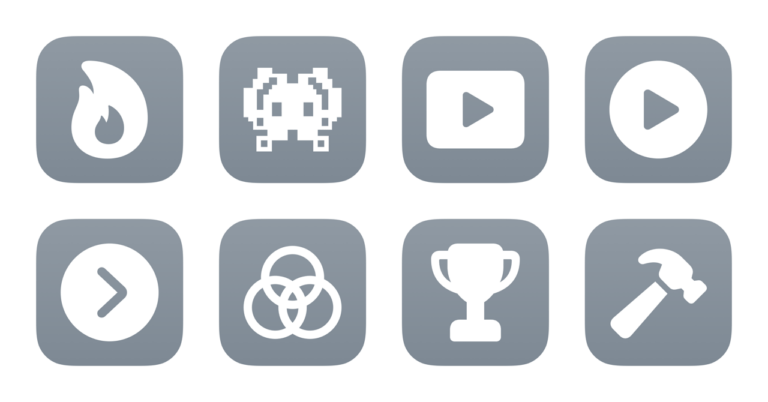Yesterday, David Sparks released the Keyboard Maestro Field Guide, the seventh paid course offered through his Learn MacSparky site1. This 4-hour block of videos covers 76 different screencasts about Keyboard Maestro, the Mac automation application that provides significantly deep capabilities and makes them available to use across your Apple desktop or laptop.
As usual, David’s course is well-paced, insightful, and makes it easy to learn complex topics like Keyboard Maestro’s slightly esoteric design language.
I’ve been investing some time here and there in learning Keyboard Maestro for my own video and podcast production needs. But I got stuck along the way, and was only able to initially make some real progress by personally interviewing David’s cohost of the Automators podcast Rosemary Orchard on the subject of Keyboard Maestro on Twitch just a few weeks ago.
But afterwards, without someone helping me along the way, I faltered again, and didn’t dive deep enough to integrate it fully into my workflows. Thankfully, David’s Field Guide has been the perfect aide since then. This is a deep subject that requires lots of hand-holding, and I struggle to invest the time to figure it all out myself.

For this course I downloaded the convenient combined versions of each section of videos and set them up on Plex to be available on all my devices. Even just watching along so far, I’ve been able to do more in Keyboard Maestro than ever before – and without thinking too hard about, which is always a win in my book.
With David’s guide—as with any of his others—I trust I am getting the information I need, ready to go whenever I’m up for it, and at the end I’ll have a bunch of examples to use alongside my own ideas too.
There’s a free 18-minute intro that I suggest checking out, and you can read about what’s in the course in David’s blog post as well.
If you’re interested in speeding up your Mac and automating tasks similar to the way Siri Shortcuts can for your iPhone and iPad, then I suggest purchasing the course (along with Keyboard Maestro itself, if you haven’t yet).
It’s available at an introductory price of $24, normally $29, and once you’re done, as David subtitled the course on his site, you can surely make your Mac dance.
Get the Keyboard Maestro Field Guide.
Note: David has been kind enough to make me an affiliate for his courses online, which means I earn a small commission if you purchase through one of the links in this post. That being said, I genuinely do recommend all of his courses, like the fantastic Siri Shortcuts Field Guide, and would still continue to do so even without being part of his program.
- Plus five free guides! ↩