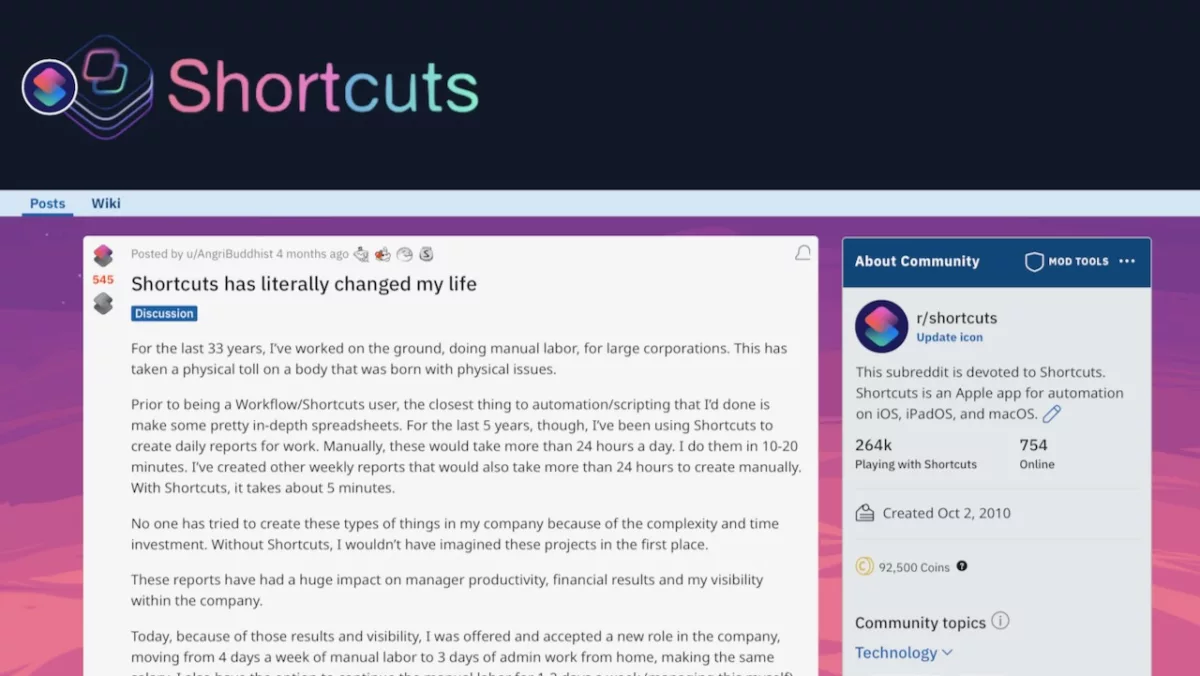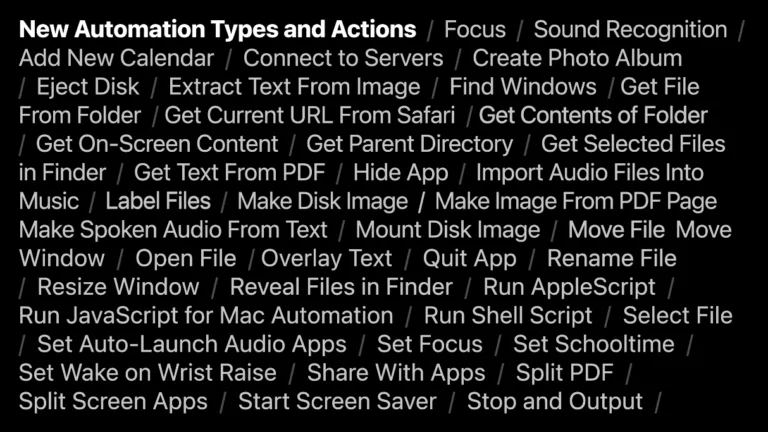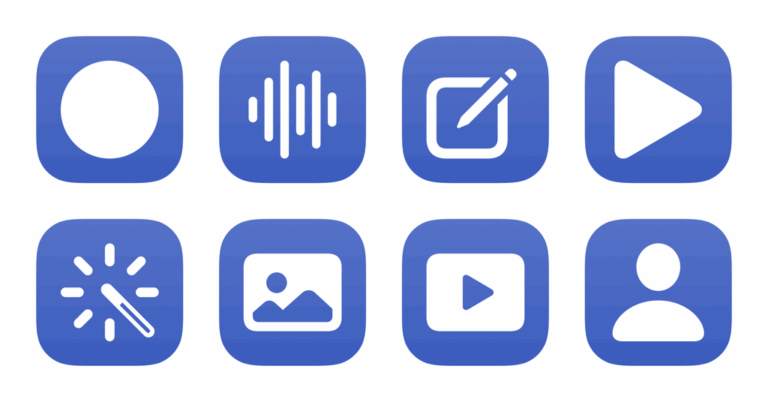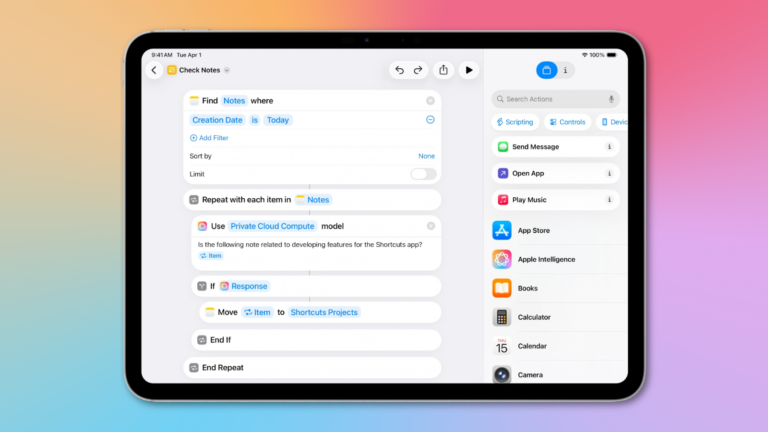Today while working on this week’s upcoming newsletter, I came across a tweet sharing this story from r/shortcuts from last month where u/AngriBuddhist shared how “Shortcuts has literally changed my life”:
Prior to being a Workflow/Shortcuts user, the closest thing to automation/scripting that I’d done is make some pretty in-depth spreadsheets. For the last 5 years, though, I’ve been using Shortcuts to create daily reports for work. Manually, these would take more than 24 hours a day. I do them in 10-20 minutes. I’ve created other weekly reports that would also take more than 24 hours to create manually. With Shortcuts, it takes about 5 minutes.
No one has tried to create these types of things in my company because of the complexity and time investment. Without Shortcuts, I wouldn’t have imagined these projects in the first place.
These reports have had a huge impact on manager productivity, financial results and my visibility within the company.
Today, because of those results and visibility, I was offered and accepted a new role in the company, moving from 4 days a week of manual labor to 3 days of admin work from home, making the same salary[…].
I love seeing posts like this and I’m super glad this Shortcuts had such a big impact on this Redditor — what a great testimonial for the real-world impact that automation can have on one’s life.