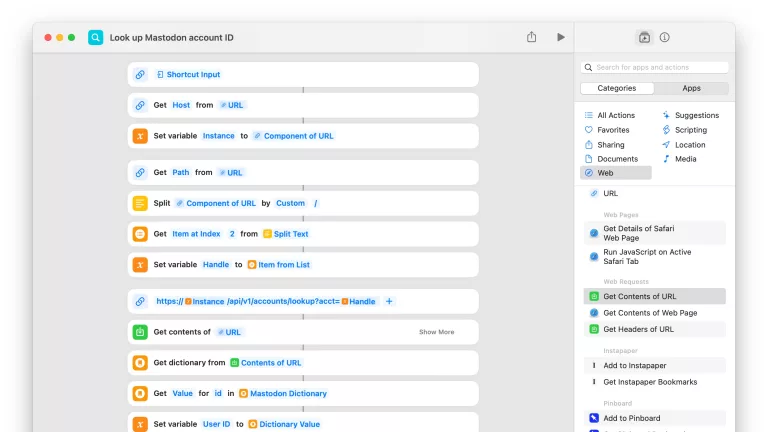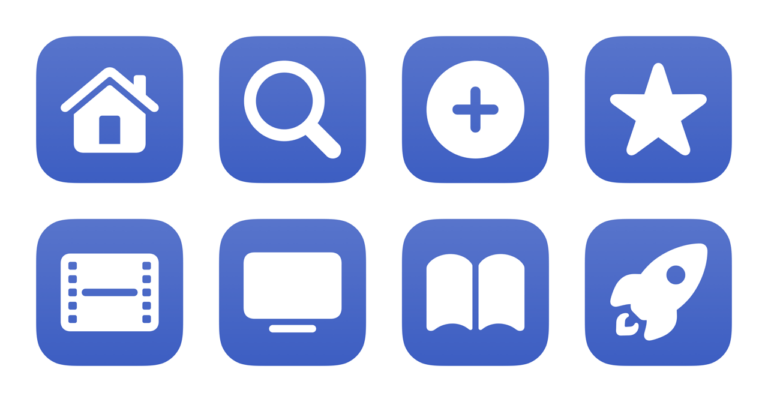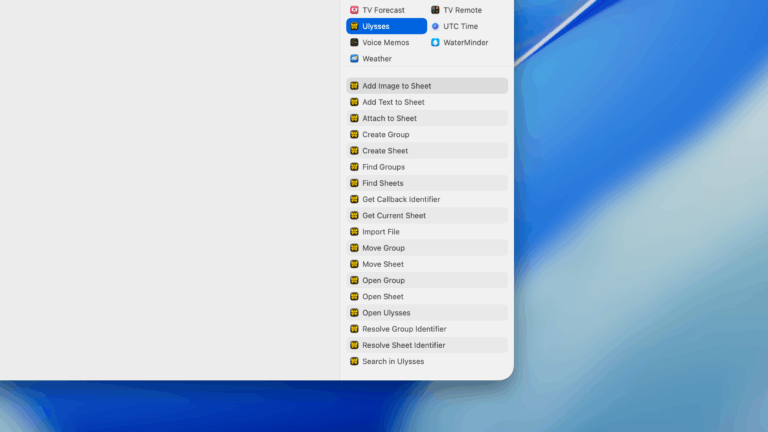Yours truly for iMore:
In iOS 15.4, Apple added new parameters to the Set Playback Destination action that updated the capabilities from being able to switch destinations to additionally being able to add and remove destinations.
With this functionality, Apple users can create and break apart speaker groups on-the-fly using Shortcuts, something that’s only otherwise been possible by manually selecting and deselecting speakers in the Control Center view.
This article covers four shortcuts that utilize the Set Playback Destination action, making it easy to change speakers, add to a group, remove from a group, and cast to multiple speakers at once: