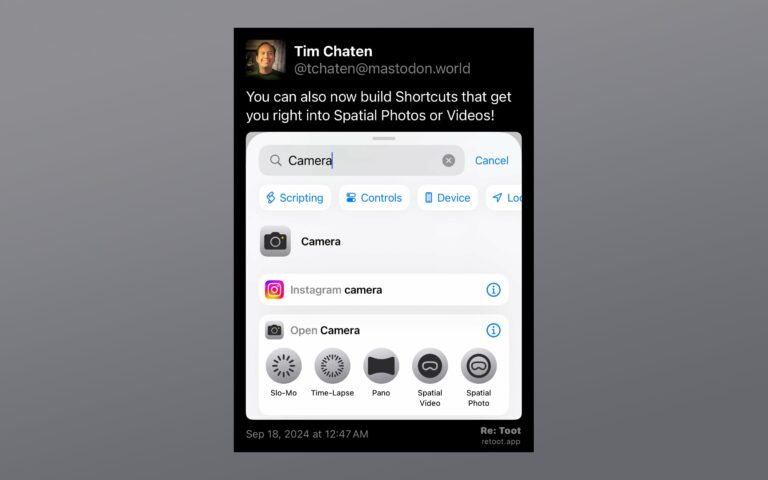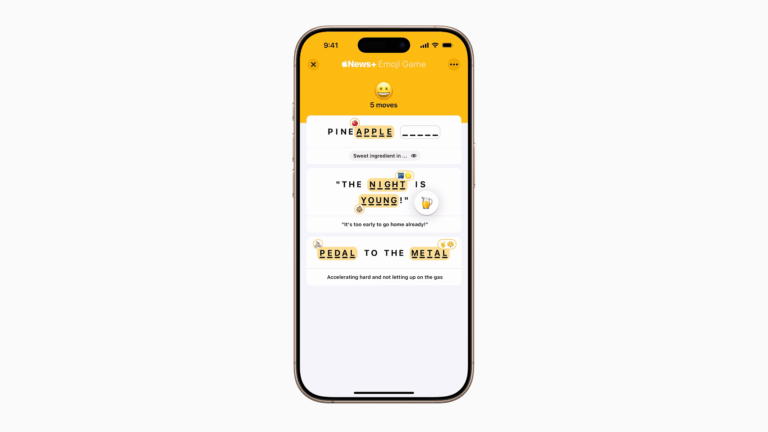From Cult Of Mac:
A lot of shortcuts come in pairs. I have one shortcut that sets my phone to light mode and bumps up the text size for taking screenshots; a corresponding one sets my phone back to dark mode and lowers the text size again. On my Mac, I have a shortcut that turns on my Podcasting focus, launches Logic, Chrome and Skype, and hides everything else; a matching one turns off the focus and opens all my other apps back up.
It’s natural that you might want to put two matching shortcuts in one small widget. Now, in iOS 17, that’s possible: