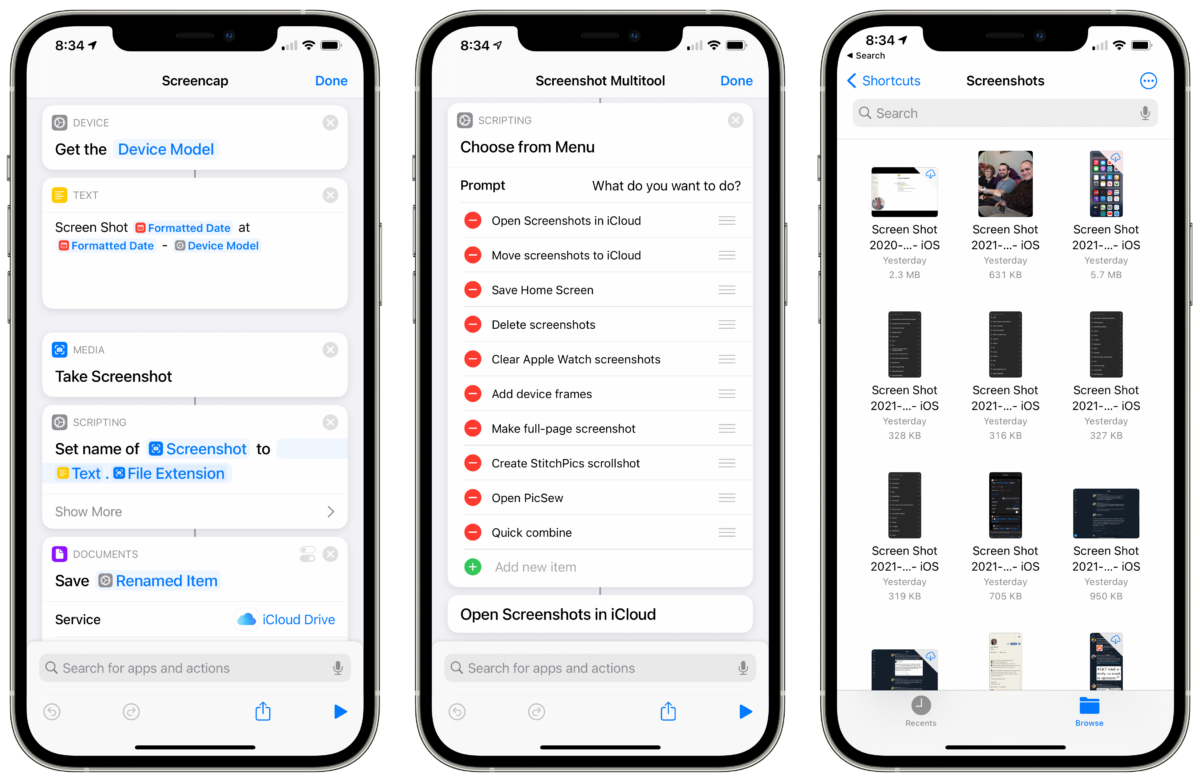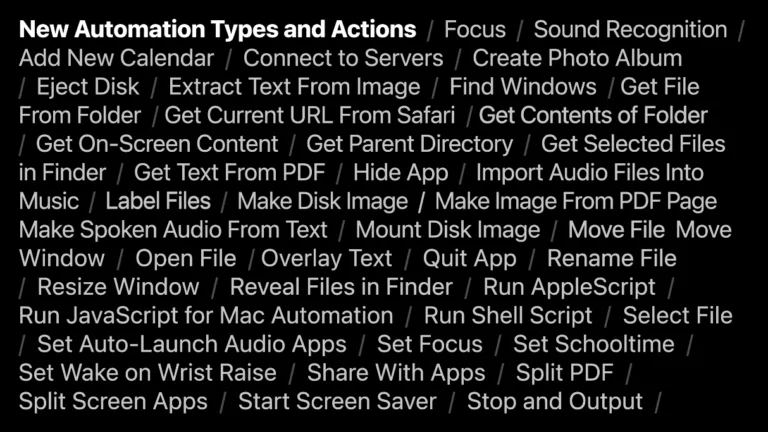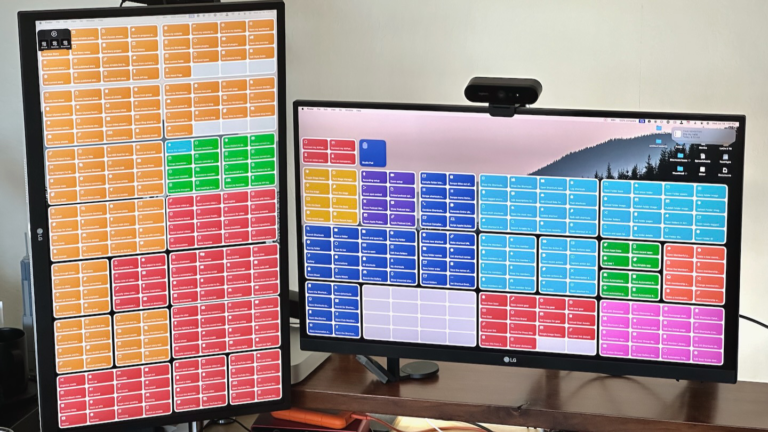In the fifth stream for members, I walked through my Screenshots workflow, shared about the new actions coming in iOS 14.5, teased some of my SSH experiments, and gave hot takes on the Apple event – catch the full video below.
Tune in live next time Shortcuts.Live when it’s time – or add the calendar to see when future streams are scheduled.
This Thursday at 4:00pm PST, I’ll be hosting another member stream.
I’ll be walking through my Screenshots workflow, sharing about the new actions coming in iOS 14.5, teasing some of my SSH experiments, and giving hot takes on the Apple event.
Tune in live using Shortcuts.Live when it’s time – or add the calendar to see when future streams are scheduled.
Join the membership to get access to the stream.