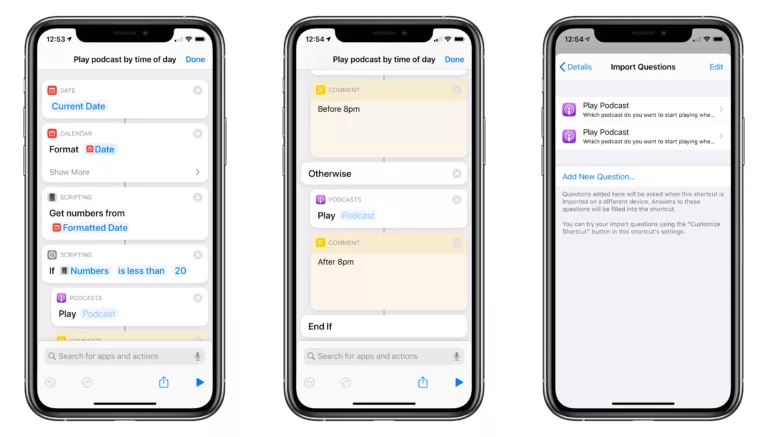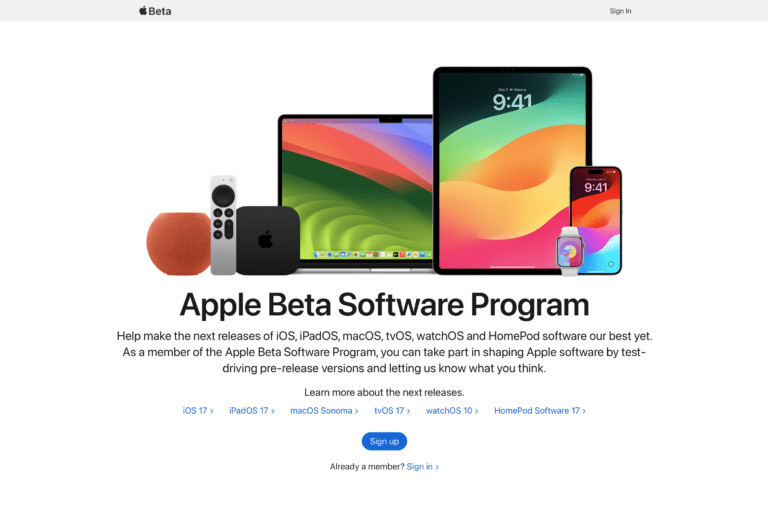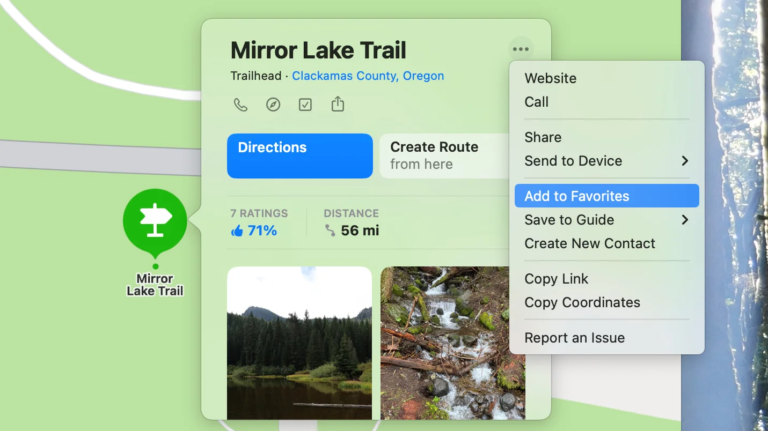In iOS 13.1, the Shortcuts app added Automations, a feature that lets you use contextual triggers to show notifications for shortcuts you want to run or, for a subset of the option, run a shortcut entirely in the background. I’ll be covering those updates in the future, but I wanted to share links to NFC tags that I’ve bought and tested.
See, one of the Automation triggers lets you use “Near-Field Communication” tags that look like little wires printed onto stickers or stashed in cards like your credit cards, transit cards, or even in the Apple Watch or payment terminals for things like Apple Pay.
Thankfully, the new NFC tag automation trigger is one of the Automations that lets shortcut run “without asking” – they can fire off immediately when the trigger is detected, performing its operations in the background instead of requiring you to confirm via a notification first.
In iOS 13.1, this lets you run almost any shortcut just by tapping your iPhone to a small tag you’ve set up with Shortcuts, bringing the power of your apps and smartphone into the physical world with simple, cheap NFC tags.
So naturally, I bought a bunch, stuck them all over my house, and started testing them:
The options
I went on Amazon and bought a variety of types to try out, and below is a list of what I came up with (prices as of 9/23)1.
- 10 pieces for ~$7, 40 pieces for ~$15 (~$0.69 and ~$0.38 per tag)
- 8 tags that work on metal ~$7 (~$0.87 per tag)
- Keychain NFC tags, 7 for ~$9 (~$1.29 per tag)
- Blank white card deck 25 for ~$13 – thick plastic like workplace ID badges (~$0.52 per tag)
This set I ordered and they did not work out of the box:
- 28 x NTAG215 NTAG 215 25mm NFC Stickers 100% Guaranteed to Work Perfectly with TagMo! (25 Pieces + 3 Bonus!) from seller named “GreatestDeals NTAG215 NFC Stickers”
Edit: Since publishing this, the following tags were updated from 30 pieces to 15 pieces, and someone has reported the new ones didn’t work for them. I’ve removed them from being recommended:
- 35 pieces for ~$15 with 80/~$29 and 350/~$129 varieties (~$0.44, ~$0.38, and ~$0.37 per tag, respectively)
My recommendations
If you’re a person with an iPhone, it’s probably a good idea to buy some NFC tags. I’ll have a bunch of examples coming in another post, but for now, one-day shipping with Amazon Prime should have you ready for iOS 13.1 tomorrow with a few of these options.
I suggest buying1 40 pieces for ~$15 to get started or 80 pieces for ~$29 to go all-in, for a per-tag price of ~$0.38 either way. If you’re not sure you’ll use them or you’re limited by budget, 10 pieces for ~$7 is still a lot of coverage and it won’t break the bank.
Plus, if you want to put any tags on your fridge, desk cabinets, or any other metallic/magnetic surface (like an iMac or TV), a pack of metal tags might be good to have on hand for only ~$7 too.
The keychain option is also good to keep with your house or car keys as an option, but I don’t recommend setting up your Automation with “Ask When Run” turned off or else you might end up running it unintentionally if you put your phone in your pocket or purse next to them. I also saw more uniform colors from similar brands, but I wanted the visual distinction of a variety pack.
The NFC card deck is another fun choice, which I’m primarily using for testing and trying to develop unique ideas. I’ve placed some cards in places around my home where an NFC tag can’t fit underneath a convenient surface, but I still want to automate a process without speaking to Siri or finding the right shortcut to run.
Fun ideas
My imagination has gone to entire catalog-like deck sets of NFC cards2 that play my different podcasts or start the same albums in my collection of vinyl records (sorry if that makes your head explode) but there’s some cool potential there.3
Regardless, selling an NFC option for podcast or app stickers is a killer idea I hope everyone adopts – I will cherish the limited set of Shortcuts NFC stickers I have as long as possible.
There’s a tag for that
This physical interaction with your Siri Shortcuts is going to open a whole new world of possibilities for iPhone users, and I’m excited to share more when iOS 13.1 drops tomorrow.
I’ll be sure to cover which Automations work in the background, how to set up NFC tags for you and others in your life, and ways to optimize your Automations/the shortcuts they run.
For now, I’ll keep playing around and just keep teasing it all:
I may have a problem pic.twitter.com/xFBdYkusK6
— Matthew Cassinelli (@mattcassinelli) September 23, 2019
- This post contains affiliate links, which means if you purchase any products after clicking on my links, I’ll receive a small commission for sending the traffic to the buyer. Product prices and availability are accurate as of the date/time indicated and are subject to change. Any price and availability information displayed on Amazon.com at the time of purchase will apply to the purchase of this product. ↩ ↩
- I could see designers coming up with cool print-outs that people could apply to their NFC cards, or fully custom-printed decks becoming a thing. ↩
- Max Temkin, if you’re reading this, these are the ones for you. ↩