On Thursday, a few hours after the release of my Shortcuts Library, I covered the entire iOS 13 update for Siri Shortcuts in a YouTube livestream.
After a bug in the macOS Catalina beta last week prevented Final Cut Pro from staying open at all, the work on my in-progress video was frozen1. I couldn’t re-do it in time while I was also publishing over 150 shortcuts for people to use.
So I did it live:
While it did take a little over an hour, I had been researching the information all summer and plowed through almost every detail of what’s new in the Shortcuts app and running shortcuts from Siri in iOS 13 and iPadOS.
I’m adding timestamp links in the description for each section, so you can watch along when you have time or skip to just the parts you’re interested in – I’ll update this post when I’m finished, but I still want to share the whole stream for now.
I had a lot of fun2, so I thank you for your time if you watch along and I hope you learn something useful. These updates are very cool and it’s exciting that everyone on iOS has Shortcuts installed by default, because there’s lots of potential to take advantage of.
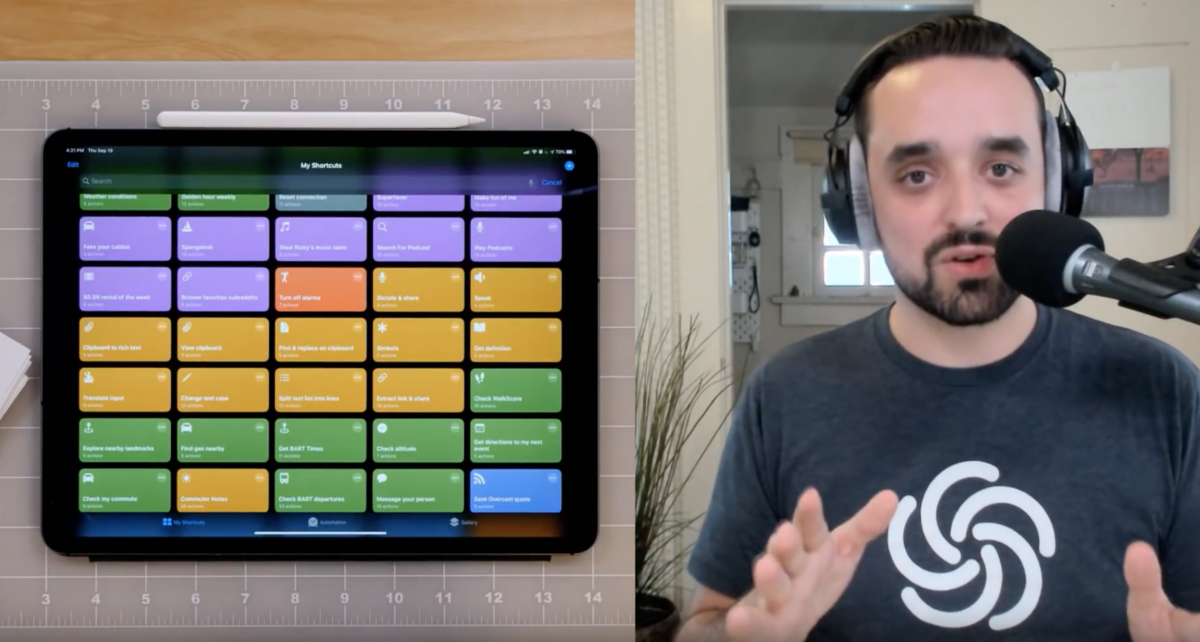
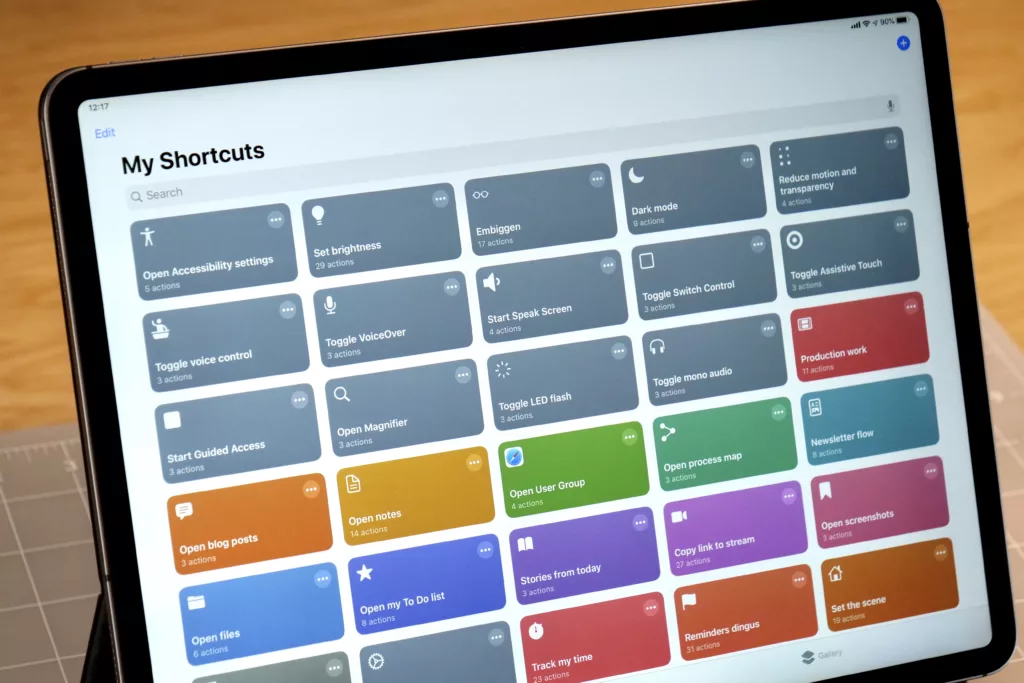
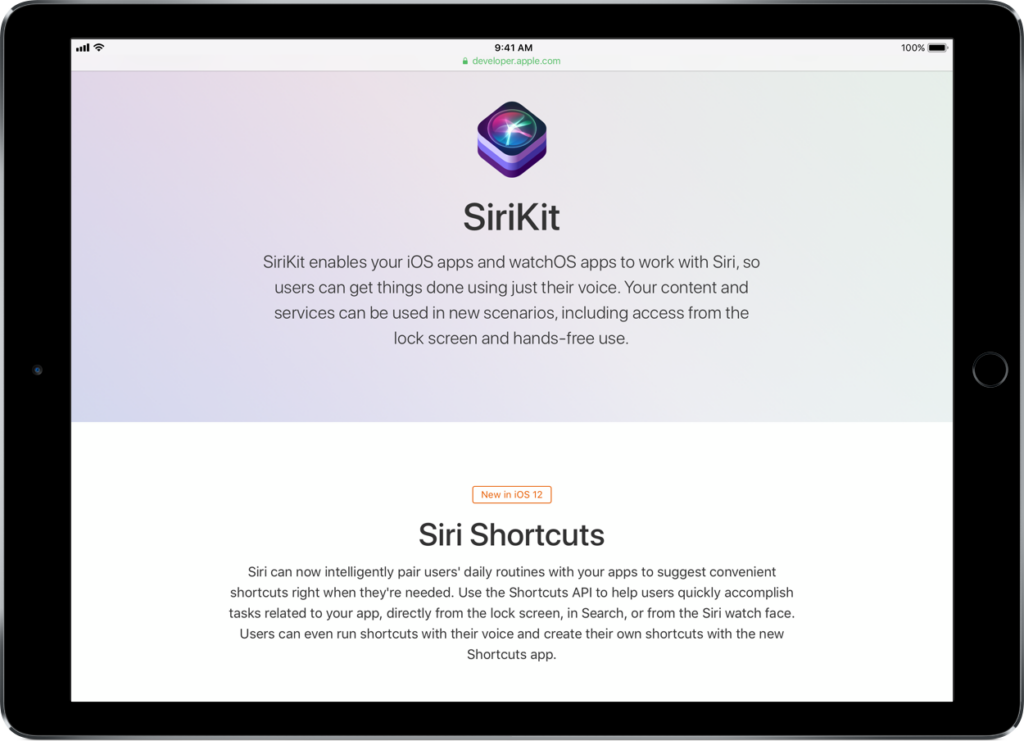

One reply on “Covering the Siri Shortcuts update for iOS 13 live on YouTube”
[…] Previous Post Previous post: The Siri Shortcuts Field Guide, iOS 13 Edition | MacSparky ?Next Post Next post: Covering the Siri Shortcuts update for iOS 13 live on YouTube […]