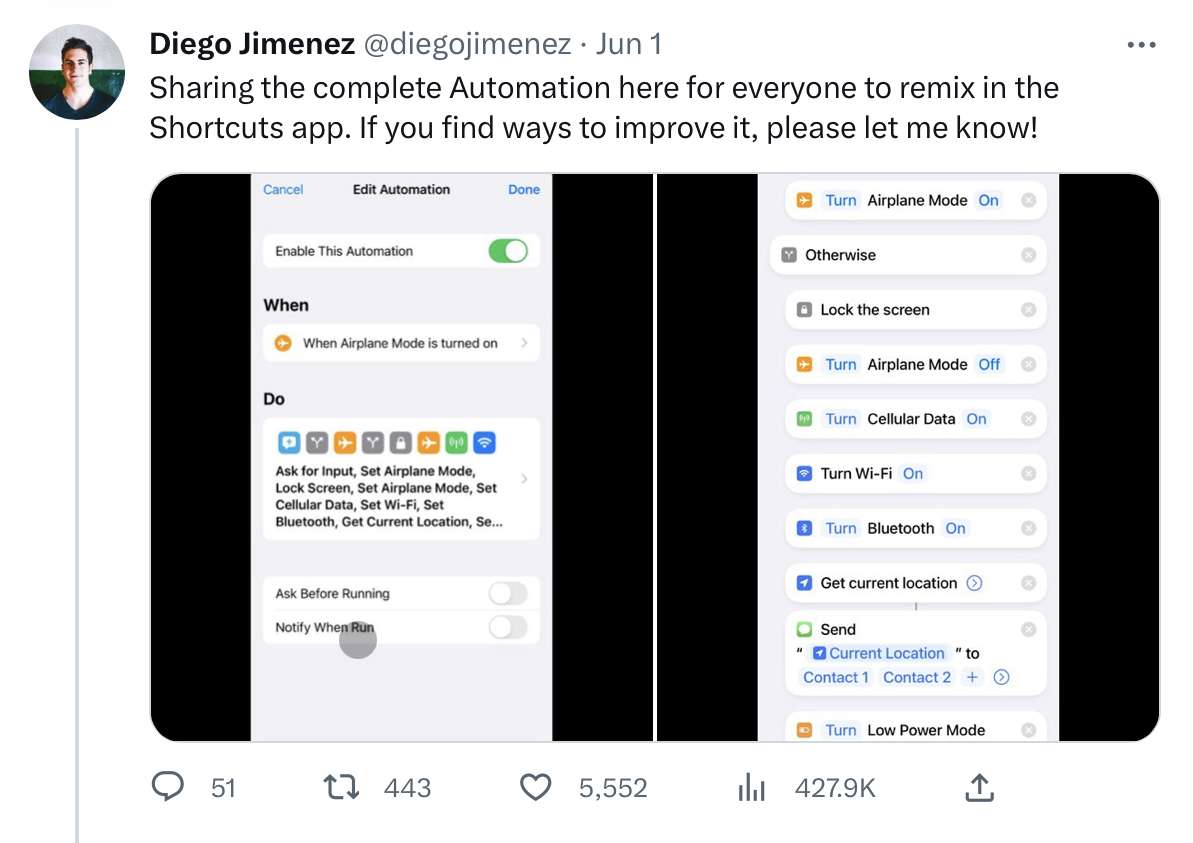From Juli Clover at MacRumors:
Made from a space gray aluminum that is meant to match Apple devices, the hub supports up to four extended monitors at 4K/60Hz resolution, or one display at 8K/60Hz. With four displays, two can be connected through Thunderbolt 4 and two through HDMI. Satechi says that this feature is designed to address the single display limit of M1, M2, and M3 chips. M1, M2, and M3 MacBook Pro models support up to three displays with Satechi’s dock, while the M3 MacBook Air supports four when in clamshell mode. Machines with Pro and Max chips support up to four displays through the hub.
Yes, it’s $300. But if you read about all the features, this thing looks like it packs a punch.