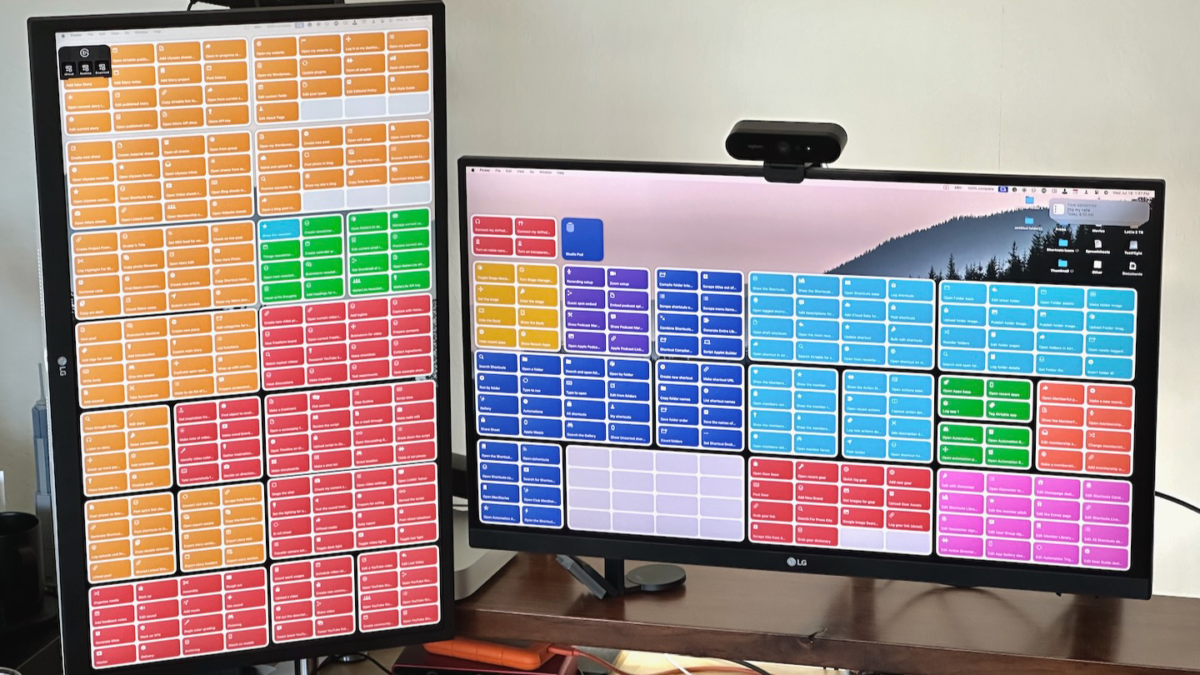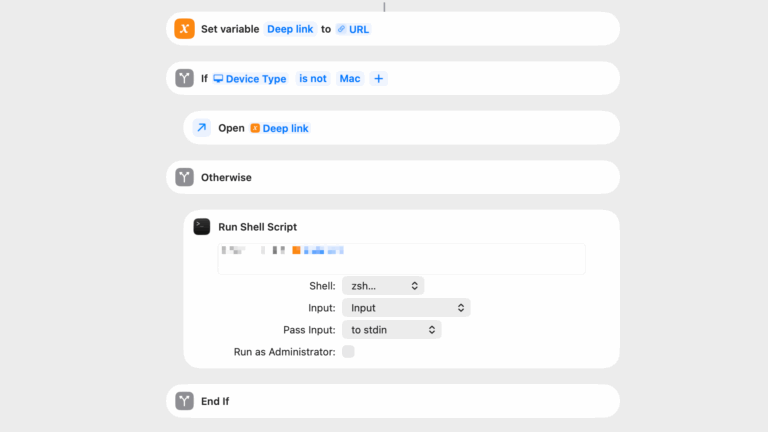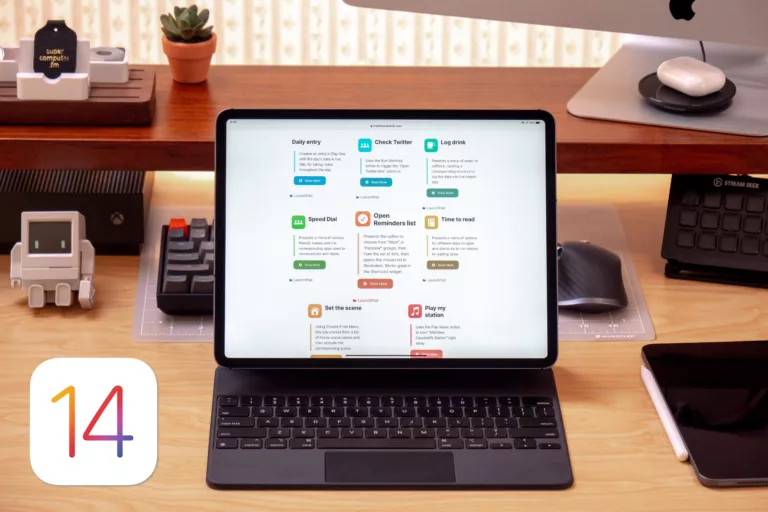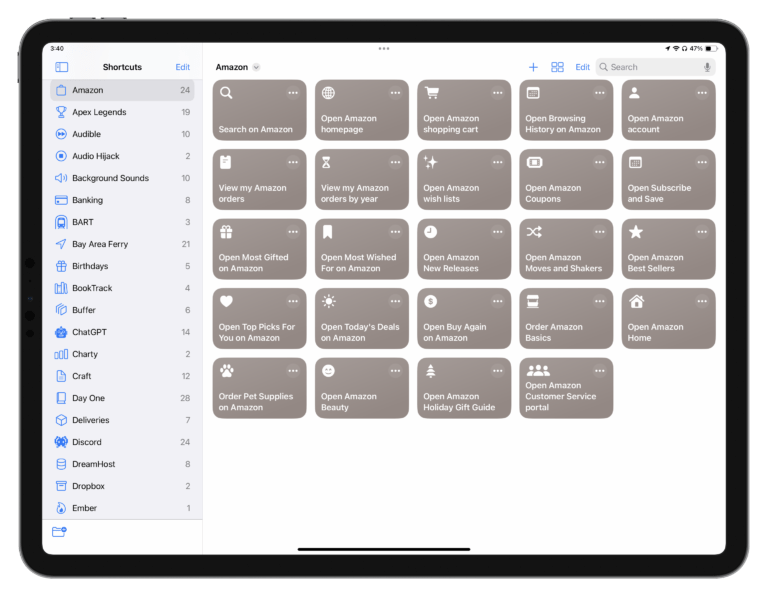Hello everyone and happy Cyber Monday!
For today only, I’m offering a 20% off discount for annual memberships, lowering the total cost to $40 (as opposed to $60 if you pay in the $15 quarterly increments) – use code “cybermonday2023” at checkout to apply the discount.
This discount is available now for new & expired memberships, plus anyone who wants to upgrade from their quarterly plan (or the archived monthly plan) – the coupon will expire Cyber Monday at midnight (based on your timezone).
Plus, while I haven’t publicly announced the latest update, there are now over 1,400 shortcuts available for members – with more added every week.
Further, you’ll have access to the bi-monthly members-only podcast (new episode coming soon), the members-only section of my Discord community, the occasional members-only post, and the archive of livestreams I’ve hosted on YouTube – read about the membership program here.
Also, I’ll be increasing the price of the membership at some point next year, so now’s a great time to lock into the regular annual membership price (the discount is good for one year).
As always, thank you so much for your continued support – this membership program is the core of my business and lets me explore the world of Shortcuts without traditional barriers, and each member’s contribution makes this possible.
Wishing you the best this holiday season,
Matthew.