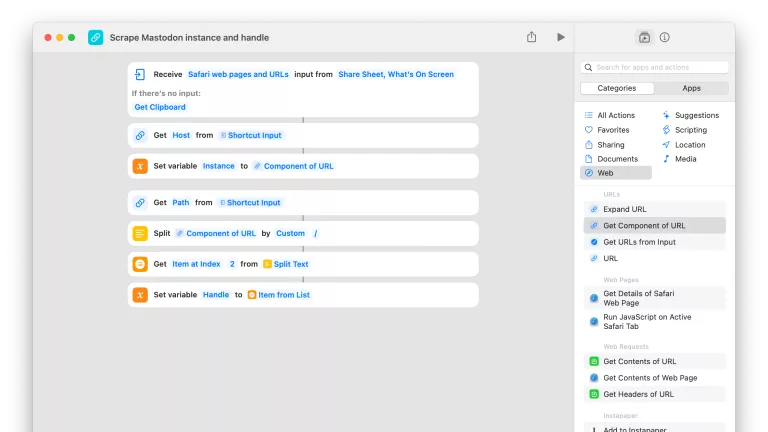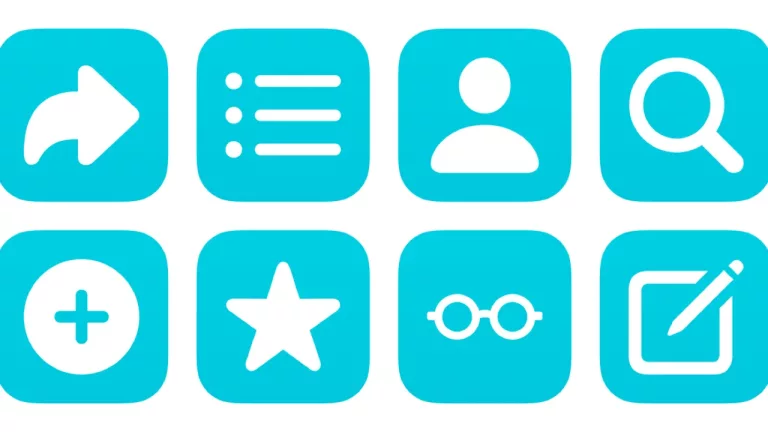Add account to Mastodon list
Grabs the account from any Mastodon link and lets you pick which Lists to add them to.
Scripting Actions
Extra Details
Related Posts
More From This Folder
Open from my Mastodon Lists
Pulls your List data from the Mastodon API and lets you choose one to open.
Mastodon API List Read Access Token
Stores your List:Read token for the Mastodon API to reuse in other shortcuts.
Mastodon API List Write Access Token
Stores your List:Write token for the Mastodon API to reuse in other shortcuts.
Create Mastodon List
Asks you to enter the name for a new list, then creates it using the Mastodon API.
Open into a List in Ivory
Pulls your List data from the Mastodon APi, then opens the deep link into Ivory for that list.
Add recommended Mastodon lists
Adds a pre-set list of names as new Lists on Mastodon.
More From The Library
Copy Markdown image with caption
Asks you for a caption and filename, then formats it as a Markdown image reference.
Time for tennis
Sets AirPods Pro to Adaptive mode, then starts a tennis workout using the Apple Watch and vibrates when starting.
Join my next meeting
Looks for the URL in your next meeting and asks if you want to open it.
Get way deeper into Shortcuts – become a member.
Browse more
Shortcuts Membership
Enhance your experience with bonus shortcuts, folder bundles, and exclusive perks.

Action Directory
Discover endless possibilities by combining the building blocks for Shortcuts.