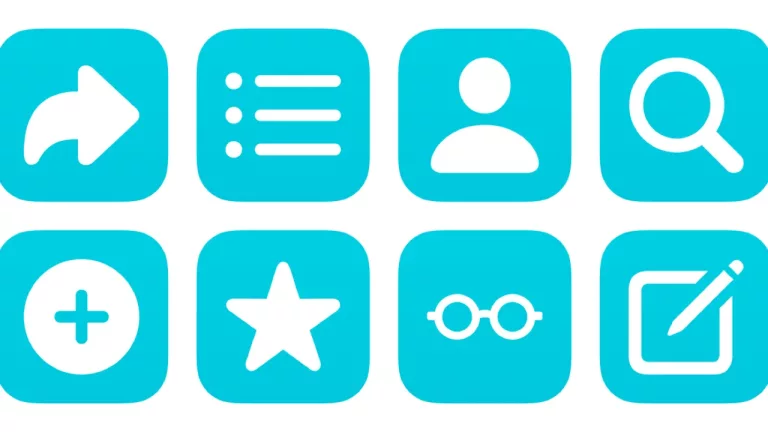Mastodon API List Read Access Token
Stores your List:Read token for the Mastodon API to reuse in other shortcuts.
Actions Used
Stop and Output
Stops execution of the current shortcut, and outputs content. This action is useful when:
• Running a shortcut from another shortcut (using the Run Shortcut action). The output will be used as the output of the Run Shortcut action.
• Running a shortcut from Quick Actions in Finder on macOS. The output will be saved as a file alongside the files selected in Finder.
• Running a shortcut from Services on macOS. The output will replace the selected content, if applicable.
• Or, when running a shortcut from another location that supports output, like the command-line or the Shortcuts URL scheme.
No more actions will be run after this action.
Extra Details
Run Shortcut deep link
shortcuts://run-shortcut?name=Mastodon%20API%20List%20Read%20Access%20Token
Open Shortcut deep link
shortcuts://open-shortcut?name=Mastodon%20API%20List%20Read%20Access%20Token
AppleScript code
tell application “Shortcuts Events”
run shortcut “Mastodon API List Read Access Token”
end tell
More From This Folder
Look up Mastodon account ID
Isolates a Mastodon handle from a link and looks up the account identifier.
Open from my Mastodon Lists
Pulls your List data from the Mastodon API and lets you choose one to open.
Create Mastodon List
Asks you to enter the name for a new list, then creates it using the Mastodon API.
Open into a List in Ivory
Pulls your List data from the Mastodon APi, then opens the deep link into Ivory for that list.
Add recommended Mastodon lists
Adds a pre-set list of names as new Lists on Mastodon.
Add account to Mastodon list
Grabs the account from any Mastodon link and lets you pick which Lists to add them to.
More From The Library
Share your contact card
Shares a duplicate of your personal contact card designed only for business.
Add Timery project
Asks you to enter a project name, client, then pick from tags or colors to create a new project in Toggle using Timery.
Start voice chat
Opens ChatGPT and activates the voice conversation feature, letting you talk hands-free with ChatGPT and have it respond with voice.
Open Touch preferences
Opens into the Touch section of Accessibility settings to let you control features like AssistiveTouch, Reachability, Haptic Touch, Touch Accommodations, Tap or Swipe to Wake, Shake to Undo, Prevent Lock to End Call, Call Audio Routing, and Back Tap control
Open from saved searches for entries
Presents a list of pre-programmed Search options, then searches for the chosen text in the Journal app.
Get way deeper into Shortcuts – become a member.