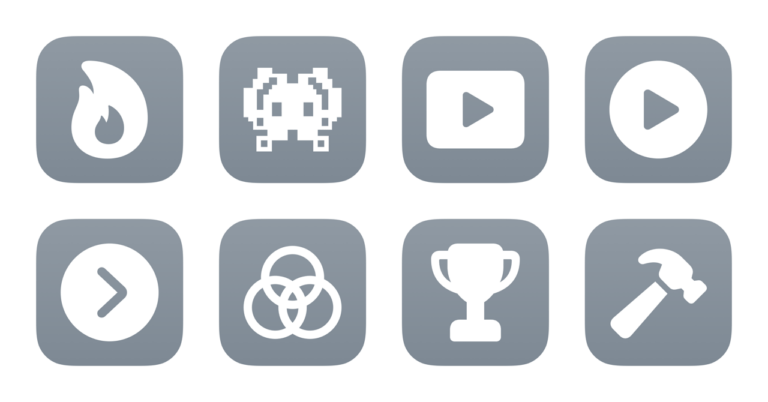Open Developer TV
Opens the Apple Developer app for Apple TV so you can view bookmarks, browse presentations, and search for topics. When run from Mac, maximizes the window to Full Screen.
Actions Used
Switch User Account
Switches user account on the specified Apple TV.
Choose from Menu
Presents a menu and runs different actions based on which menu item was chosen.
Extra Details
Run Shortcut deep link
shortcuts://run-shortcut?name=Open%20Developer%20TV
Open Shortcut deep link
shortcuts://open-shortcut?name=Open%20Developer%20TV
AppleScript code
tell application “Shortcuts Events”
run shortcut “Open Developer TV”
end tell
More From This Folder
Search Apple Developer sessions
Asks you to enter a search query, then URL encodes the result, and opens the results on the web.
Continue Watching in the Developer app
Utilizes AppleScript to open the Developer and press Command + 4 to open to the Continue Watching page, where you can resume sessions you’ve already started.
Copy link from Apple Developer
Utilizes AppleScript to open the Developer and press Command + Option + C to copy the URL of the current session to your clipboard.
Prep for session screenshots
Resizes the Apple Developer window to the second screen at my preferred size for taking screenshots, then opens Craft and centers it on the main display.
Browse Apple Developer topics
Presents a list of categories from Apple’s developer pages, then reformats the option of your choosing into the URL for that category and opens it.
Scrape session titles
For a given list of Apple Developer session URLs, this will iterate through each, grabbing the name of the webpage, cleaning it up, and reformatting it into a Markdown list before copying that to your clipboard.
More From The Library
Open Print Center
Opens the new dedicated Print Center for macOS. Previously, this function did not have its own app.
Open Netflix movies
Opens the “Movies” tab in the Netflix app by opening the URL taken from the website.
Show my In-Store code
Opens the Amazon app to the In-Store Code that can be scanned for deals at Whole Foods, Amazon Fresh, and Amazon Go stores.
Open Find My settings
Opens the deep link into the Find My settings of the Apple ID preferences on iOS and iPadOS.
Save thread to Reminders
Scrapes a Threads post, then formats the excerpt and links in the notes as well as the URL in a new reminder.
Get way deeper into Shortcuts – become a member.