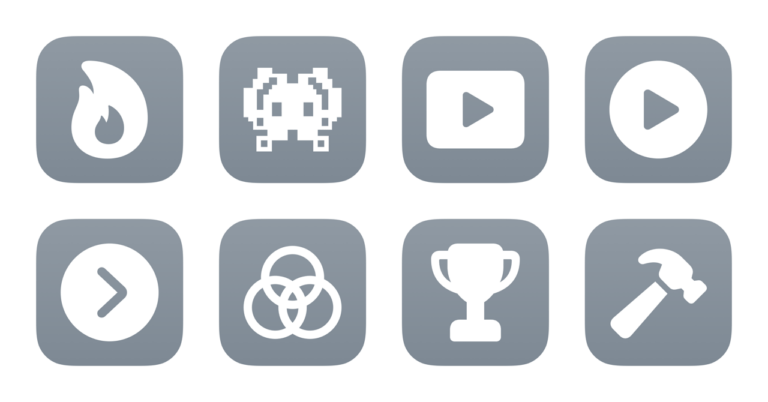Open the TV Clock
Opens the tvClock app for Apple TV that shows the time in a large flip-style format.
Scripting Actions
Extra Details
Related Posts
More From This Folder
Open Letterboxd TV
Opens the Letterboxd app on the selected Apple TV, then shows the Remote so you can navigate
Open Criterion TV
Opens the Criterion Collection app for Apple TV that lets you view films from the catalog.
Open SpeedTest TV
Opens the SpeedTest app for Apple TV which lets you check your internet’s upload and download speeds.
Open Twitch TV
Opens Twitch on the TV of your choice, showing the Remote after so you can select a channel.
Open Fin TV
Opens the app Fin for Apple TV, which lets you select timers and display them in a huge format.
More From The Library
Matthew Mode
Changes the user account of an Apple TV to my personal account, plus activates Light Mode and deactivates Reduce Loud Sounds.
Edit my Perplexity profile
Opens the Perplexity settings to the Profile section, where you can tell Perplexity information about yourself and your preferences to inform results.
Podcasts TV
Turns on your Apple TV, opens the Podcasts app, and activates the Remote app on your device.
Search on X
Asks you to enter a query, then opens the Search in X (formerly Twitter).
Cross-post to Ivory and Threads
Prompts you to enter in a message, then copies the text, posts it to Mastodon via Ivory, then opens Threads with the message filled out. On Mac, opens the Threads website.
Turn on AirDrop
Sets AirDrop receiving to Everyone so you can send or recieve content.
Get way deeper into Shortcuts – become a member.
Browse more
Shortcuts Membership
Enhance your experience with bonus shortcuts, folder bundles, and exclusive perks.

Action Directory
Discover endless possibilities by combining the building blocks for Shortcuts.