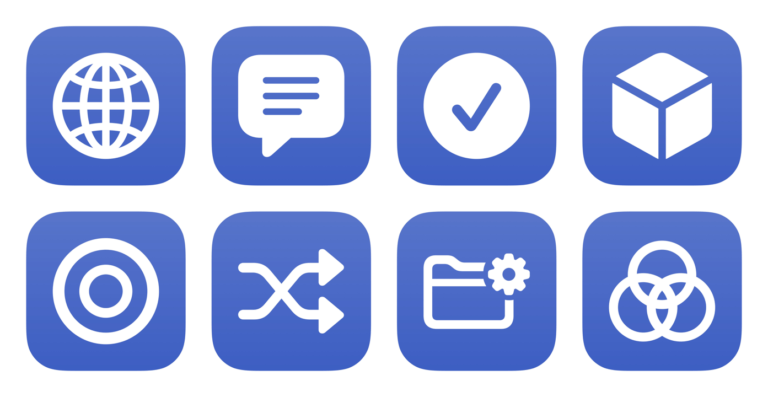Open Things areas
Lets you pick from all your Areas and opens it in Things.
Extra Details
Run Shortcut deep link
shortcuts://run-shortcut?name=Open%20Things%20areas
Open Shortcut deep link
shortcuts://open-shortcut?name=Open%20Things%20areas
AppleScript code
tell application “Shortcuts Events”
run shortcut “Open Things areas”
end tell
Related Posts
More From This Folder
Open random Things project
Picks a random Area, then a Project, then opens it in Things.
Make Things URLs
Generate deep links into the Things app by typing in a list of tasks or projects or areas.
Mark project as complete
Asks you to pick an area, then a project, then marks it as done.
Add shortcuts folder to Things
Creates a project for a Folder in Shortcuts, then adds each shortcut as a to-do with a link to open the shortcut.
More From The Library
Play Automators
Plays the Automators podcast with David Sparks and Rosemary Orchard from Relay.FM.
Open the alarms
Uses the Open Tab action to access the Alarms section of the Clock app.
Search my Journal entries
Prompts you to enter a query, then opens to search results for your input text in the Journal app.
Get way deeper into Shortcuts – become a member.