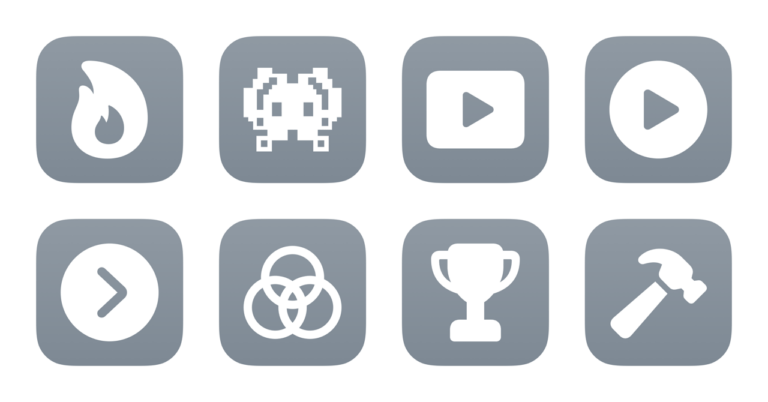Open VSCO TV
Opens the VSCO app for Apple TV where you can select photosets to display in an abstract gallery.
Scripting Actions
Extra Details
Related Posts
More From This Folder
Open Criterion TV
Opens the Criterion Collection app for Apple TV that lets you view films from the catalog.
Open Play TV
Opens the app Play for YouTube on an Apple TV of your choice so you can select videos you’ve saved for later to open in the YouTube app.
Open RadarScope TV
Opens the RadarScope app for Apple TV that lets you see large weather maps and see conditions in your area.
Open Unsplash TV
Opens the Unsplash app for Apple TV, then shows the Remote so you can select a set of photos to display.
Open Lumy TV
Opens the app Lumy for Apple TV, which lets you see relevant times for sunrise and sunset so you can know when to take the best photos.
Open Letterboxd TV
Opens the Letterboxd app on the selected Apple TV, then shows the Remote so you can navigate
More From The Library
Find gas nearby
Takes an input location or your current location and searches for gas stations, then gives you driving directions to your choice.
Scan Documents
Opens the Scan Document interface—which scans into the current Files folder—then waits for you to return to Shortcuts before retrieving the file. Designed as a function to pass the file to the next action.
Open Audiobook Store
Opens the Books app to the Audiobook Store section where you can find and buy new audiobooks.
Pass through Writing Tools
For a given input, asks you to describe your change – then, creates a summary, key points, list, and table, plus proofreads, rewrites, and adjusts the tone. Produces Markdown-ready text, complete with auto-generated title.
Open my alarms
Opens the Clock app to the Alarm tab to show your alarms and sleep info.
Zoom to fit content
Opens Freeform, then zooms the current board to fit the contents.
Get way deeper into Shortcuts – become a member.
Browse more
Shortcuts Membership
Enhance your experience with bonus shortcuts, folder bundles, and exclusive perks.

Action Directory
Discover endless possibilities by combining the building blocks for Shortcuts.