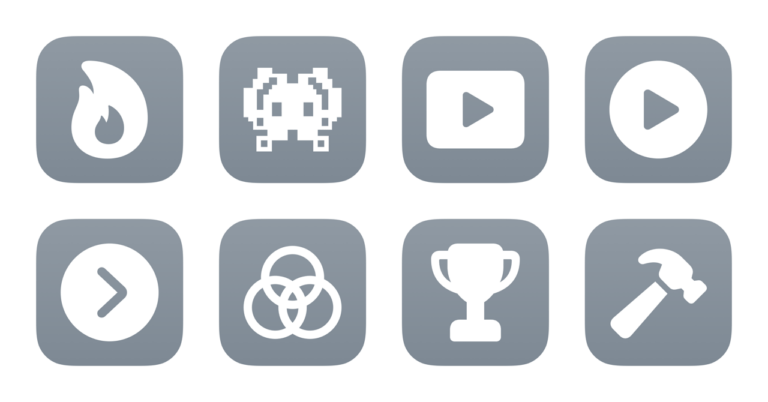Open YouTube TV
Opens the YouTube app on a selected Apple TV, then shows the Remote so you can select a video.
Scripting Actions
Extra Details
Related Posts
More From This Folder
Open Lumy TV
Opens the app Lumy for Apple TV, which lets you see relevant times for sunrise and sunset so you can know when to take the best photos.
Open Wordy Clock
Opens the app Wordy for Apple TV that displays the time in an abstract text style, like “Quarter to twelve” rather than actual numbers.
Open MasterClass TV
Opens the MasterClass app for Apple TV so you can browse or continue watching a lesson.
Open the TV Clock
Opens the tvClock app for Apple TV that shows the time in a large flip-style format.
Open Criterion TV
Opens the Criterion Collection app for Apple TV that lets you view films from the catalog.
More From The Library
Open Subtitles and Captioning preferences
Opens the deep link into Settings > Accessibility > Subtitles and Captioning where you can enable or disable Closed Captions + SDH. Also includes options for the Style, and whether to Show Audio Transcriptions for announcements from HomePod.
Search TV Forecast for a person
Asks you for a person (actor, director, etc), then encodes the result and opens the URL scheme into TV Forecast.
Open latest movie trailers
Opens the deep link into the TV app to the Movies and TV Trailers section.
Get way deeper into Shortcuts – become a member.
Browse more
Shortcuts Membership
Enhance your experience with bonus shortcuts, folder bundles, and exclusive perks.

Action Directory
Discover endless possibilities by combining the building blocks for Shortcuts.