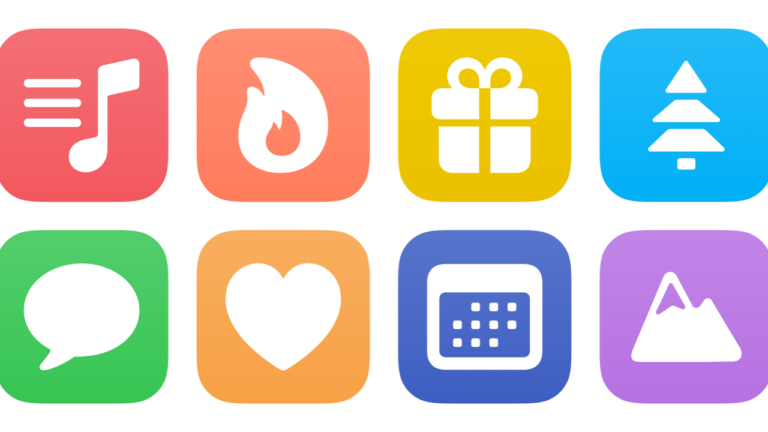Put the lyrics up on the TV
Open the music app on the Apple TV, shows the remote, and ask you if you want to hand off music to play there.
Preview
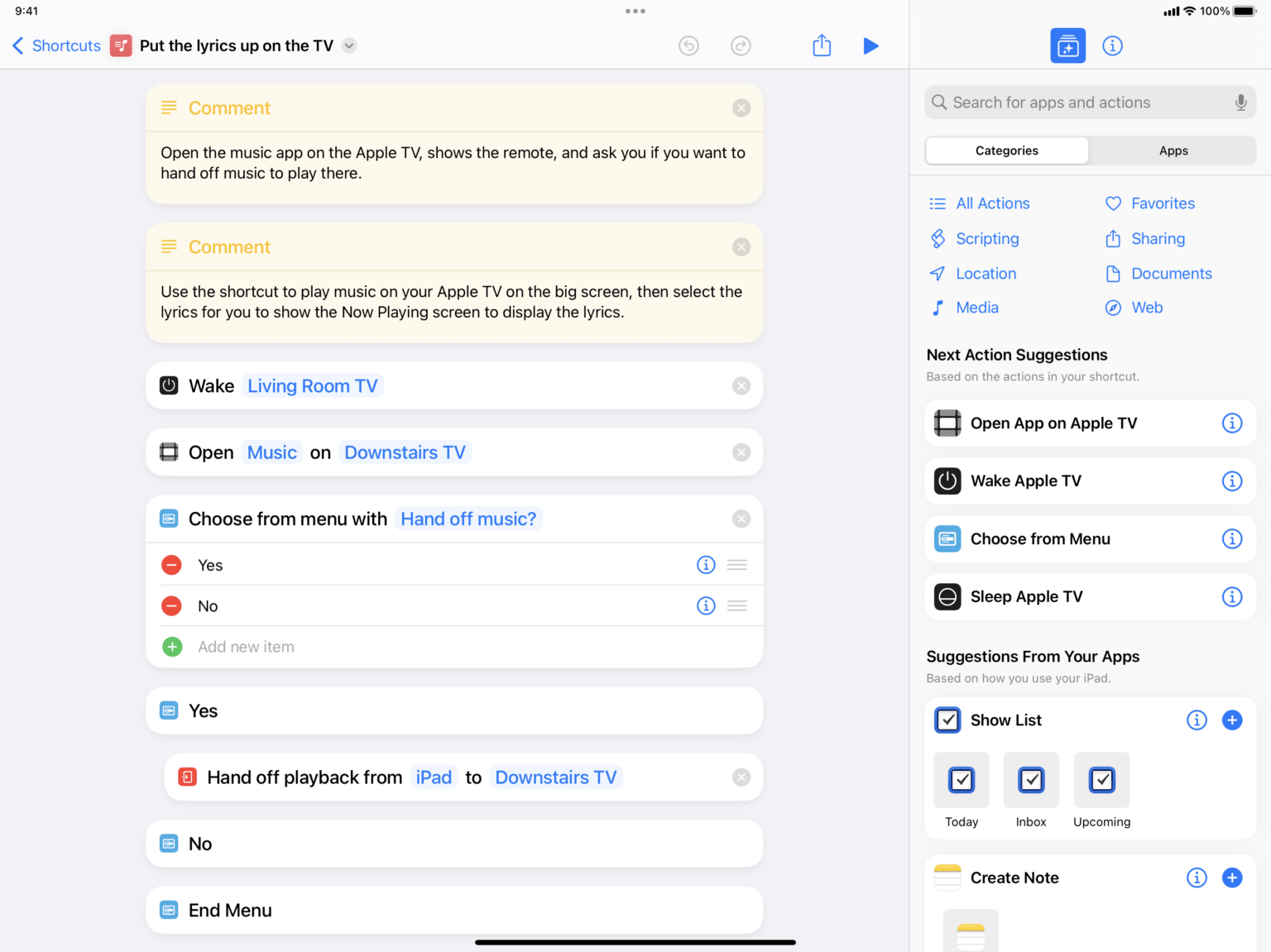
Scripting Actions
Extra Details
Related Posts
More From This Folder
More From The Library
Open my presentation
Opens a pre-selected Keynote presentation. I use this with any current presentation that I may be working on.
Open the TV Store
Opens the Store tab of the TV app to show the top TV shows and Movies that are on sale.
Edit post types on WordPress
Opens the Custom Post Types UI (CPTUI) interface to manage additional post types on your Wordpress blog.
Organize my Share Sheet shortcuts
Opens the Share Sheet folder in Shortcuts so you can add, remove, or sort included shortcuts.
Set up Back Tap
Opens the deep link into the Accessibility page in Settings for the Back Tap feature, so you can customize Double Tap and Triple Tap.
Hide the Dock
Activates Stage Manager and deactivates the “Show Dock” setting so only Recent Apps are shown.
Get way deeper into Shortcuts – become a member.
Browse more
Shortcuts Membership
Enhance your experience with bonus shortcuts, folder bundles, and exclusive perks.

Action Directory
Discover endless possibilities by combining the building blocks for Shortcuts.