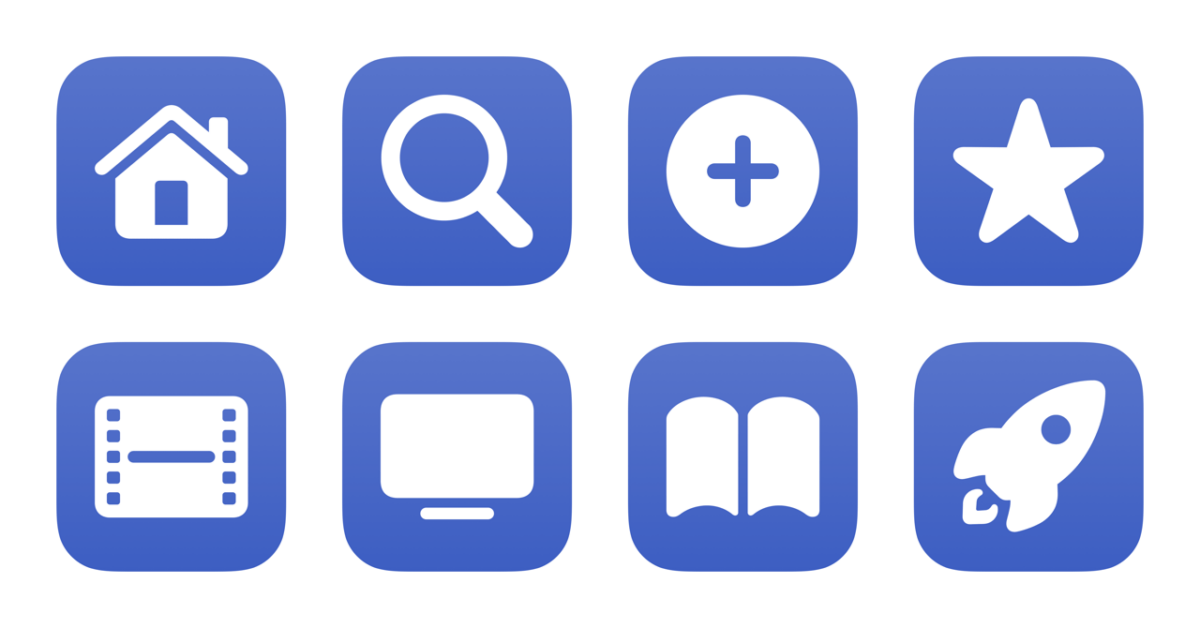I’ve just added a new folder to the Shortcuts Library — my set of Disney Plus shortcuts:
- Open Disney Plus home: Opens Disney+ to the main Home page where you can see categories like Continue Watching or Watch Again.
- Open Disney Plus search: Opens the Search tab of Disney+.
- Open Disney Plus watchlist: Shows your Watchlist of movies and series saved for later on Disney+.
- Open Disney Plus originals: Opens the Originals tab of Disney+ to show featured series, movies, shorts, and specials.
- Open Disney Plus movies: Opens the Movies category on Disney+ to show feature films from the service.
- Open Disney Plus series: Opens Disney+ to the Series page where you can see their TV shows.
- Open Marvel on Disney Plus: Opens Marvel-branded content on Disney+ like The Avengers movies.
- Open Star Wars on Disney Plus: Shows the Star Wars category of content in Disney+ like the three trilogies, TV shows, or animated series.
- Open Pixar on Disney Plus: Opens the Pixar brand category in the Disney+ app to show content like Toy Story and Monster’s Inc.
- Open Disney on Disney Plus: Opens the special Disney category in Disney+ to show their own-branded material like movies from Walt Disney Animation Studios.
- Open Nat Geo on Disney Plus: Opens the National Geographic category in Disney+ to show content on topics like animals, space, and world history.
- Edit Disney Plus profiles: Opens the “Edit Profiles” page which lets you select between your profiles and change the details.
- Select Disney Plus profile: Opens the page to let you decide which person is watching on Disney+
- Open Disney Plus account: Opens your personal Disney+ account – when show from web, shows billing details not shown on iOS.
Check out the folder of Disney Plus shortcuts on the Shortcuts Library.