
New in the Shortcuts Library: Camera app shortcuts
New in iOS 17 is the “Open Camera” action, which lets users select a specific camera mode to open each time – here’s my set of shortcuts for each option available.

New in iOS 17 is the “Open Camera” action, which lets users select a specific camera mode to open each time – here’s my set of shortcuts for each option available.
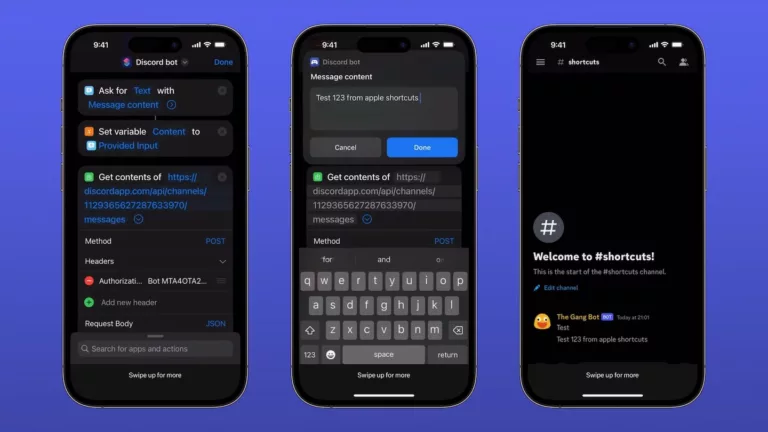
While perusing Twitter, I came across a sample shortcut I wanted to save for later – this Discord bot that can post directly to a channel.
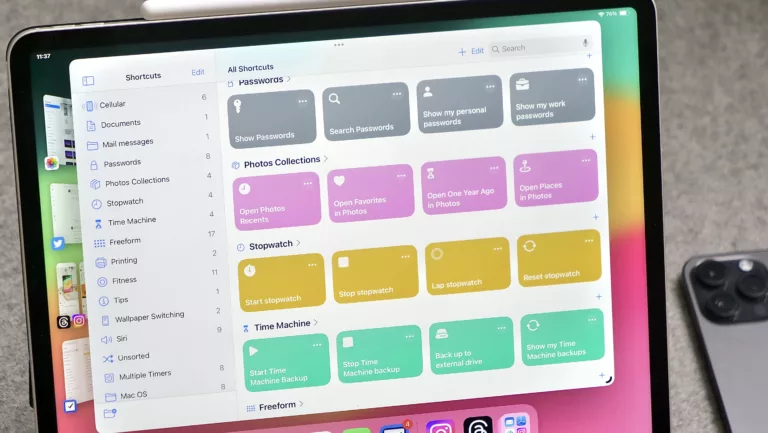
The iOS 17 public is out, and that means new Shortcuts actions – here’s the full list available so far, plus my early access shortcuts.
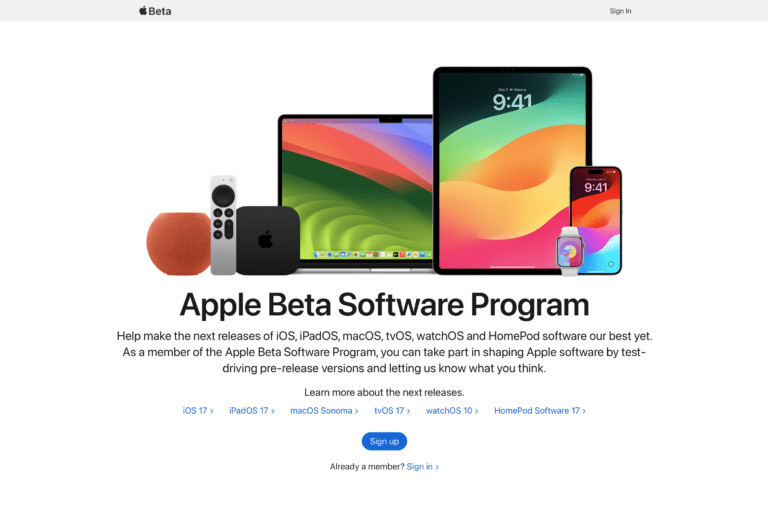
Apple’s new public beta program for iOS 17 has been released – use these shortcuts to quickly access each update and check the release notes for what’s new.
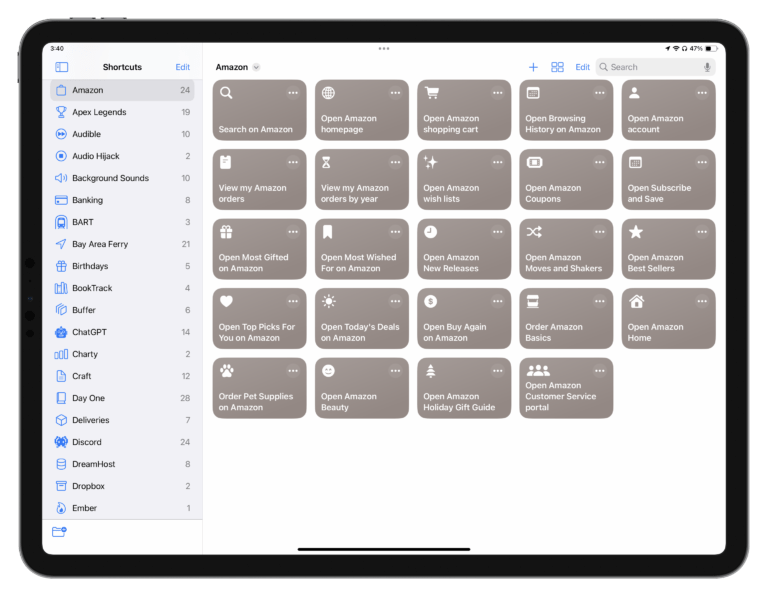
If you’re an Amazon shopper, there’s many parts of the site you might not have seen yet – use these shortcuts to quickly browse for items.

If you work at a Mac desktop, there’s no better way to run your shortcuts than using a Stream Deck – this plugin from Sentinelite makes setting up all your shortcuts seamless.
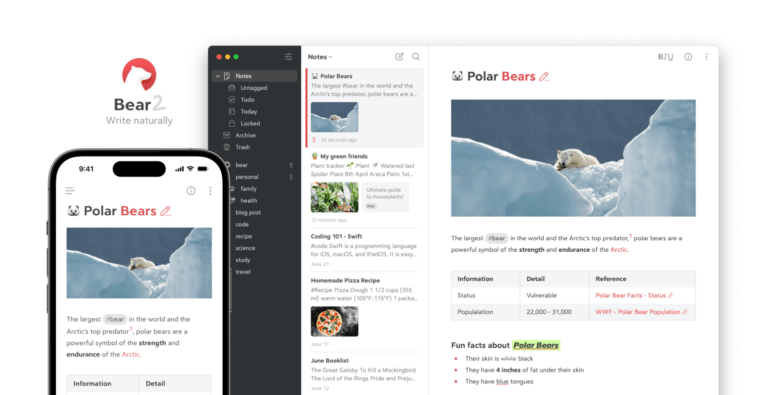
Bear 2 has launched with a host of new features – and two new Shortcuts actions for Mac users.

Threads by Instagram just released, and that means I’m building shortcuts – there’s much to work off, even right at the start.
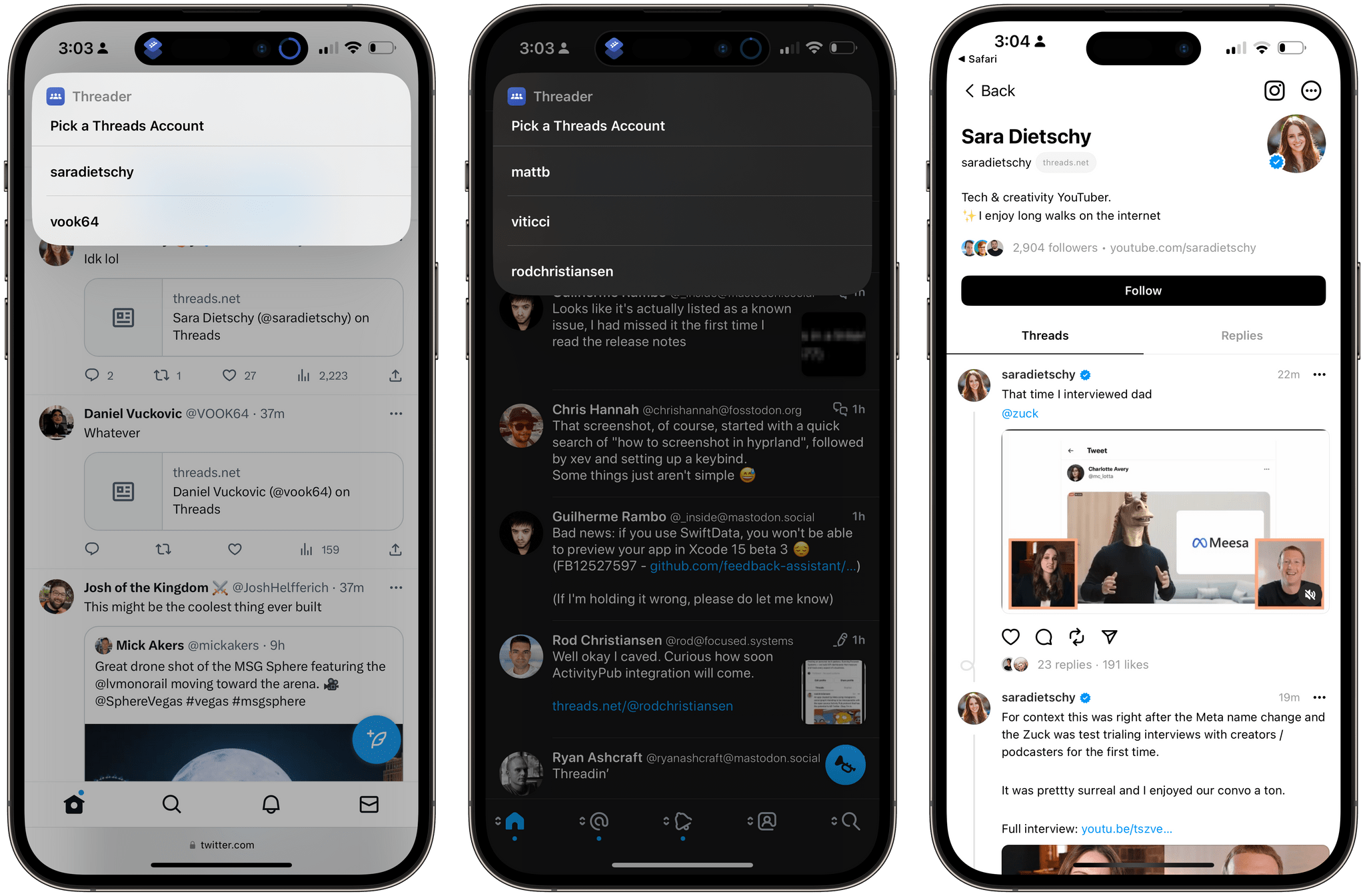
If you’re running into issues opening Thread profiles into the app, this shortcut from MacStories is for you – set it up with Back Tap and you’re good to go.

If you’re trying out the new Threads app from Instagram (you can follow me here if you’re on it), you might be wondering if you
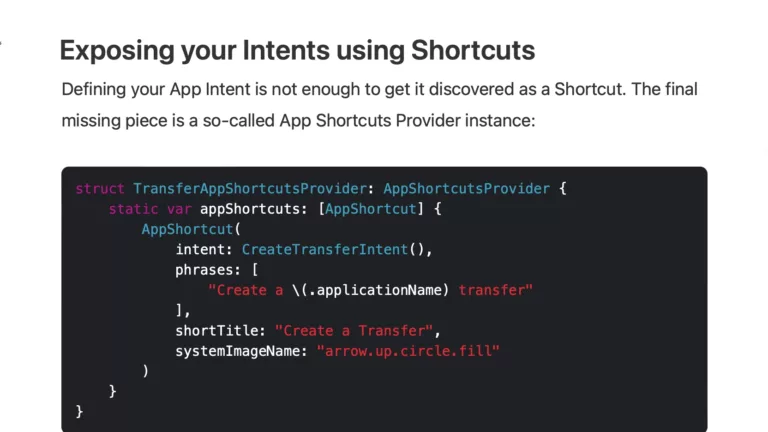
Apple has introduced a new feature to display App Intents in Spotlight – Antoine Van Der Lee wrote up how he implemented the change in his app WeTransfer.

Ever wanted to jump right back into one of your favorite Apple TV+ shows? Grab a link and create shortcuts like this set of my favorite shows.

Access each and every part of Apple’s TV app with these shortcuts built of the web URL counterparts for each section.

MakeUseOf has put together a guide on how to use the Take Screenshot action in Shortcuts to give your captures a custom filename.

David Pierce of The Verge takes a look at Apple’s approach to apps in lieu of a rumored headset – and how the ecosystem needs to change.

From XDA’s story on how Apple uses artificial intelligence in its products already – how Siri Shortcuts and the Suggestions features learn from your habits.
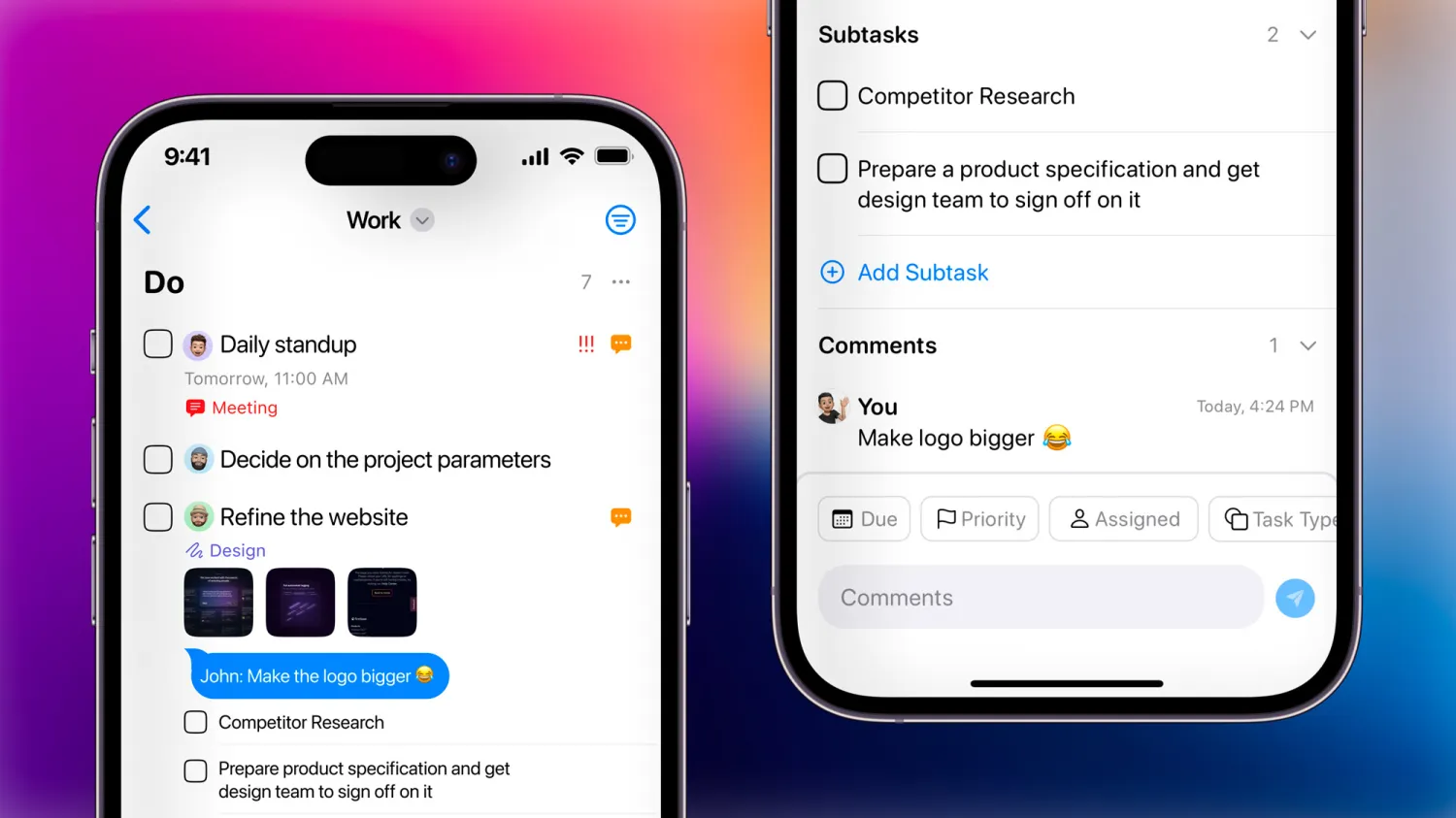
Developer Mustafa Yusuf has released a huge update to Tasks 3 – the folks at 9to5Mac have a write-up on everything that’s new.

The folks at MacObserver have put together a guide for how to set up App automations that control Orientation Lock – check it out.
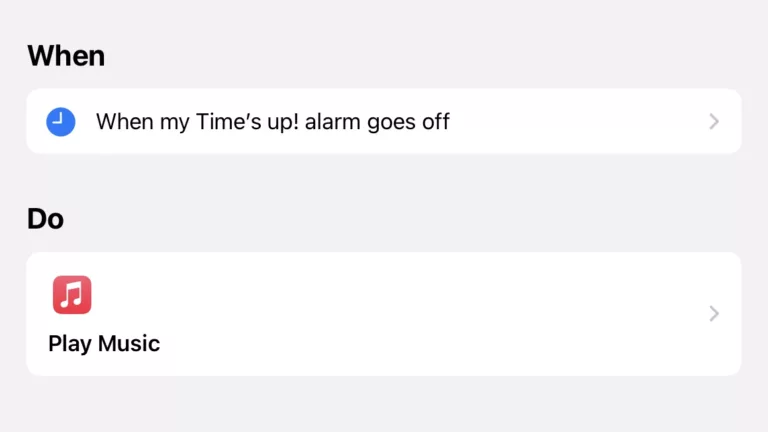
Esther from Mastodon shared a great tip for using Personal Automations for psuedo-alarms when you don’t want to play alerts out loud – I built off her idea with a tip around Alarm automations.

Lance Whitney from PCMag covers all the basics of Shortcuts to get you started, including creating shortcuts/automations, adding them to the widget/Share Sheet/Apple Watch, and finding new shortcuts online.