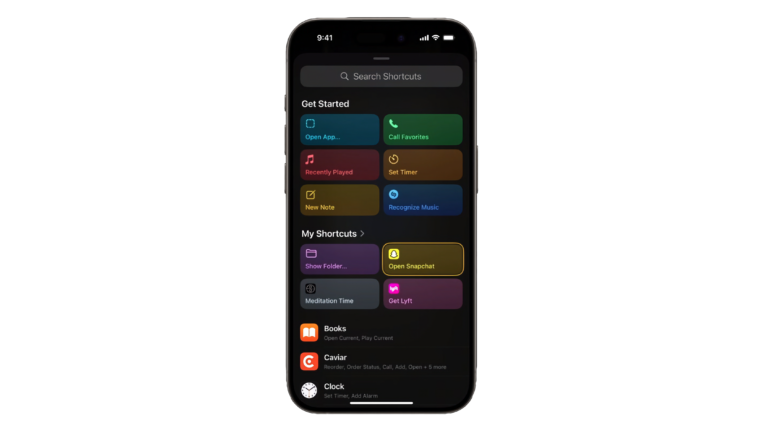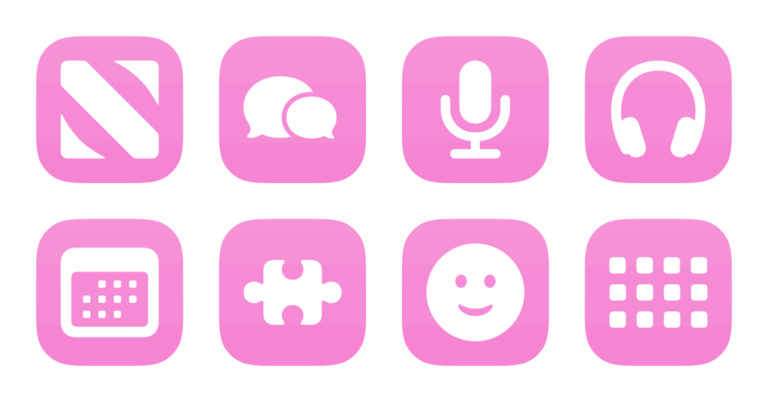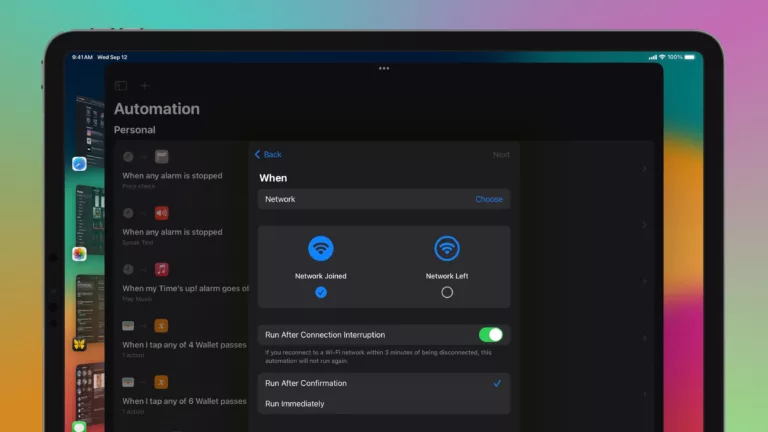The coffee shop below where I used to work, and where I first met the RelayFM team during RelayCon just weeks before I started at Workflow. (Source)
During week 29 of the year, I wrote one piece here and one for The Sweet Setup.
On Monday, I saw YouTuber Peter McKinnon1 tweeting about accidental screenshots and remembered my old workflow for cleaning them out of Photos, so I updated it for Shortcuts and shared it as the post “How to delete unplanned screenshots with Shortcuts”. I really enjoy the handiness of shortcuts like this that solve a small problem well, even though that’s only one of the many ways I use the app.
On Thursday, the first out of a batch of posts I wrote for The Sweet Setup was published – How to group smart accessories in the Home app – and the rest will be coming out across the next few Thursdays. I know a ton of quick tips around Apple devices beyond shortcuts too, so I’m sharing them there regularly as well here on my site (alongside tons more Shortcuts coverage too, that is).
As for the photo at the top of this post, I’m shooting an original photo each week to use as the header for these recaps. It’ll be an exercise in using my camera more and capturing random moments as stock-like photography, plus I want to push the overall visual quality of my blog.
Shortcuts tweets of the week
Trying something new this week – curating different tweets I’ve come across about Shortcuts, since seeing how other people use it will be most of the fun for me:
- Marls Barkley has a great idea for shortcuts that help you listen to that new favorite song of yours over and over again:
I can’t wait to get Siri Shortcuts so I can say “Hey Siri, this is a jam!” and have it added to my Running and Dance playlists at the same time, while putting it on repeat for the next 30 minutes.
— Marls Barkley (@m_rlons) July 16, 2018
- Merlin Mann tweeted some useful Find My iPhone shortcuts:
Good good shortcuts. pic.twitter.com/1NwapT6qR6
— Merlin Mann (@hotdogsladies) July 15, 2018
- Robb Lewis’s example is a great reminder that not all shortcuts need to be fancy:
iOS12 suggestions are pretty good so far. pic.twitter.com/weABOnNqgT
— Robb Lewis (@rmlewisuk) July 22, 2018
- I had a great back & forth with Jason Snell and Federico on Twitter after reading a post from his site and realizing it could be done with Shortcuts. I’m in the process of writing up how it works, but he updated his post with our joint solution2:
Updated this week’s “Chart Party” post to reveal the iOS solution to the same problem, with help from @mattcassinelli and @viticci!https://t.co/dGOEZNIRij
— Six Colors (@bleedsixcolors) July 20, 2018
- I’ve also seen a handful of developers tweeting about their Shortcuts – here’s Greg Pierce with the classic undersell3:
Not that exciting, but the first background-enabled custom intent Shortcut is running in a Drafts beta. pic.twitter.com/DCsZcntTiE
— Greg Pierce (@agiletortoise) July 16, 2018
Links of the week
Here’s a selection of good links I came across this week – I’m a bit behind on my normal reading so there’s a few tweets in here that got me thinking as well:
- Instapaper is going independent: I’m super happy to see Instapaper break out of Pinterest and get a renewed life under the Instant Paper company4. Let’s hope it continues to get pushed forward – I’ll have to write up my ideas and share them with the team.
- New keyboard shortcuts for Safari in iOS 12 Federico Viticci consistently shares great tips on Twitter and in the Club MacStories Weekly Newsletter5 – this little tidbit is super helpful for iPad Pro users. I’m a big Reading List user too, so I’ll be using
Command + Control + 2a lot in Safari from now on:
Pretty sure this is new (and not documented yet), but in iOS 12 Safari you can use ⌘1…9 to navigate to tabs with an external iPad keyboard. You can also do ⌘⌃1/2 to open Bookmarks and Reading List, respectively ?
— Federico Viticci (@viticci) July 15, 2018
- That Weird Symbol on Your Camera is the Film Plane Indicator: Interesting detail from PetaPixel on Twitter – the icon shows where your sensor is, which is useful if you’re trying to measure to the exact point where light reaches the capture point on your DSLR.
- Farewell Serenity Caldwell, hello (again) Lory Gil!: Serenity Caldwell of iMore has made an awesome leap to Apple on the communications team. I’ll definitely miss hearing her on podcasts and wish I had more chances to work with her, but I’m positive Apple is better off with her on their team. I’m also super excited to work more with Lory Gil and keep up with the Shortcuts pieces I have been writing for iMore so far. Serenity was kind enough to give me a quick shoutout in her thread of goodbyes even though I’ve been with them for just a few months:
Finally, quick shout-out to the other amazing folks I’ve worked with at iMore over the years: @russellholly @journeydan @Asacco @rstevens @jessiechar @jmetzendorf @jsnell @mattcassinelli + way too much other talent to fit.
And the @_RelayFM crew. You know what you did. ?
— Serenity Caldwell (@settern) July 19, 2018
- Get rid of Pinterest in Google Image Search: If you’re not a fan of the Pinterest-ridden results in Google Search that require you to log in just to see them, you’ll want to use this trick (apparently it’s very popular:
you can type -pinterest.com in the search and it will remove pinterest results, makes google images usable again
— taruan (@taruan_) July 20, 2018
- Using your iPad as a digital contact sheet: My friend Drew Coffman came up with a clever way to add back physicality to your photography process when you’re doing it on the iPad – take a screenshot of your recent import and use Markup to draw on it like a contact sheet.
Maybe I’ll just start marking up screenshots with the Apple Pencil? pic.twitter.com/WGYz4PBCbI
— Drew Coffman (@DrewCoffman) July 22, 2018
Also, in case you’re curious, here are the links to all the articles I’ve written on other sites:
Last item of the week: there was a lot of embedded tweets in this post – what do you think of that? Does it work alright if you’re subscribed to the RSS feed? Thanks for letting me know!
- Phwhat’s up everybody? ↩︎
- I don’t know about you, but I’m all down for building shortcuts together in public with anyone who wants help. Tweeting out the progression of shortcuts along the way is also a great demonstration of the process I go through building many shortcuts – it takes some trial and error to get it right. ↩︎
- Teasing Drafts for Mac is just mean. ↩︎
- I assume this is is mostly Brian Donohue who ran it at Betaworks after Marco sold it to them and even stayed strong on the team after the Pinterest acquisition. ↩︎
- And on the rest of MacStories, of course. Oh and Connected, AppStories, and Canvas too. ↩︎