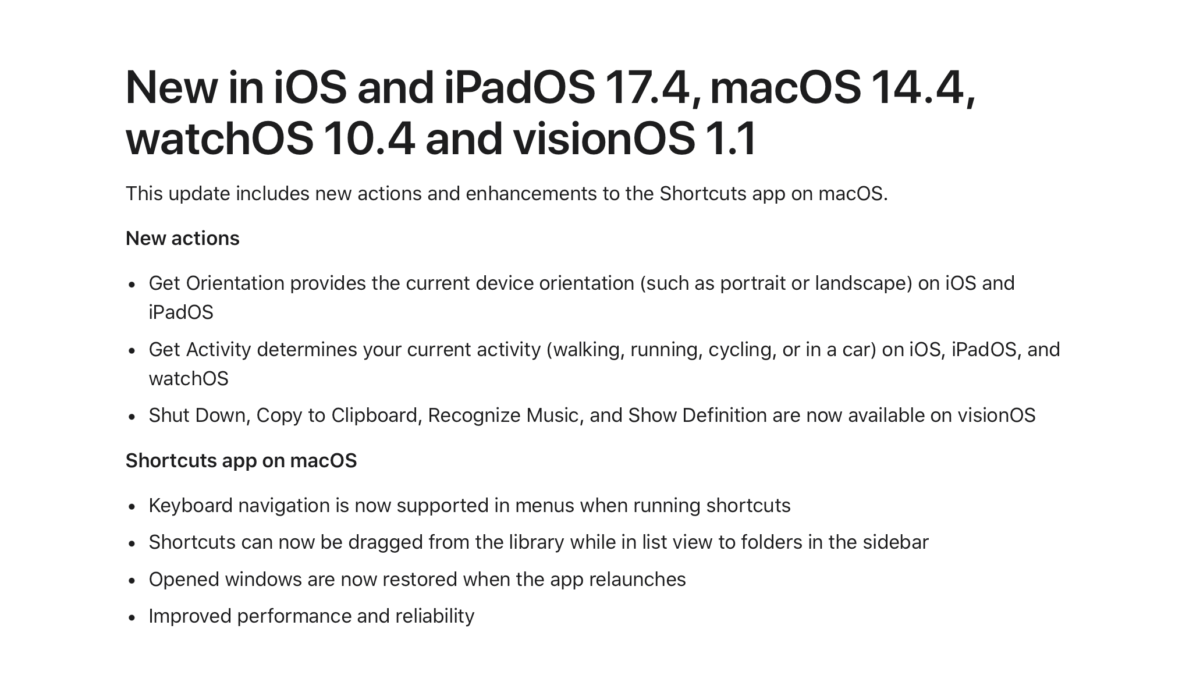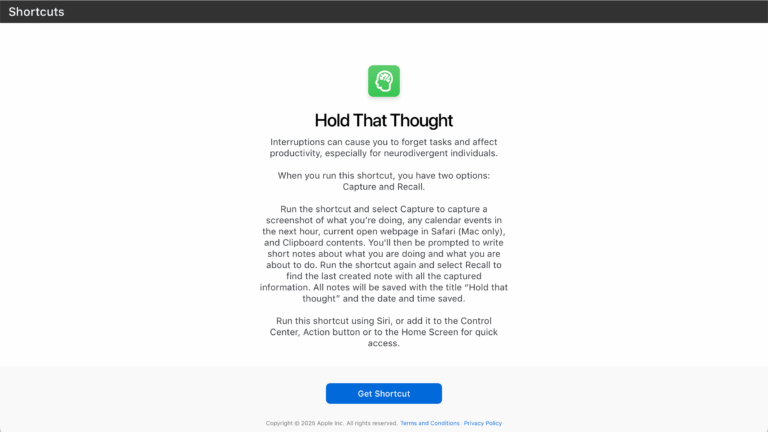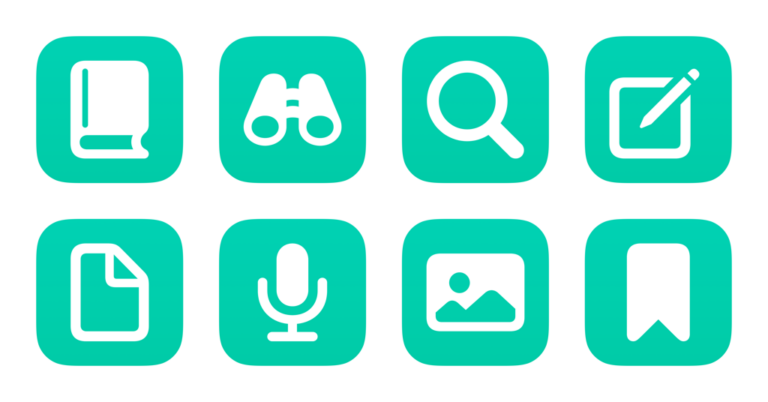Updated on March 13, 2024, Apple has added release notes for Shortcuts for Shortcuts in the iOS 17.4 cycle, including new actions for the Action button on iPhone, restored actions for Apple Vision Pro users, and fixes for Shortcuts for Mac.
Here’s the full release notes:
This update includes new actions and enhancements to the Shortcuts app on macOS.
New actions
- Get Orientation provides the current device orientation (such as portrait or landscape) on iOS and iPadOS
- Get Activity determines your current activity (walking, running, cycling, or in a car) on iOS, iPadOS, and watchOS
- Shut Down, Copy to Clipboard, Recognize Music, and Show Definition are now available on visionOS
Shortcuts app on macOS
- Keyboard navigation is now supported in menus when running shortcuts
- Shortcuts can now be dragged from the library while in list view to folders in the sidebar
- Opened windows are now restored when the app relaunches
- Improved performance and reliability
Get Orientation and Get Activity are great options for making your Action button shortcuts more dynamic, changing their behavior if the phone is face-down, for example.
Bringing the Clipboard actions to visionOS is perhaps the most important update for Apple Vision Pro users, whose Clipboard shortcuts weren’t functional in vision OS 1.0 – Shut Down, Recognize Music, and Show Definition are also welcome fixes (I actually use the Restart function of Shut Down often when running betas).
On the Mac, we got a few quality of life changes, plus performance improvements – I hope to see more actions on Mac soon, especially Safari Tabs actions that came to iOS years ago.
See the full page of What’s new in Shortcuts for iOS 17, iPadOS 17, macOS 14, watchOS 10, and visionOS 1.