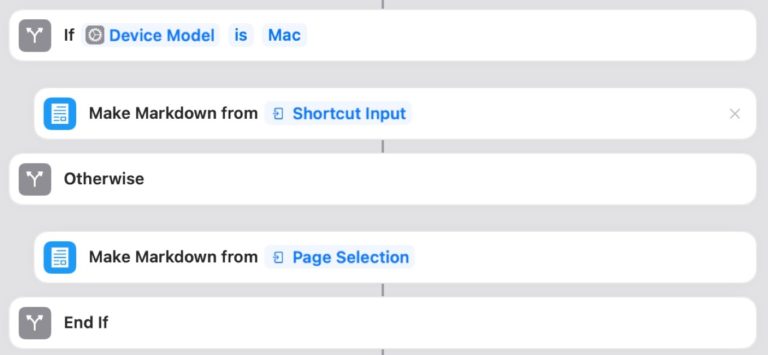Welcome to Issue 6 of “What’s New in Shortcuts?”
I’ve kicked off streams for Shortcuts Live again, starting with an unannounced one this past Sunday afternoon – which ended up including my cat Oliver as a guest.

Make sure to follow me on Twitch if you’re interested in tuning in – I’ll be mostly streaming there instead of YouTube to keep the feeds separate (but look for new videos soon).
Otherwise, here’s what’s new in Shortcuts this week:
GET YOUR SHORTCUTS FILL
With the HomePod Mini promising some fun shortcuts opportunities and iOS 14 being a bit more settled now, there’s always more to learn – here’s how you can keep up with myself and other Shortcuts creators:
- “Hey Siri, tune into Shortcuts Live”
I’ll be doing a series of Shortcuts Live streams this week, culminating with an Accessibility stream with Jackson Hayes on Friday at 7pm PT – use this shortcut to tune in anytime I’m live (look for the final schedule on Twitter). - “Hey Siri, watch Chris’ videos”
Chris Lawley has been crushing it with his videos and I’ve loved seeing hit some new markers of success lately – look for all the review unit videos he’s making now. Plus, make sure to check out his top shortcuts video. - “Hey Siri, open the MacStories review”
This week, Federico Viticci published his highly-anticipated iOS 14 review – and it didn’t disappoint – use this to jump back into the Shortcuts section at any time.
iOS 14 DETAILS YOU MIGHT MISS
Speaking of the MacStories review, I wanted to share a few tidbits that stood out to me as relevant to Shortcuts users and things I’d otherwise would have missed:
- Change zoom levels in the Photo Picker
Viticci noted that you can pinch in/out on the Select Photos picker now, plus you’re able to maintain a selection as you move in/out of albums – you can try it using my ZIP shared photos shortcut. - Conversational shortcuts are more intuitive
Federico also highlighted how the capabilities of conversational shortcuts are improved in iOS 14 because using Ask Each Time or leaving a parameter blank will now result in a proper popover-style shortcut experience instead of the previous UI that just showed individual elements – check out this specific image for a good comparison. - Running shortcuts from Spotlight is very quick
Another great tip is that running shortcuts from Spotlight is incredibly fast, especially from an iPad with a keyboard – plus, it should learn to prioritize the names of shortcuts (and other apps) over similar results once you’ve selected one a few times.
STAY UP ON WHAT’S IMPORTANT
Keep your back and your country aligned – that’s a dreadful segue between these handful of shortcuts I’ve been using this week.
- “Hey Siri, check my mouse connection”
I’ve recently invested in the Logitech Ergo keyboard and vertical mouse to help with my ergonomics, but doing the dance of Bluetooth connectivity can be its own kind of pain – I like to use this shortcut to quickly jump in and manage my connection when needed. - “Hey Siri, what should I do?”
Don’t forgot the power of Reminders – it’s so easy to capture with Siri and use that in your shortcuts. Check out the Reminders collection as well as the story I wrote where I described it as the backbone of my system – years ago when it was Workflow! - “Hey Siri, remind me to vote”
If you haven’t yet, please make a plan for how you’re going to vote.
Get it? Staying up is literally ergonomic, Reminders is my backbone, voting keeps the country aligned? Wow I’m so sorry.
CATALOG UPDATES
I demoed some of my business shortcuts in today’s livestream, but many more will be coming in the weeks ahead.
I’ll also be making some non-Shortcuts videos just so I can make other videos about the shortcuts I used making those videos (confused yet?) but it means members will get early access to final drafts of the videos before they go out.
Until then, here’s some more fun stuff for members:
- Filter the Shortcuts Library for HomePod shortcuts
While everyone can get the shortcuts in the Voice collection, members who are signed in can see the Devices collection on the main Shortcuts Catalog page – look for the HomePod filter there and you can browse my whole library by shortcuts that will work via voice on any new HomePod Mini you might be interested in ordering. - Filter by “Best for iPhone”
Along the same lines as the HomePod, I’ve tagged all my shortcuts that work best on iPhone as well – signed-in members can access the page that shows shortcuts for iPhone-only things like logging Health data or adding workouts without an Apple Watch. - See my main Home Screen stacks
Members can also see the list of widgets in my main stacks on the first Home Screen. Check out the members page for this and the full set of screenshots/links from last week.
Special thanks to Curtis McHale for stepping in and helping with my website issues – make sure to subscribe to his YouTube channel and check out the seriously great work he does.
Have a great week!