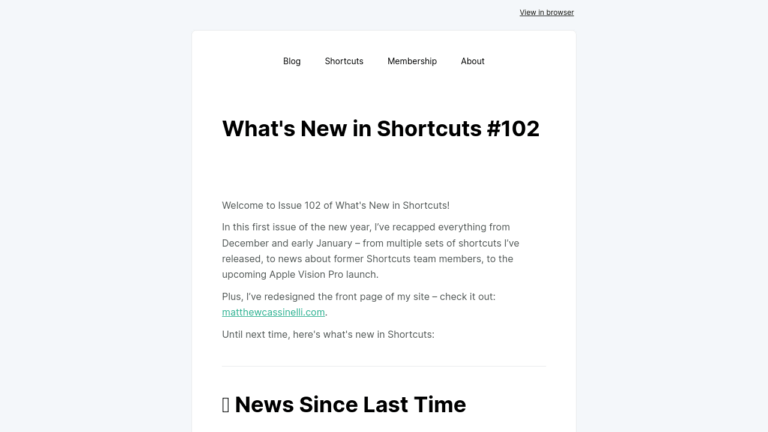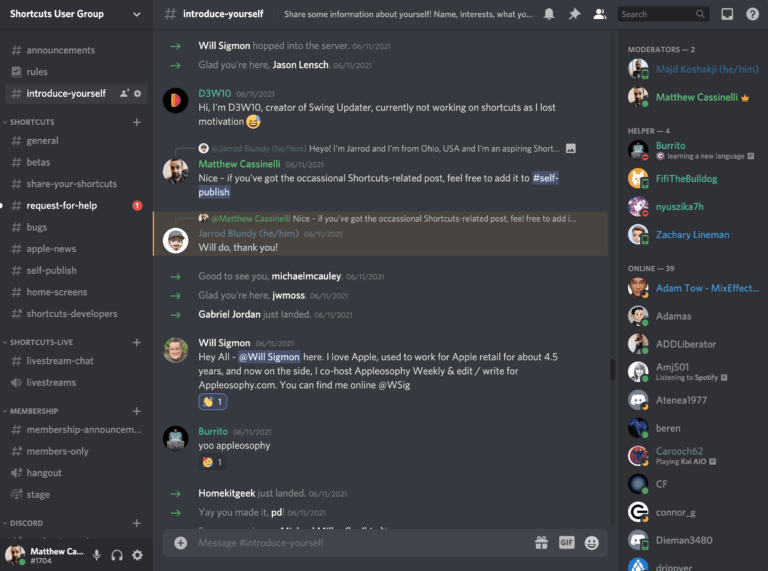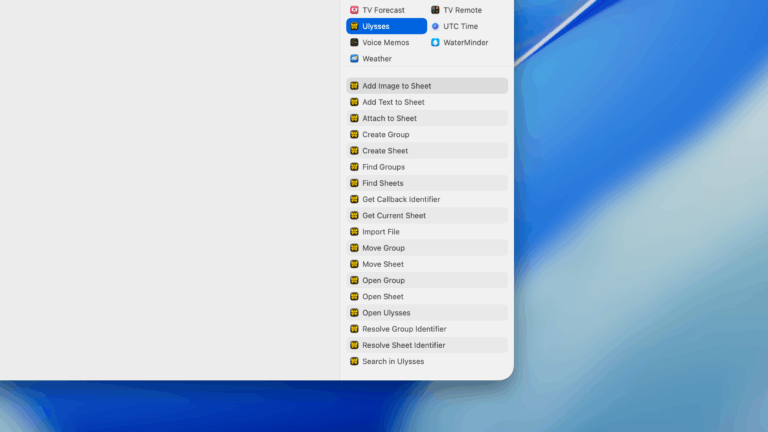Welcome to Issue 8 of “What’s New in Shortcuts?”
Hello folks – good news!
With iOS 14.2 nearing release, Shortcuts Sync seems to be back in working order and my library is fully intact again – let me know if you’re still having any issues on the betas.
Otherwise, I’ve spent over a week now using an external monitor with my iPad Pro—specifically with Shortcuts a lot—and I’m loving it, even despite the 4:3 aspect ratio and constant screen mirroring.
The ergonomics are way better, I’ve got my shortcuts on a screen larger than 12.9”, and my iPad Pro has never felt more like a desktop computer.
I’m completing a full office makeover right now, so no photos yet, but until then here’s what’s new with Shortcuts this week:
APPLE ONE: ALL THE SERVICES!
With the release of Apple One, the new bundle of TV+, News+, Music, Arcade, iCloud, and the upcoming Fitness+, anyone can sign up for various tiers that fit their needs – here’s a handful of shortcuts you can use with it:
- “Hey Siri, open my Subscriptions.”
The sign-up spot for Apple One is available in the Subscriptions page, which is accessible by this shortcut that uses a deep link into the App Store page – use it every once in a while to check on subscriptions you’re paying for as well. - “Hey Siri, time to read magazines.”
If you’re like me, the Premier tier of Apple One made sense and now you’re exploring more of Apple News+ and the magazine stories available – once you’re paying, the stories can then be saved for later, making this Saved Stories shortcut handy for reading up on good pieces you came across earlier. - “Hey Siri, check my iCloud storage”
Apple One also provides many people with higher iCloud storage tiers than they’ve had before – use this shortcut to open into the Storage page in Settings and see how much you’re using.
I’ll be sure to add more to the Apple One folder soon…
DO YOU KNOW ALL THE SHORTCUTS ACTIONS?
One of the biggest reasons I struggled to get further with Shortcuts back when it was Workflow was because I didn’t know all the actions available – looking through the full list made a big difference because I knew what was available in my toolbox to work with.
These groupings from my Action Directory are a good place to dig in if you’re in the same spot as I used to be:
- Apps
While the main categories of actions are useful utilities, many people think about their device in terms of apps – make sure to browse the full Apps category and the actions available for Apple’s default apps that aren’t listed inside the other groups. - Dates
One functional action group that doesn’t have an associated App at all is Dates – you’ll just have to search for them, or check out the collection on my website. - Scripting
One of the most powerful additions to your toolkit is learning about the Scripting actions – specifically Control Flow, Items, Lists, and Notifications. More on these soon, but get them in your brain now so they sink in better later.
GIVE YOURSELF A BREAK
This week is pretty intense, so I wanted to share some of my “Focus” shortcuts that help me with my mental health:
- “Hey Siri, help me relax.”
I’ve shared about Endel a lot on Twitter, but this app’s wonderful soundscapes are a good way to tune into yourself, block out external noise, and be able to chill out on command – maybe try it on Tuesday? - “Hey Siri, time to focus.”
I made a YouTube video about the Focus app last January and it’s been part of my workflow ever since – I don’t use it constantly, but anytime I get stuck, I find committing to at least 20 minutes of something with a Focus session gets me started while also ensuring I actually take breaks. - “Hey Siri, change my Notification settings.”
In addition to Issue 4’s “Please do not disturb me” shortcut, my Focus collection is rounded out by this shortcut to change Notification settings – this week will be full of news and things to pay attention to, so turning off anything unnecessary can help ease anxiety and avoid scattering one’s attention even further.
CATALOG UPDATES
November is already upon us and I’ve got a lot in store both for members and for the public for my next free Catalog release – stay tuned. Until then, here’s some updates on the Catalog and Membership.
- 350 Shortcuts for you
The Shortcuts Catalog has now grown to over 350 free shortcuts over the last 8 issues of this newsletter – make sure to check out the latest collections on the Shortcuts Catalog page. - Extra ways to browse
I’ve optimized designs for the member pages that provide 30 different ways to browse those same shortcuts – get bonus descriptions and information for every shortcut in the Catalog by signing up to be a Member. - Check My Shortcuts Stats
This week, members get a sneak peek at a shortcut I’ve been working on – it analyzes your Shortcuts collection and spits out statistics on how your shortcuts are built. Members can find it along with a little explainer in the Members Only section.
I truly hope this week goes well – see you on the other side.