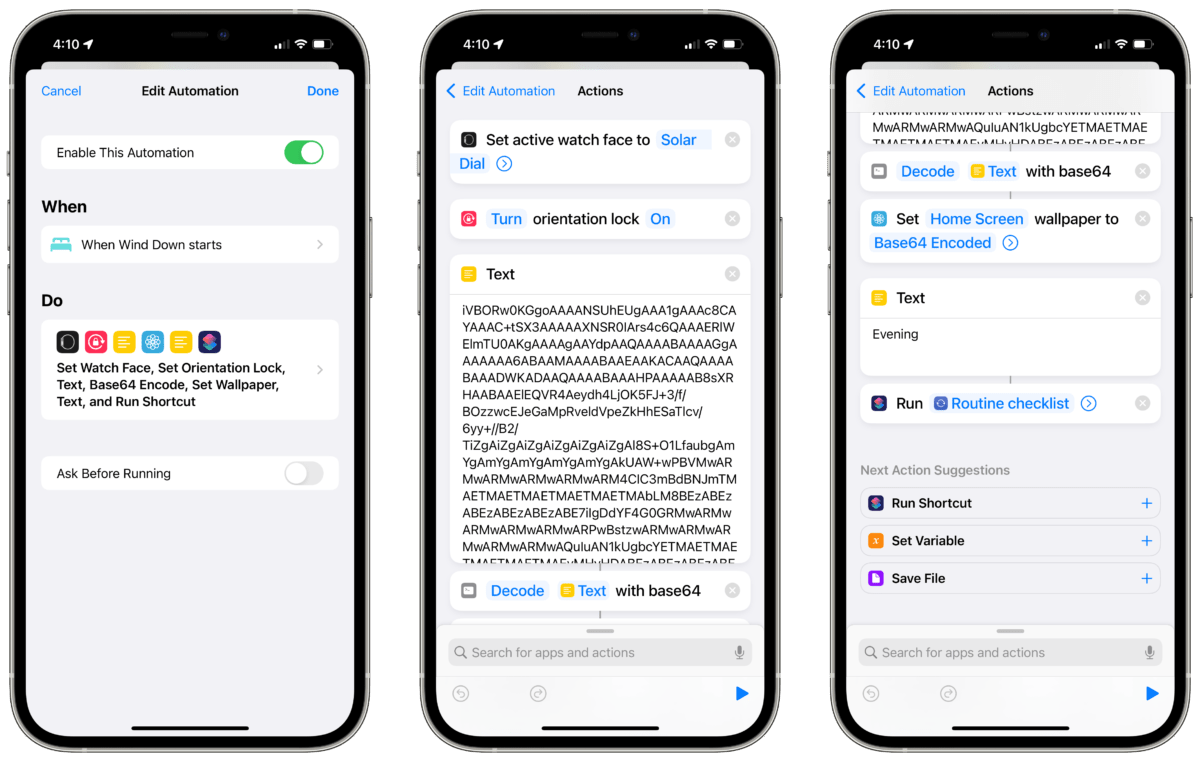Welcome to Issue 11 of “What’s New in Shortcuts” – this week, we’re nearing the end of the beta cycles, and the iOS 15 updates are almost upon us.
There’s still bugs to be ironed out in Shortcuts, and more clarity on what’ll happen with Shortcuts for Mac is needed with the amount of actions missing or troubles in the editor – but the community is raising their concerns, so hopefully Apple can jump on it.
This issue covers those concerns, plus some guides from the community, a handful of great shortcuts, some new member shortcuts for Shortcuts for Mac, and a spotlight on Wind Down shortcuts – here’s what’s new this week:
* * *
? On the state of the betas
Folks in the Apple press have taken to sharing their concerns about the state of Shortcuts ahead of iOS 15, iPadOS 15, and macOS Monterey – while Shortcuts has come a long way for being fully redesigned from scratch, there’s enough remaining issues to cause discomfort among people who rely on the tool:
While Shortcuts for iOS has gotten more revisions, I installed the latest macOS beta and shared my thoughts Monday that it might not be ready for release:
Shortcuts for Mac is still missing a ton of features… wondering more & more if it’ll get delayed or stay in beta for the fall ? https://t.co/e7WY5iBA0l
— Matthew Cassinelli (@mattcassinelli) August 30, 2021
I was prompted by Drafts developer Greg Pierce noting that the Safari app for macOS only has one action—Get Current URL from Safari—which was ported over from Automator – my own shortcuts that use Get Article from Safari Reader, for example, all fail on the Mac:
I guess when you make the Safari team spend all Summer re-re-designing the UI, they don’t have time to implement Shortcuts actions. ? pic.twitter.com/jqatu4lZwW
— Greg Pierce (@agiletortoise) August 30, 2021
Plus, after updating to the latest beta on Tuesday, MacStories editor Federico Viticci shared his thoughts on the iOS version – and he’s definitely concerned:
Starting to grow a bit worried about the bugs in the Shortcuts app for iOS and iPadOS 15. None of them are major issues, but each gets in the way every day, and they’ve been here for months now. In beta 8, they still haven’t been fixed.
— Federico Viticci (@viticci) August 31, 2021
While there have been some major bugs that have been sorted out, Shortcuts has since been left with many tiny issues that add up to a lot of bumps in the road – Federico detailed a few problems he’s seeing that just don’t work:
Shortcuts bugs like:
– Being unable to select text fields unless you close the editor and re-open it
– The app just hanging and then crashing
– Drag and drop not working
– The share sheet not seeing inputIf the app launches in this state, it’s not a good look. pic.twitter.com/YJCIyqCrfZ
— Federico Viticci (@viticci) August 31, 2021
Jason Snell also echoed this sentiment for the Mac version – I was chatting with him earlier this week about issues he was seeing, and I’ve been running into lots of memory issues or weird drag & drop issues on the latest beta since then:
On the Mac side it is also really, really rough, even on the latest beta. I got a crash within 30 seconds and there’s also a lot that doesn’t quite work right…
— Jason Snell (@jsnell) August 31, 2021
MacStories writer John Vorhees has also been testing the Mac app and wished for more integrations with the Mac – many apps like Calendar or Notes don’t have all the same actions as iOS, for example:
Greg Pierce also noted issues he’s seeing with his implementation of Shortcuts support in Drafts:
Multi-value parameters just don’t work in the Mac version so far. You can’t view what’s assigned to them from iOS, edit them, or save values.
Not very shippable.
— Greg Pierce (@agiletortoise) August 31, 2021
Finally, developer Gui Rambo chimed in saying he’s backed off Shortcuts for Mac support until it’s easier to develop for the platform – the state for third-party developers implies that there won’t be many example apps on ship date:
I postponed my plans to add extensive Shortcuts support to AirBuddy until the app is in a better state
— Guilherme Rambo (@_inside) August 31, 2021
I’ve been submitting a slew of Feedback to Apple this week as well – hopefully things will improve in the coming weeks as things stabilize for release.
Otherwise, I hope Apple clearly communicates to the public what to expect with version 1 of Shortcuts for Mac – how they handle this release is quite important for how this new paradigm gets accepted on the platform.
? New stories this week
The folks at AppleToolBox have put together a guide for using the “Match Text” actions in Shortcuts to utilize Regular Expressions (or Regex) on blocks of information to scrape out exactly what you need – I honestly don’t have a good grasp on this technology myself yet and often rely on others to help, so this is an absolutely fantastic resource to bookmark and read through:
 How To Start Using Regex With The Shortcuts App – AppleToolBox — appletoolbox.com Over the last month or so, I’ve been covering the Shortcuts and Automator apps on iOS and macOS, respectively. Both are powerhouses when it comes to
How To Start Using Regex With The Shortcuts App – AppleToolBox — appletoolbox.com Over the last month or so, I’ve been covering the Shortcuts and Automator apps on iOS and macOS, respectively. Both are powerhouses when it comes to
This clever app “Weather on the Way” that I hadn’t heard of before just added a new set of Shortcuts actions this week – I’ve theorized my own set of custom shortcuts to solve the problem of getting weather across multiple locations, but having that already solved & broken into actions for me is even better:
 ‘Weather on the Way’ updated with iPad app, Siri Shortcuts support, rain probability, and more – 9to5Mac — 9to5mac.com Weather on the Way adds a new iPad edition as well as support for Siri Shortcuts when planning out a road trip.
‘Weather on the Way’ updated with iPad app, Siri Shortcuts support, rain probability, and more – 9to5Mac — 9to5mac.com Weather on the Way adds a new iPad edition as well as support for Siri Shortcuts when planning out a road trip.
? New from the community
Greg Pierce, developer of Drafts, reflected on part of the Shortcuts journey that X-Callback-URL played, which allowing the initial connections between apps that formed third-party Workflow actions – this model is, in many ways, the basis for third-party Shortcuts actions from apps and a large part of what Siri Shortcuts is today:
When macOS 12 is released, every new Mac, iPhone, and iPad will be shipping with system software (Shortcuts) that supports @xcallbackurl.
Not an outcome I envisioned writing that spec in late 2010.
— Greg Pierce (@agiletortoise) August 31, 2021
 Drafts on the App Store — apps.apple.com
Drafts on the App Store — apps.apple.com
Drafts lets you turn text into action – it’s a quick notebook, handy editor, and writing automation tool, all in one. Instead of tapping around other apps, capture in Drafts first. Open it and write right away, then do something useful with your words.
Independent developer Tyler Hall shared a tip on Twitter in case anyone on the iOS beta is having shortcuts that interact with lots of information fail regularly – there’s a new toggle in Settings > Shortcuts > Advanced:
If you’re wondering why many of your Shortcuts are silently failing, it may be this option deep inside https://t.co/sbL5q3NuZ5 → Shortcuts → Advanced → Allow Sharing Large Amounts of Data. pic.twitter.com/uyBZ3RGsCA
— @[email protected] (@tylerhall) August 31, 2021
I asked Tyler when he was seeing this most and pointed me to his blog post for Shortcuts & meeting – check it out:
 Preparing For Work Meetings | tyler.io — tyler.io I have too many meetings at work. (But that’s a topic for another day.) And I take very detailed notes during each one so I have a running history of our project I can refer back to, so I know what’s expected of our team, and what we expect from the other groups we work closely with.
Preparing For Work Meetings | tyler.io — tyler.io I have too many meetings at work. (But that’s a topic for another day.) And I take very detailed notes during each one so I have a running history of our project I can refer back to, so I know what’s expected of our team, and what we expect from the other groups we work closely with.
Broank is a clever Shortcuts creator who’s been sharing sets of Lock Screen setups that take advantage of the Set Wallpaper Action and some clever wallpaper designs – check out his latest creation “Wetr”:
Get Wetr for Shortcuts (iOS 15). https://t.co/y4adlyDIND pic.twitter.com/dMNGtoagWE
— Broank (@Polyphian) August 31, 2021
 Wetr (early beta release) | Shortcuts — broank.bss.design
Wetr (early beta release) | Shortcuts — broank.bss.design
Update your Lockscreen with live weather conditions:
- Beautifully featured weather conditions
- Condition & Temperature: ‘Real’ or ‘Feels Like’
- Rain % chance
- 3 Themes to choose from (Dark, Light, Classical)
- Automatically pulls wallpaper from Unsplash or Photo Album.
Robert McGee’s upcoming app Speech Utility is now in beta and Robert shared this video demonstrating how it works – you have to see it for yourself to truly understand, but this is going to be fascinating:
 Use natural language to run multiple shortcuts on macOS Monterey — www.youtube.com Easily run multiple shortcuts in succession using Speech Utility’s custom natural language understanding “Run Shortcut” action.
Use natural language to run multiple shortcuts on macOS Monterey — www.youtube.com Easily run multiple shortcuts in succession using Speech Utility’s custom natural language understanding “Run Shortcut” action.
? New for Members
This week, I have two new shortcuts for members that I’ve built for Shortcuts for Mac – the first takes advantage of some new Finder capabilities, and the second is one of my stabs at running AppleScripts:
First, I’ve created a Zoom chat timestamp converter – if you leave comments in recorded meeting, you can make more user-friendly timecodes for every comment. Check out the description on the page for more details:
 Convert Zoom chat timestamps – Matthew Cassinelli — www.matthewcassinelli.com Takes comments in a Zoom chat log and converts the data for YouTube chapter markers.
Convert Zoom chat timestamps – Matthew Cassinelli — www.matthewcassinelli.com Takes comments in a Zoom chat log and converts the data for YouTube chapter markers.
The second shortcut activates Google Chrome and casts a pre-set URL to my nearby Chromecast setup – this uses a custom keyboard shortcut mapped to key codes in AppleScript, plus uses two Tabs and Enter to select the second device in my list:
 Send tab to Chromecast – Matthew Cassinelli — www.matthewcassinelli.com Runs an AppleScript to activate Chrome and select the Cast option.
Send tab to Chromecast – Matthew Cassinelli — www.matthewcassinelli.com Runs an AppleScript to activate Chrome and select the Cast option.
I’ll be sharing lots more for macOS—and AppleScript—for members coming soon – these will be shared in the normal updates to the public catalog once macOS Monterey ships.
? Shortcuts Spotlight
Wind Down shortcuts
One of the somewhat-hidden ways to take advantage of Shortcuts on a consistent basis is by taking advantage Wind Down shortcuts, which you can add to the Lock Screen during Sleep mode (called Sleep Focus in iOS 15) and activate in a special menu:

When you’re checking out the Sleep screen of the Health app (previously in the Clock app under Alarms), you’ll see a section for Wind Down shortcuts – tap into it and there’s a special page where you’ll see suggested shortcuts from your apps:

Down below, there’s also an option to Choose from your Apps too. Plus, in the Shortcuts app, you’ll also have a new automatic category for Wind Down – and new shortcuts can be added to the list my moving them in from within Shortcuts:

That doesn’t even cover the Sleep automation capability to trigger at Wind Down as well:

I use this as one of the stages for my Watch face / wallpaper / routine checklist strategy that triggers throughout the day – more on that whole workflow later though:

If anyone has any clever uses of Wind Down – I’d love to know! Let me know on Twitter or by replying to this email.
That’s all for this week – only one more issue before the rumored iPhone launch date!
Looking forward to it – and sharing more of what I’ve been up to this summer. ?