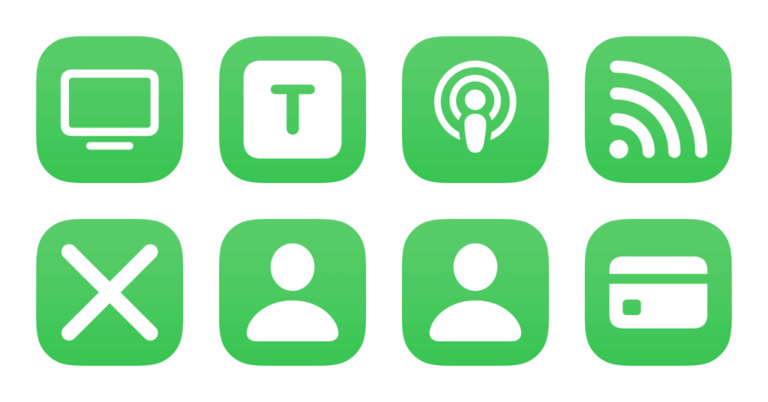Jason Snell, giving an overview of Shortcuts in iOS 13 for Six Colors:
Shortcuts just got a lot more useful if you use Siri, too. You can now create interactive Shortcuts that can ask questions and accept text input, especially useful if you’re not able to look at a screen because you’re using AirPods or CarPlay. And the redesigned Share Sheet in iOS 13 means that you can prominently place specific individual Shortcuts in the Share sheet, making it easy to access them with a single tap.
Jason and Dan are covering iOS 13 feature-by-feature – this piece is a nice summary of what you can expect from Siri Shortcuts in iOS 13.
Check out the full article on Six Colors (they’re celebrating their 5-year anniversary today!).