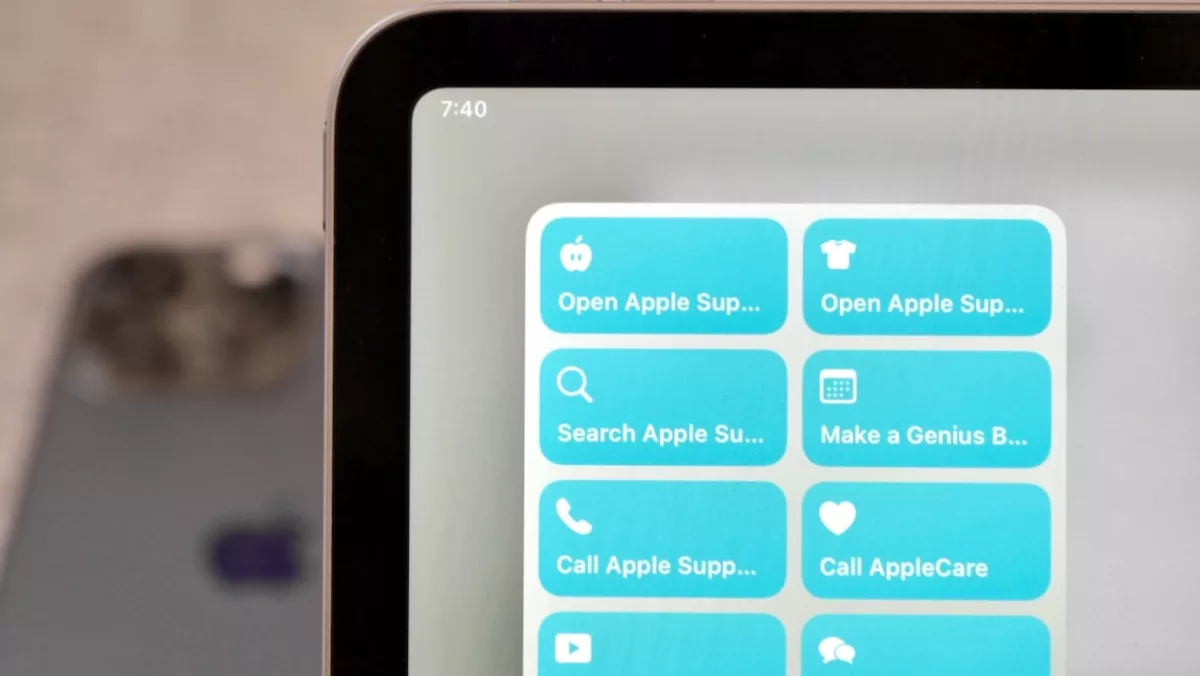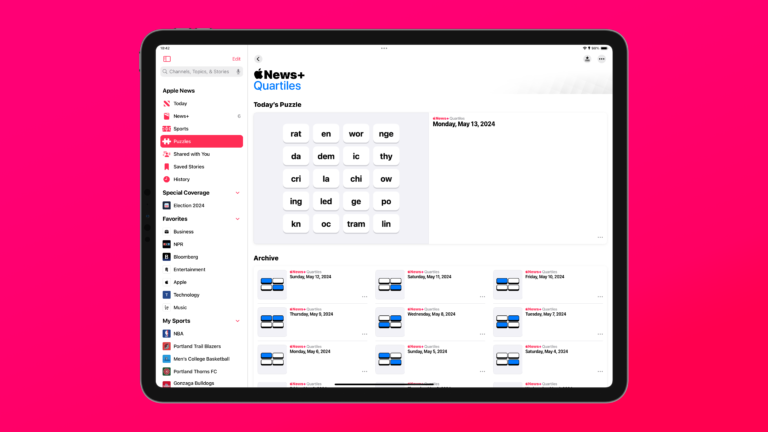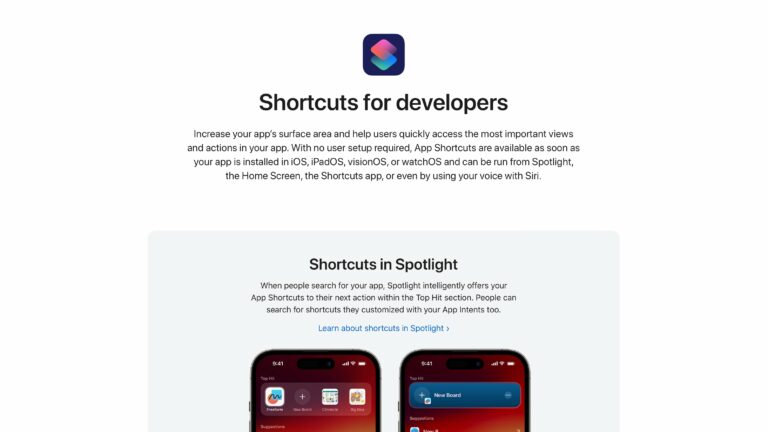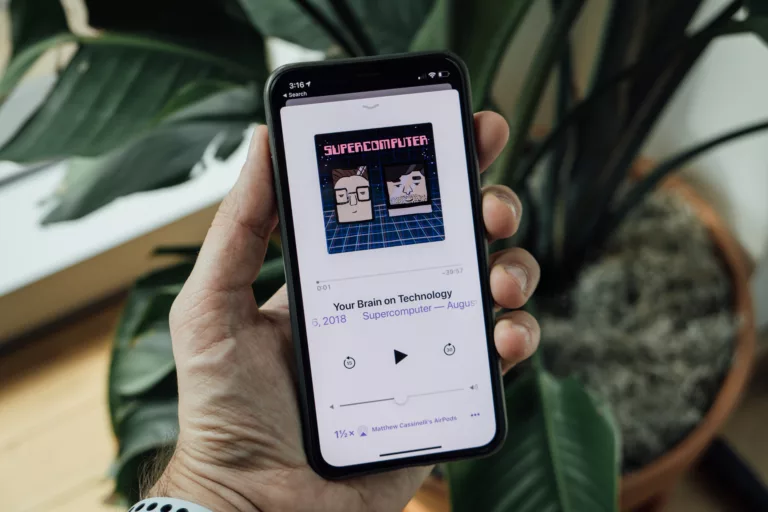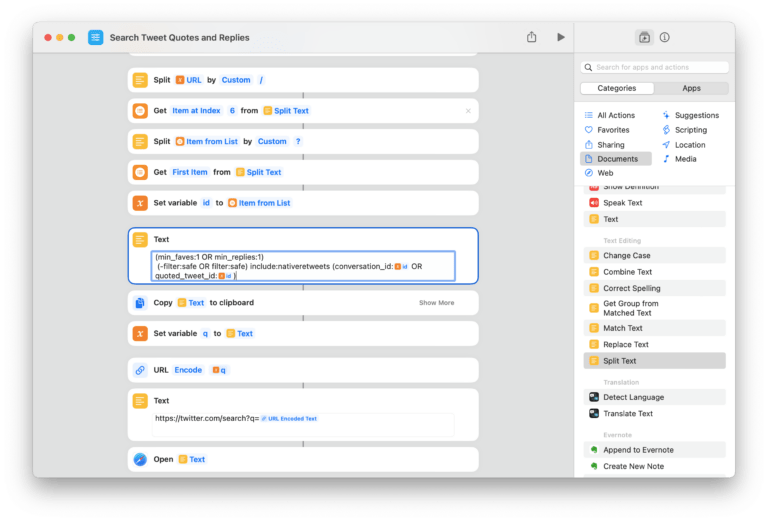Yours truly for iMore:
Apple’s Support resources are incredibly helpful when you’re running into issues, need to repair a device, or for learning more about how to use your devices.
With an entire Knowledge Base online, the Apple Support app, and their social media pages, there’s a lot of ways to access help pages, get direct support, and browse more to learn on your own — so here’s a set of shortcuts to help you do just that.