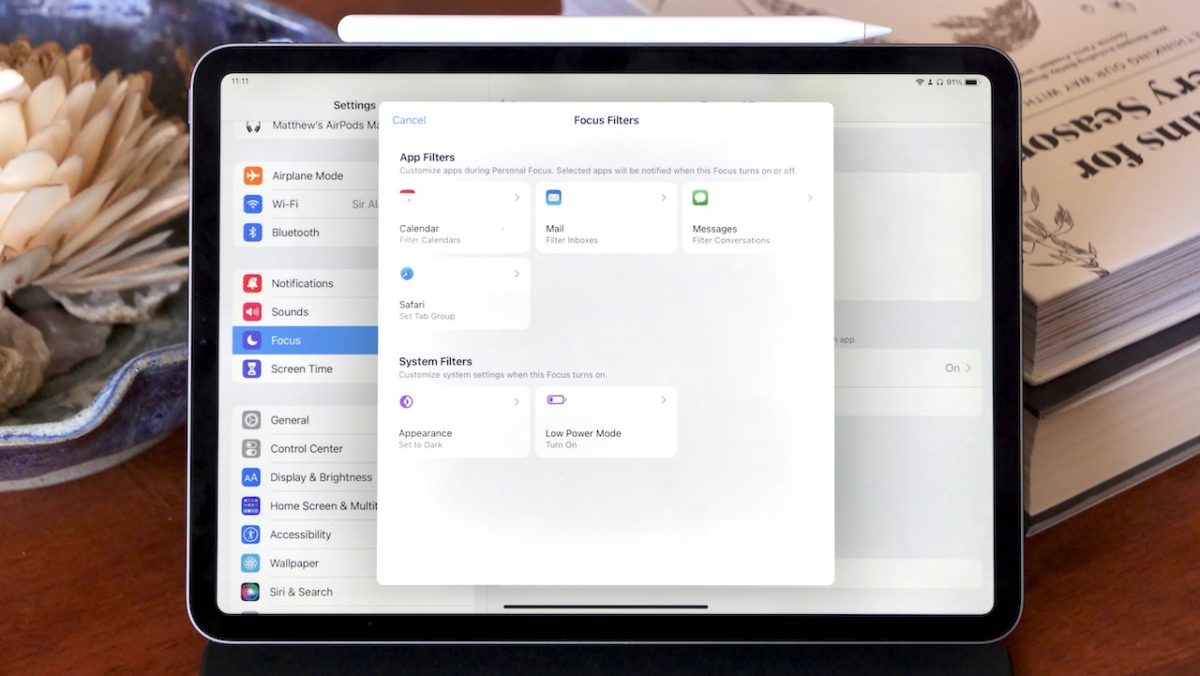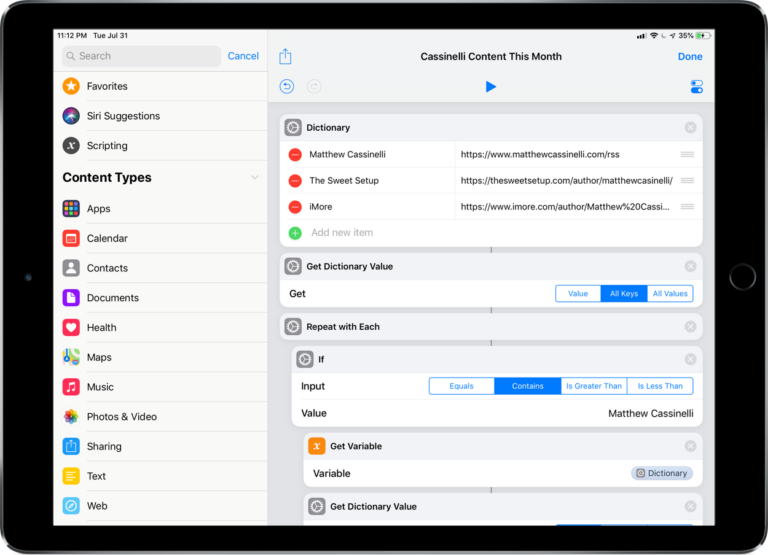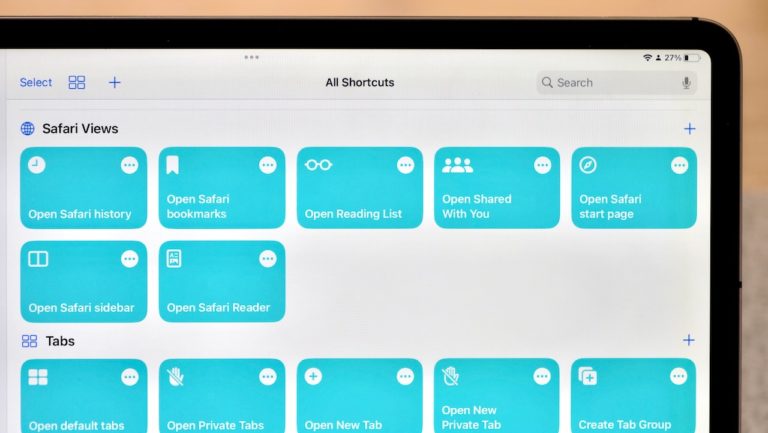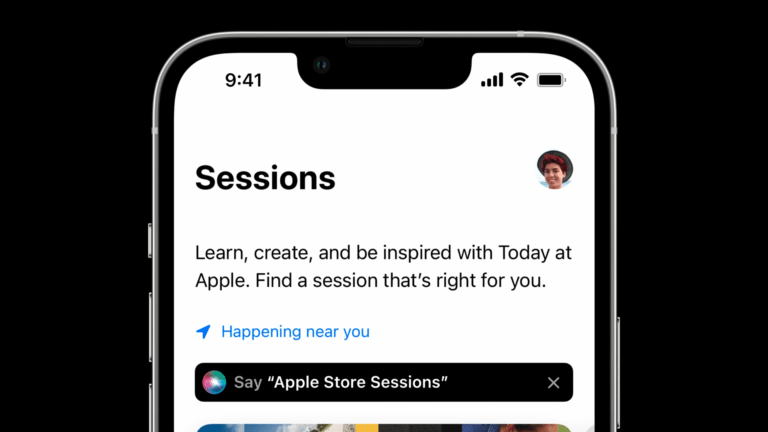Yours truly for iMore:
With Apple’s iPhone event just under two weeks away and iOS 16’s imminent release soon after, we’ve started to see developers share teasers for special features like Focus Filters that are being added to their apps.
And after testing the built-in Focus Filters actions for Mail, Safari, Calendar, and Messages during the beta period, I’m convinced Focus Filters will be a powerful — but slept-on — feature once iOS 16 releases.
To help people get started so they don’t miss out on this new capability, here’s how to set Focus Filters up and customize them using Shortcuts, along with three examples of apps implementing Focus Filters to customize their app’s contents when inside a Focus mode: