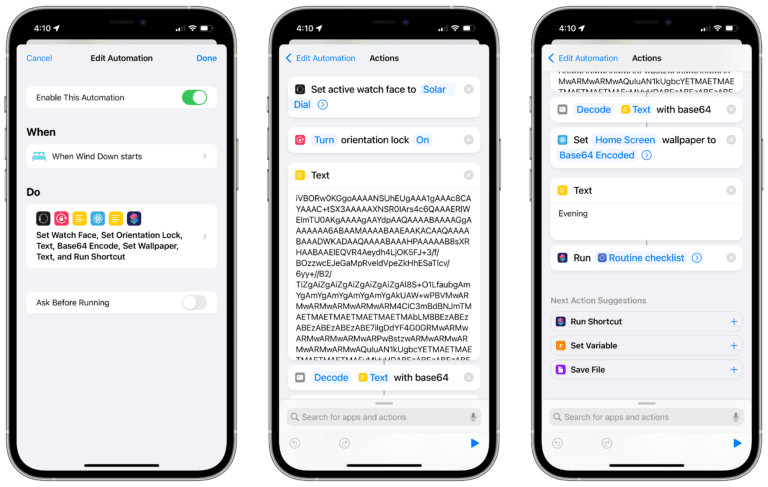Welcome to Issue 74 of “What’s New in Shortcuts” — this week I shared my Pro Apps Shortcuts Wishlist, how to best use Shortcuts on iPhone, and worked off the CardPointers’ developer’s tweets to explain how App Shortcuts in iOS 16 will look.
Eve also updated their Motion sensor to add luminosity-based Home Automations, a new Playpen app for parents launched in beta, and your NATO alphabet needs just got resolved.
Plus, I’m livestreaming with Rosemary Orchard this Friday — you should join us Friday for the stream.
* * *
? My posts from the week
 Five apps Apple could automate to win over pro users – Matthew Cassinelli — matthewcassinelli.com
Five apps Apple could automate to win over pro users – Matthew Cassinelli — matthewcassinelli.com
Apple’s pro apps don’t have enough Shortcuts support — here are suggestions for actions to add for each of them.
 12 ways to get the most out of Shortcuts for iPhone – Matthew Cassinelli — matthewcassinelli.com
12 ways to get the most out of Shortcuts for iPhone – Matthew Cassinelli — matthewcassinelli.com
Shortcuts for iPhone is always with you, fits in your pocket, & utilizes the iPhone’s special features — here’s how to best use it.
 Shortcuts Live with special guest Rosemary Orchard – Matthew Cassinelli — matthewcassinelli.com
Shortcuts Live with special guest Rosemary Orchard – Matthew Cassinelli — matthewcassinelli.com
Join me and special guest Rosemary Orchard on Friday, August 12th at 11am PST to talk everything Shortcuts, especially her recently-updated book Take Control of Shortcuts.
? Tweets of the Week
I love this shortcut from Gabi Davilla on Twitter — she made a NATO alphabet converter that works with your clipboard or entered text. What a golf romeo echo alfa tango idea:
The bane of my pain of having to spell in English, (in PT we have enough vowels that spelling is not even thought about).
The NATO alphabet is useful, but my memorization is skills are non-existent.
I found this iOS Shortcut: https://t.co/Z2yL7dGiQc
— gabi — database witch (@gabidavila) August 1, 2022
Josh Holtz, one of the developers I interviewed about the Shortcuts news at WWDC, has released a beta of his app “Playpen” that allows parents to pick an activity and lock their device with that activity so they can handle it to their kids.
Playpen can then be controlled from Apple Watch and Shortcuts — what a great idea. I hope Josh’s app gets super popular when it fully launches, because it seems like something every parent would use:
✨ Public Beta Launch
Meet @PlaypenApp
“Keep Kids Busy” with configurable kid safe activities
✅ YouTube
✅ Photo/Video Albums
✅ Interactive animal sounds
… and more to come⌚️ Best part… change activities from your Apple Watch
TestFlight ? https://t.co/dAuWEMu8j7 pic.twitter.com/wZ5wjkTQZ1
— Josh “? conf” Holtz ?? (@joshdholtz) August 3, 2022
I missed this tweet from Mikah Sargent, my former podcast cohost, sharing about an update to the Eve Motion that adds Thread support, but also a light sensor that can work with Home Automations.
Literally just this morning I was thinking about I wanted to automate my shades to open in the morning only if it’s bright out and not cloudy (because I live near street-level and it’d illuminate me inside) — this exact thing is now possible with this new Eve product:
Wow! @meeteve continues to amaze. Not only does the new Eve Motion add a light sensor for luminosity-based automations, but it’s also a Thread (@TheThreadGroup) device.
And yet somehow it’s less expensive than the previous model. ? https://t.co/Y2UWbEn6AV pic.twitter.com/pypmlNFzLr
— Mikah Sargent (@mikahsargent) July 21, 2022
I also came across this tweet this week too because someone in the replies suggested Shortcuts — and Starbucks does indeed have actions for reordering from their mobile app:
I would pay more for coffee if Starbucks had a public API just saying I want to be able to order my coffee by command line interface
— Matthew Graham (@mattysino) August 7, 2022
And finally Jerrod Banks, one of my fellow mods on r/shortcuts, tweeted about how the workaround to add extra Focus Modes that’s been present for a while is now gone in the latest iOS beta — unfortunately replicating my over-the-top setup is now no longer possible, so I’ll have to shift my technique around a bit…
Has the going into Focus settings, backing out and going back in to reveal the + to add an additional focus been patched in the iOS 16 Beta for you? Doesn’t seem to do it anymore for me. @mattcassinelli
— Jerrod Banks (@iBanks_x3) August 2, 2022
? New Shortcuts fans of the week
I always love curating a few tweets from people who are discovering Shortcuts features for the first time — here’s a handful from this week:
Holy shit, TIL the Shortcuts app on iOS allows you to schedule text messages
— ? Dan Brockwell is diving deep on sales theory (@DanBrockwell) August 5, 2022
Crazy when someone knows all the features on their phone. They’re tapping around bringing up shortcuts and shit…meanwhile I bought an app last month to then find out its only function came standard on my phone already??
— Ty Turner (@partar400) August 4, 2022
? Shortcuts Developer Corner
This week, I wanted to highlight tweets from Emmanuel Crouvisier, the developer of CardPointers, who has been adding Shortcuts support to his app to lets you automate picking the best credit card to maximize your reward points for each purchase.
He’s been tweeting about his experience adding App Shortcuts for iOS 16, starting with how to clean up the implementation of the ShortcutsLink() button that will start appearing in your apps this fall:
The new ShortcutsLink() in SwiftUI doesn’t quite blend in so well, eh? So much for putting it in the Settings List view. pic.twitter.com/YROPfhlALx
— Emmanuel Crouvisier (@emcro) August 5, 2022
That button will deep link straight into the Shortcuts app to the page dedicated for the app you just came from — this is basically the Open Folder action functionality that was added for Shortcuts users in iOS 16, pre-programmed for the specific app:
But it is pretty cool that it takes the user right to your app’s shortcuts page in the Shortcuts app. Should be great for user discovery. pic.twitter.com/AXE4bgdjGV
— Emmanuel Crouvisier (@emcro) August 5, 2022
That folder lives in the new App Shortcuts category, which appears beneath your own “My Shortcuts” view that’s now separated out as well:
All apps implementing App Shortcuts (I didn’t realize that was a proper noun now; that’ll be confusing!) show up in this new section of the Shortcuts app: pic.twitter.com/EAwf3APPsW
— Emmanuel Crouvisier (@emcro) August 5, 2022
Emmanuel also tweeted about his implementation of the Set Focus Filter action, which admittedly tripped me up when I first heard about it as well and had to test it to figure it out — the action lets you control the same options in the Settings app.
I’m still working on my own set of shortcuts that implement these in a realistic workflow — so far it seems to best used with Automations — but implementations like this definitely help me wrap my head around good use cases:
Ohh so *that’s* what the Set X Focus Filter shortcut is for. You can configure any of the parameters you’ve configured for your Focus Filters, just as you’d do from Settings -> Focus. Neat. pic.twitter.com/FaTckBOY7c
— Emmanuel Crouvisier (@emcro) August 5, 2022
I also saw a great example of community sharing when Emmanuel asked other indie developers for ideas about how to set the automatic background color for App Shortcut to match their app’s primary color… (continued in next section)
Anyone know how to set the default Shortcut color for the new App Shortcuts with iOS 16 ? It’s mentioned at the 15 minute mark in this session video:https://t.co/nDvnqDZ423
But I’ve looked everywhere I could think of, to no avail. cc @Alexexhay pic.twitter.com/Nv6AZ9Wz5C
— Emmanuel Crouvisier (@emcro) August 5, 2022
Dolee Yang replied in the thread with the answer, along with a full write-up of how to set up this implementation for all other app developers too — sharing begets sharing!
 How to Set a Background Color for Your App Shortcuts | Mango Umbrella — mangoumbrella.com
How to Set a Background Color for Your App Shortcuts | Mango Umbrella — mangoumbrella.com
And one last thing — pick a color for your shortcuts in the Shortcuts app. We have a bunch of great colors for you to choose from, and all your shortcuts will use this color in the app. So pick one that complements your app icon nicely and don’t just stick with the default.
Finally, Emmanuel tagged me just this morning with his implementation going even further — his app is generating a huge set of App Shortcuts for the options available (click-through to see the video):
I’m starting to feel like @mattcassinelli with this number of shortcuts.
I haven’t yet found the limit of how many SuggestedEntities you can return with the new App Intents, so next I’ll add a few thousand more.
Feels amazing to say “CardPointers for Amazon” and it just works! pic.twitter.com/jDyDv5WAV5
— Emmanuel Crouvisier (@emcro) August 7, 2022
I am super excited to see this all in action, especially because developers have so much more control and I don’t have to set them all up manually in advance.
Thinking about that sparked my thinking, and since I’m not actually an app developer I asked him for more detail about the customization:
Thousands might legit cause issues, so I assume Apple wants a more curated experience.
I was curious if you as a developer can enable me to customize the ones I want in your app, then only have that list / my chosen phrases show up. That’d be amazing
— Matthew Cassinelli (@mattcassinelli) August 7, 2022
Emmanuel’s answer below is promising, and I’m super intrigued to see how app developers can manage this for users outside of Shortcuts.
That way, their App Shortcuts experience is native to actually using their app and not functionally separated in a different app from Apple — plus users like me can use the ShortcutLink() button to jump right into Shortcuts and take things further:
That is absolutely possible — in fact that list of suggested ones won’t show up until I call an update command on that entity, and they could also be filtered any way you’d want through whatever UI in app.
— Emmanuel Crouvisier (@emcro) August 7, 2022
*intent. But maybe that’s a great way to help further expose this to the user. Right now I have these SiriTipViews every time a user views a category or store for the first time. pic.twitter.com/x6vrjd0ThG
— Emmanuel Crouvisier (@emcro) August 7, 2022
I’ll end this section with a bit of feedback for Apple/the Shortcuts team, which is that I hope they provide more native tools/UI for developers to quickly implement an in-app “Customize your App Shortcuts” view.
Giving developers and their users a standardized way to control their App Shortcuts experience could keep the experience clean for everyone, easier to set up for developers, and embed a quality Shortcuts experience across the OS for everyone — don’t leave it up to every app to come up with their own customization design:
That is very good. I hope Apple provides a somewhat standard way to view/edit all this, and if not they should next year
— Matthew Cassinelli (@mattcassinelli) August 7, 2022
-–
That’s all for this week!
Once again here’s the direct link to the livestream this Friday — we’d love for you to join us if you can, or you can leave comments on the live replay and I can respond after:
 Shortcuts Live with special guest Rosemary Orchard — www.youtube.com
Shortcuts Live with special guest Rosemary Orchard — www.youtube.com