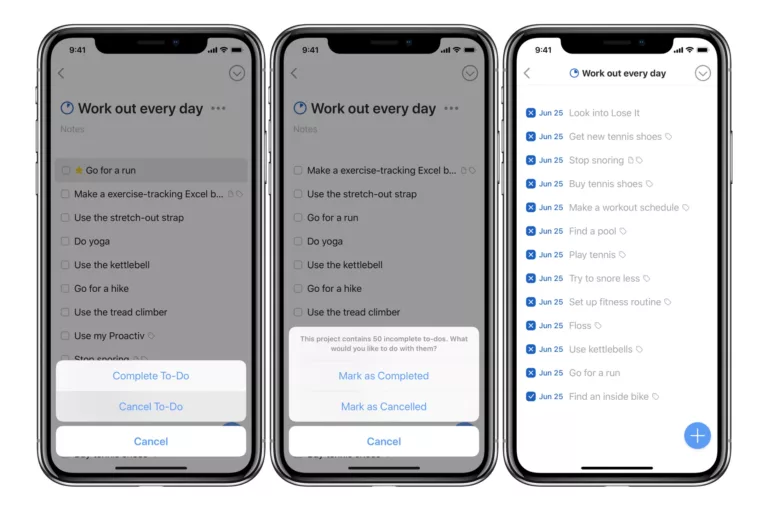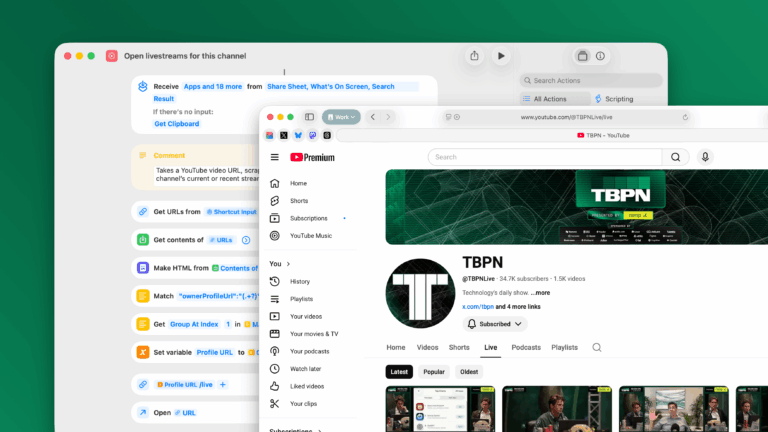I recently got a second Panasonic LUMIX GH5 for my video setup and will now be sharing settings across two cameras regularly — thanks to a Reddit post I found the official Panasonic video explaining how to do just that:
I wanted to capture it as a proper checklist, so I came up with this step-by-step process for how to transfer settings across cameras:
- Go to
My Menu\> Page 1 \>Save/Restore Camera Settings. - Select
Save, then selectNew Fileor an existing file. - If
New File, then selectChange the file name. - Turn off the camera, then eject the SD card.
- Put the SD card into the new camera, then turn it on.
- Go to
My Menu\> Page 1 \>Save/Restore Camera Settings. - Select
Load, then pick your settings file. - Press any button to clear the confirmation screen.
I saved the control to the custom “My Menu” page that can be set for quick access to your most-used functions (you know I love me some shortcuts) — otherwise, it’s located under the wrench for Setup \> Page 4 \> Save/Restore Camera Settings.
I also made a simple shortcut that creates a to-do in Things with this checklist attached and a reminder 1 minute from now — I plan on reusing this in my other shortcuts and creating multiple profiles as I get further into a dual-camera setup across formats like YouTube and livestreaming.
Check out the Transfer camera settings shortcut in my Video production folder (which is just getting started) on the Shortcuts Library.