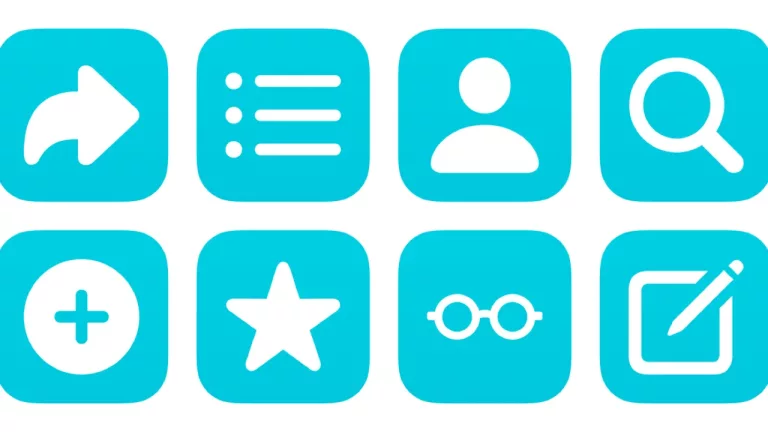Create Mastodon List
Asks you to enter the name for a new list, then creates it using the Mastodon API.
Actions
Related Posts
More From This Folder
Open into a List in Ivory
Pulls your List data from the Mastodon APi, then opens the deep link into Ivory for that list.
Look up Mastodon account ID
Isolates a Mastodon handle from a link and looks up the account identifier.
Open from my Mastodon Lists
Pulls your List data from the Mastodon API and lets you choose one to open.
Add account to Mastodon list
Grabs the account from any Mastodon link and lets you pick which Lists to add them to.
Mastodon API List Write Access Token
Stores your List:Write token for the Mastodon API to reuse in other shortcuts.
Add recommended Mastodon lists
Adds a pre-set list of names as new Lists on Mastodon.
Extra Details
More From The Library
Open from Apple TV Plus
Presents menu options for opening into the Home, Shows, Movies, and Upcoming sections of Apple TV+ in the TV app, plus categories for genres.
Play Upgrade
Plays the Upgrade podcast from Relay.FM with Jason Snell and Myke Hurley.
Play Mac sound
Gets the sound library from macOS, picks a random file, and plays it out loud.
Check quarterly taxes
Opens the Quarterly tab of the Tax page for QuickBooks Self-Employed so you can view and file your quarterly taxes (to avoid paying in one big lump-sum the year after).
Copy my email address
Copies a prefilled email address to your clipboard to paste elsewhere.
I’m Working
Sets the “I’m Working” scene, turning on my office lights to optimal levels for the workday.
Get way deeper into Shortcuts – become a member.
Browse more
Shortcuts Membership
Enhance your experience with bonus shortcuts, folder bundles, and exclusive perks.

Action Directory
Discover endless possibilities by combining the building blocks for Shortcuts.