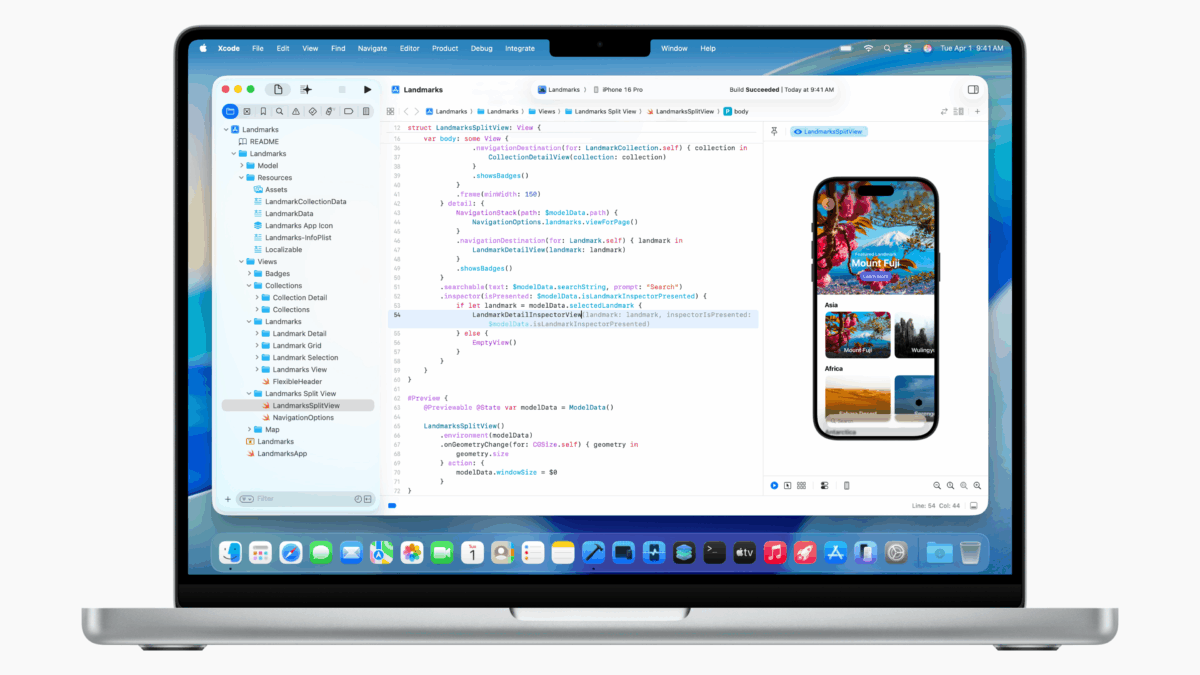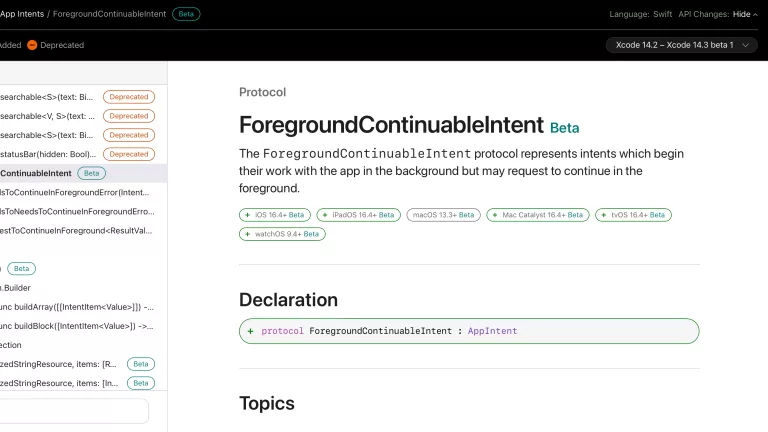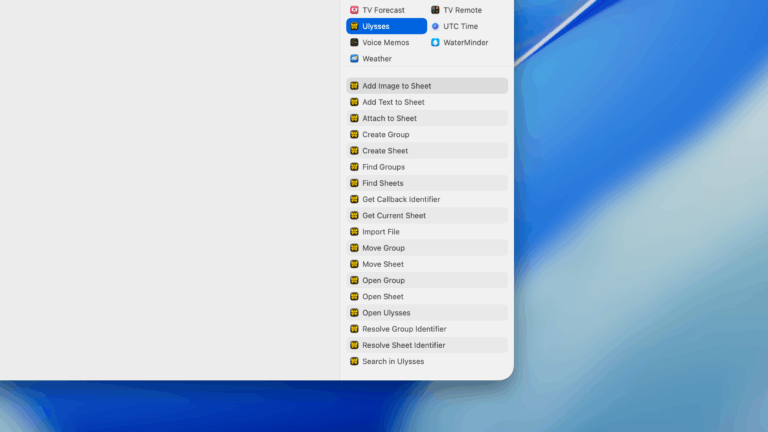From Apple’s announcements at WWDC:
App Intents lets developers deeply integrate their app’s actions and content with system experiences across platforms, including Siri, Spotlight, widgets, controls, and more.
This year, App Intents gains support for visual intelligence. This enables apps to provide visual search results within the visual intelligence experience, allowing users to go directly into the app from those results. For instance, Etsy is leveraging visual intelligence to enhance the user experience in its iOS app by facilitating faster and more intuitive discovery of goods and products.
“At Etsy, our job is to seamlessly connect shoppers with creative entrepreneurs around the world who offer extraordinary items — many of which are hard to describe. The ability to meet shoppers right on their iPhone with visual intelligence is a meaningful unlock, and makes it easier than ever for buyers to quickly discover exactly what they’re looking for while directly supporting small businesses,” said Etsy CTO Rafe Colburn.