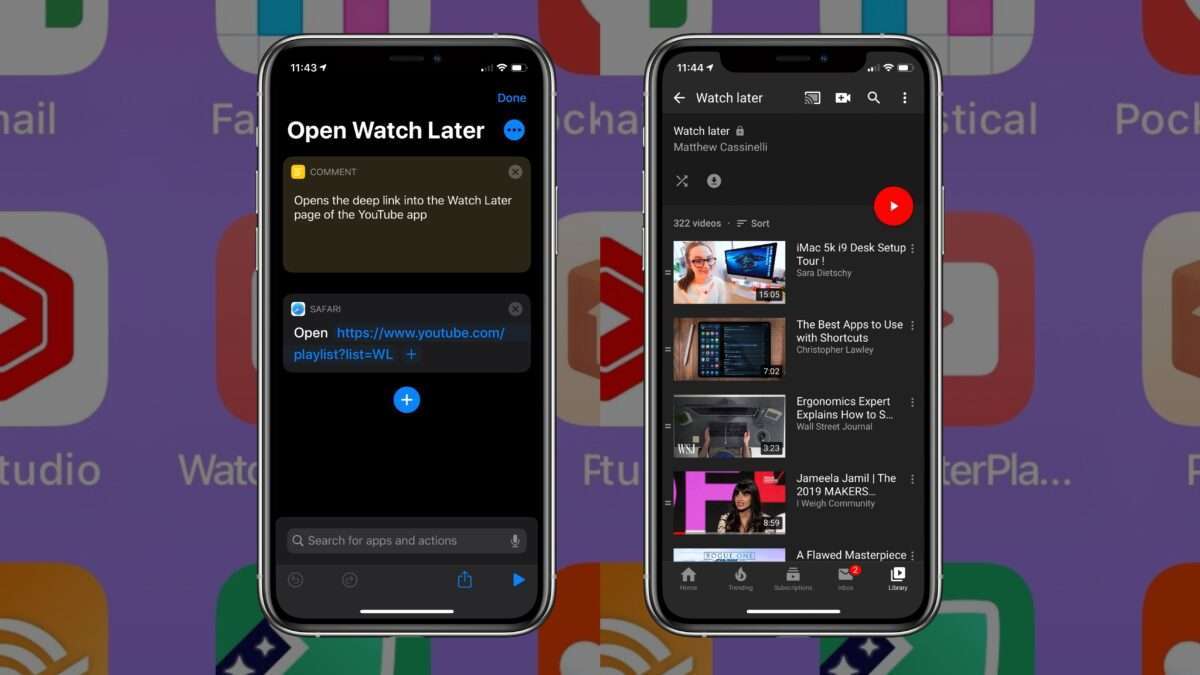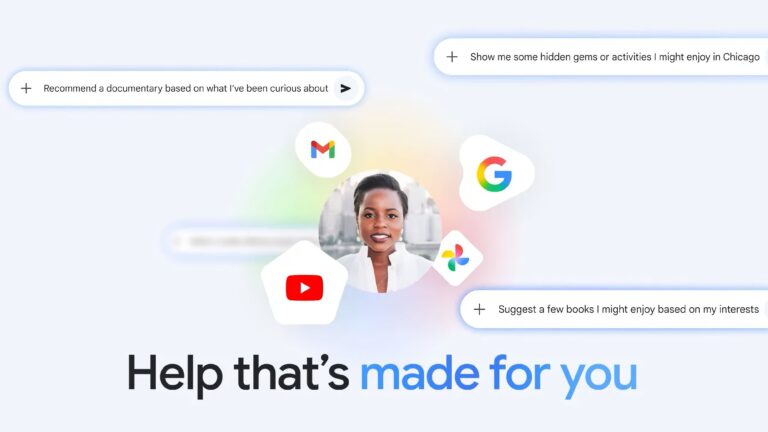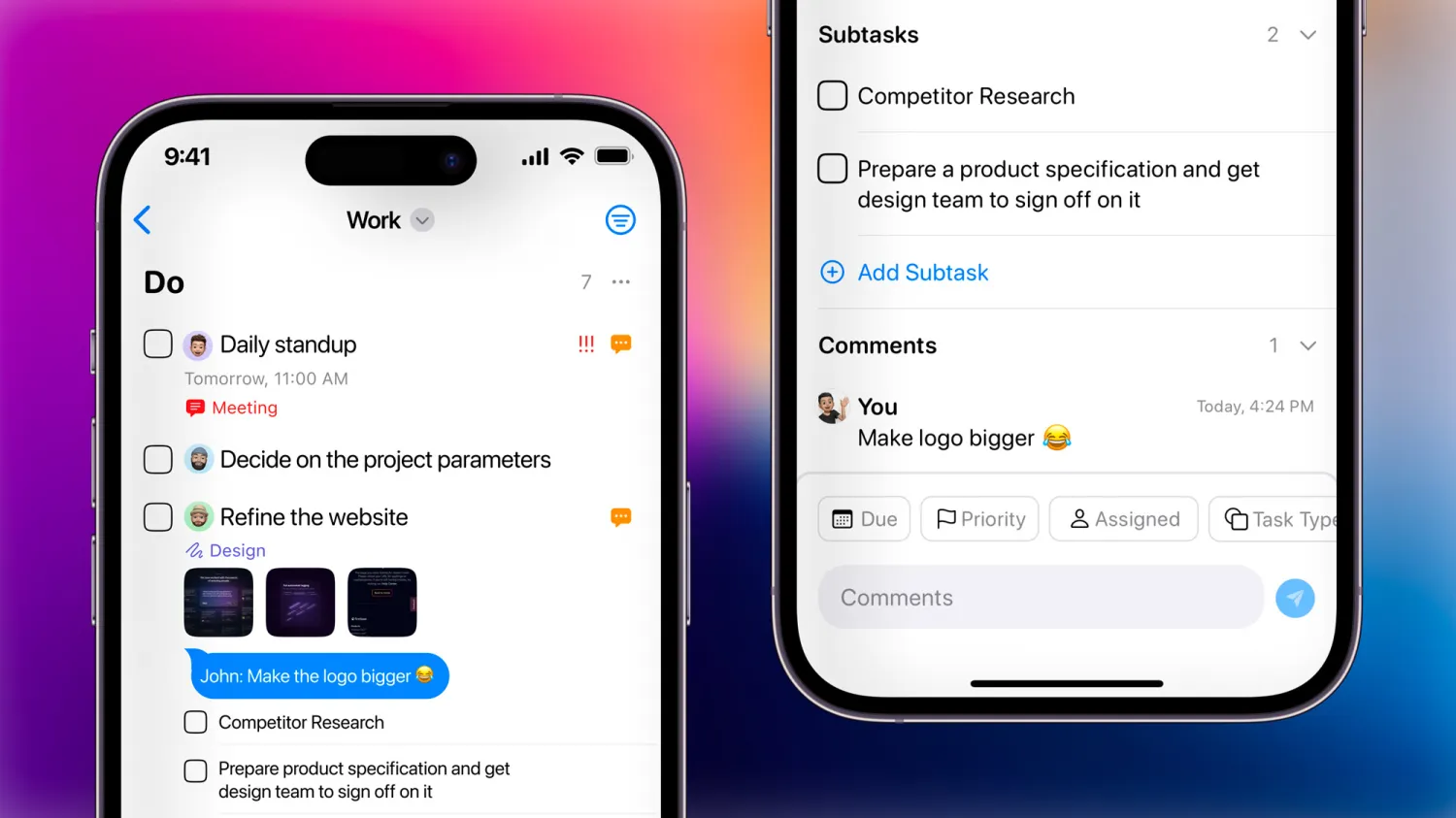From Levi Allen on Threads:
Best phone addiction change I’ve made lately is creating a shortcut to my watch later YouTube playlist (instead of having YouTube app on home screen)
YouTube long form is consistently my favorite platform to consume on. I constantly run into new ideas. I save almost 10videos a day to my watch later playlist. Feels refreshing after watching for 30-60mins. Doesn’t make me feel like a dopamine addicted wacko.
I’ve been using this method since way back in 2019 – except I keep it in my Shortcuts widget.
Get my Watch Later shortcut, check out my folder of shortcuts for the YouTube app in my Shortcuts Library, and view Levis’ post on Threads or below.
Post by @leviallenView on Threads