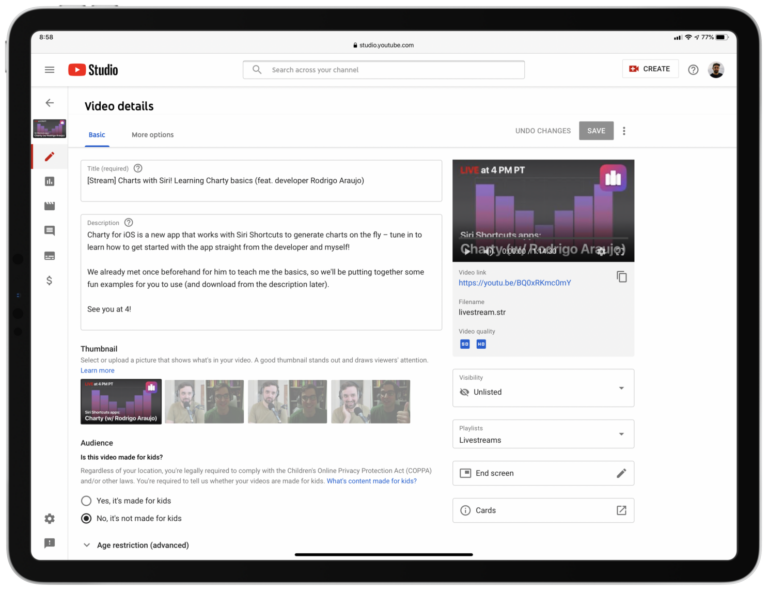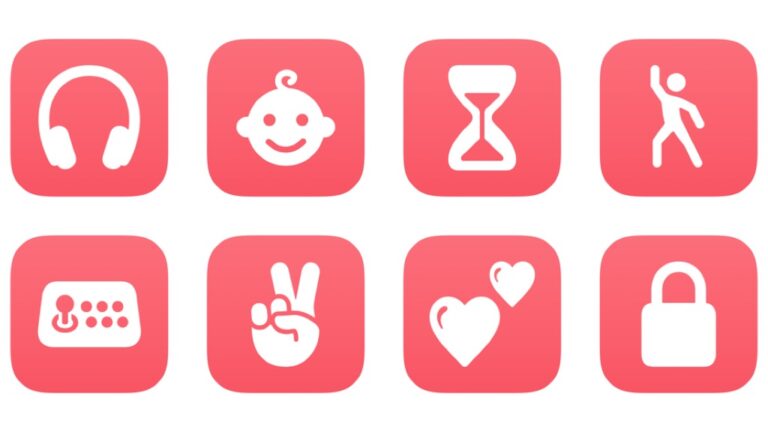Apple’s new AirTags are their cheapest standalone product, yet I think they’re one of the most interesting released in a while.
And that’s because of the U1 chip inside – now the fourth Apple product besides iPhone, Apple Watch, and HomePod mini to include one.
This ultra-wideband technology has super-precise tracking technology, which I think could enable a whole new wave of automation capabilities for Apple devices.
I made a video that explains my thoughts on what I’m calling “Spatial Awareness for Siri” – you can watch the whole thing on YouTube in under 3 minutes:
I’d love to know what kind of automations you’d like to use with U1 chips as a trigger – let me know on Twitter!
Plus, if you haven’t yet, make sure to also subscribe to my channel for more videos like this.