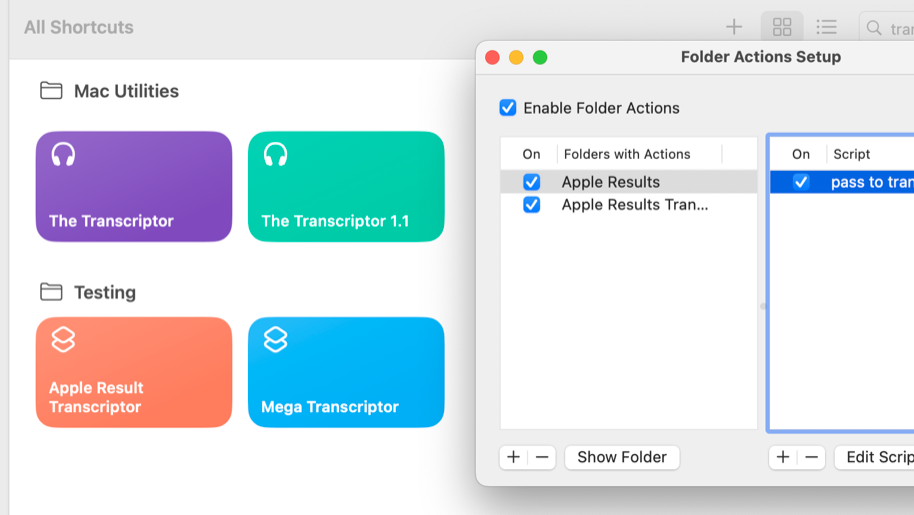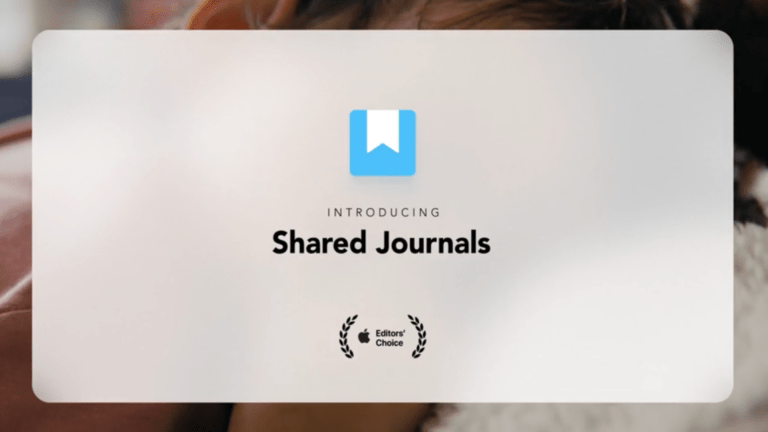From Jason Snell at Six Colors:
Folder Actions is pretty clever—you can run scripts when items are added or removed from a folder, when the folder is opened or closed, or when the window of that folder is moved in Finder.
Unfortunately, this is a feature that is wired directly into AppleScript. So in order to use a version of my existing shortcut with Folder Actions, I needed to write a three-line AppleScript script:
on adding folder items to this_folder after receiving added_items tell application "Shortcuts Events" to run the shortcut named "Apple Result Transcriptor" with input added_items end adding folder items toPretty dumb — for those keeping score we’ve now gone from Audio Hijack to AppleScript to Shortcuts in order to get what we want. (I could’ve rewritten my Shortcut in AppleScript, but… I don’t want to do that!) And yet also pretty brilliant, because I’m using a 21-year-old OS feature to run a Shortcut, an automation system that didn’t appear on the Mac until 2021.
Neat feature – and I agree with Jason’s conclusions at the end about Automations on the Mac.