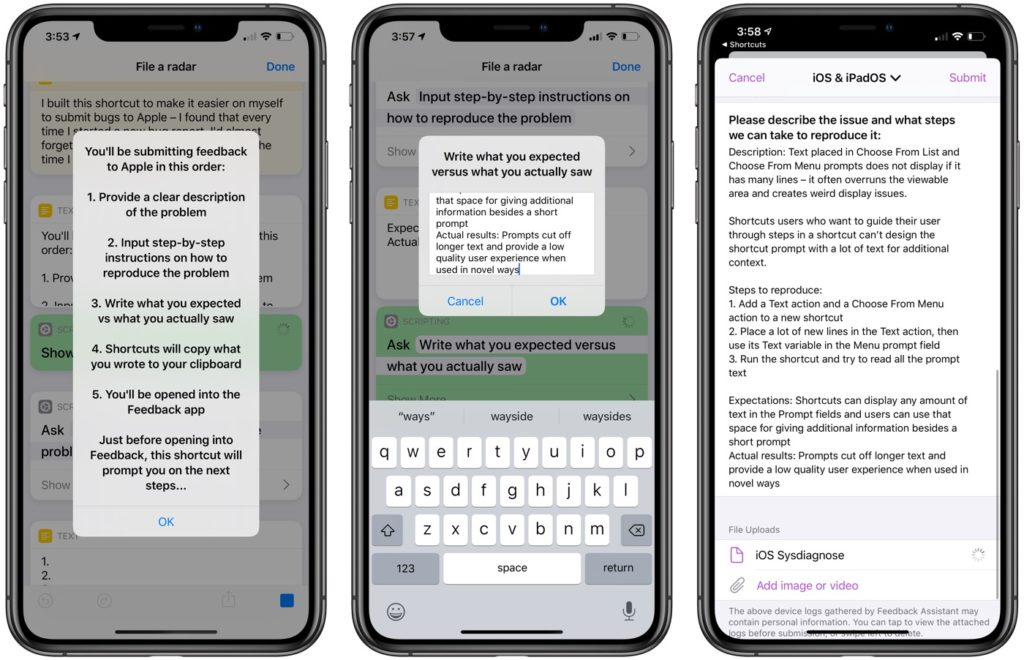New shortcut File a radar for iOS 13 beta users:
Guides you through the process of filing Feedback to Apple (previously called Radar).
This explains the process in a pop-up, has you type up the problem through a series of prompts before even starting a new ticket, then guides you again on how to easily fill out the form, before finally opening into Feedback.
I built this shortcut to make it easier on myself to submit bugs to Apple – I found that every time I started a new bug report, I’d almost forget the description of the problem by the time I got to that field.
So instead, this shortcut has you describe the problem first, asks you to list the steps to reproduce it, has you enter your expected results versus what actually happened, and copied it all to the clipboard.
Then, it uses Open App to go into Feedback, you fill out the menial parts of the form, and paste in your completed description.
I also found writing out the problem first helped me come up with clearer titles to my feedback, which likely helps the reviewer understand the problem a bit quicker too.
Note: If possible, it helps to create a screen recording or take a screenshot first too before running this shortcut.