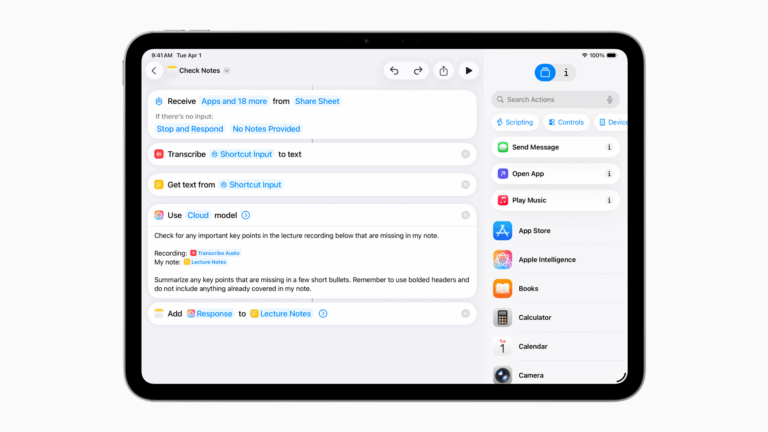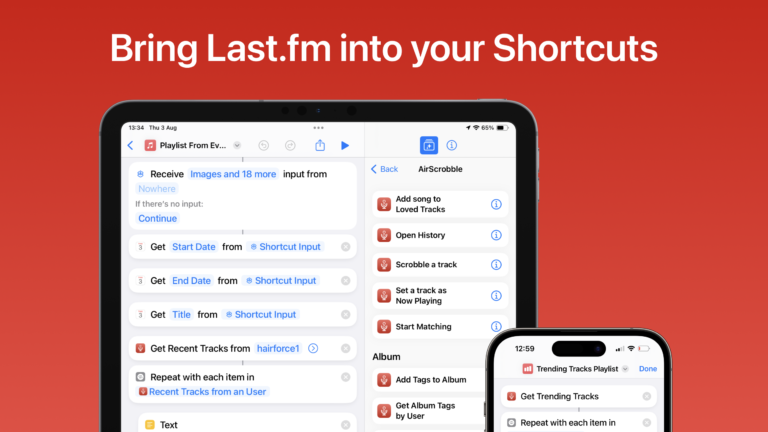Miká Kruschel on mastodon.social:
Inspired by @rafa’s https://docktor.site, I created Squircle – a free Mac app that adds the correct corner radius, padding, and shadow to square app icons following Apple’s design guidelines. Just drop the square icon in and out you get a single png or an appiconset for Xcode.
Take a regular icon, drop it into this app to get the right style, and then use Get Info on an Application and drop the PNG into the icon on the top left – once you launch it again on your Mac, the icon will update.
Get Squircle for free on the Mac App Store, and view the launch post from Mikà.