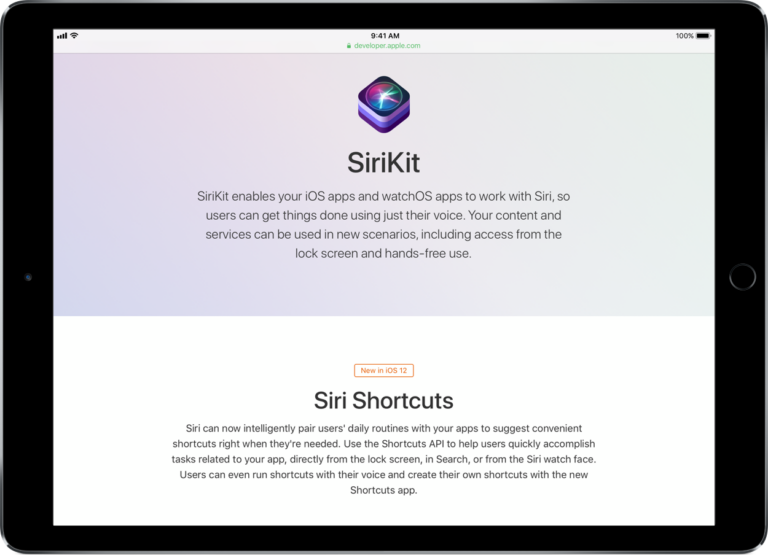Yours truly for iMore:
On Tuesday, Apple previewed new accessibility features coming to their platforms this year, including new navigation, health, and communication tools alongside Global Accessibility Awareness Day (GAAD).
Among these announcements was the expansion of their Accessibility Assistant shortcut to Mac and Apple Watch to “help recommend accessibility features based on user preferences”.
The new shortcuts have now been released in the “Shortcuts for Accessibility” category in the Gallery for iPhone, iPad, and Mac, along with the 26 Accessibility shortcuts that users can add right away in their Shortcuts app.