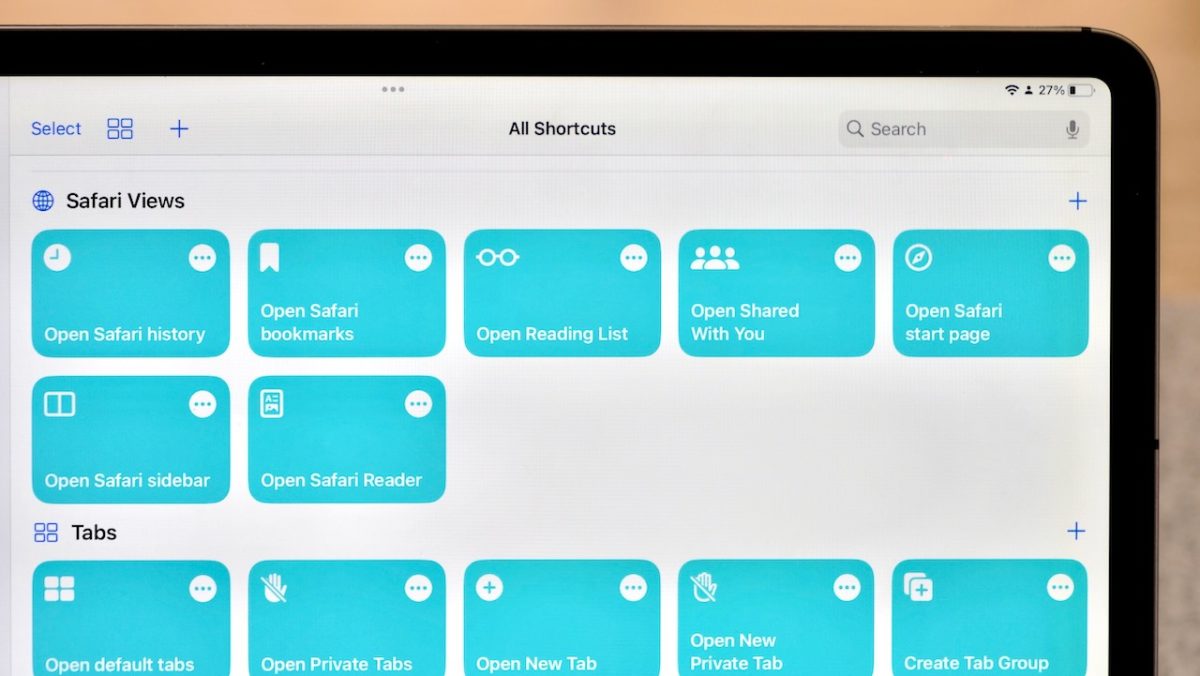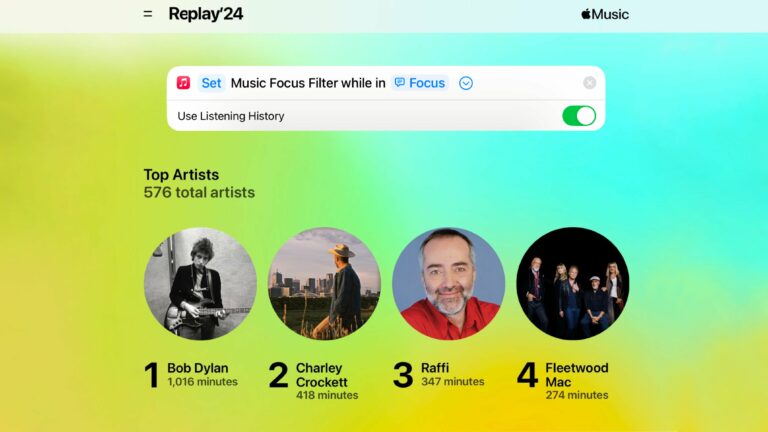Yours truly for iMore:
Safari has gained six actions of its own so far in the betas:
1. Open View
2. Open New Tab
3. Open New Private Tab
4. Create Tab Group
5. Open Tab Group
6. Set Safari Focus Filter
[…]
Currently only available for developers and public testers (but coming to everyone this fall), these actions are aimed at interacting with different “views” in Safari, plus creating tabs and doing basic Tab Group management.
To help you take full advantage of these, here are 14 shortcuts built out with each potential option across the actions so that you don’t have to build them yourself: