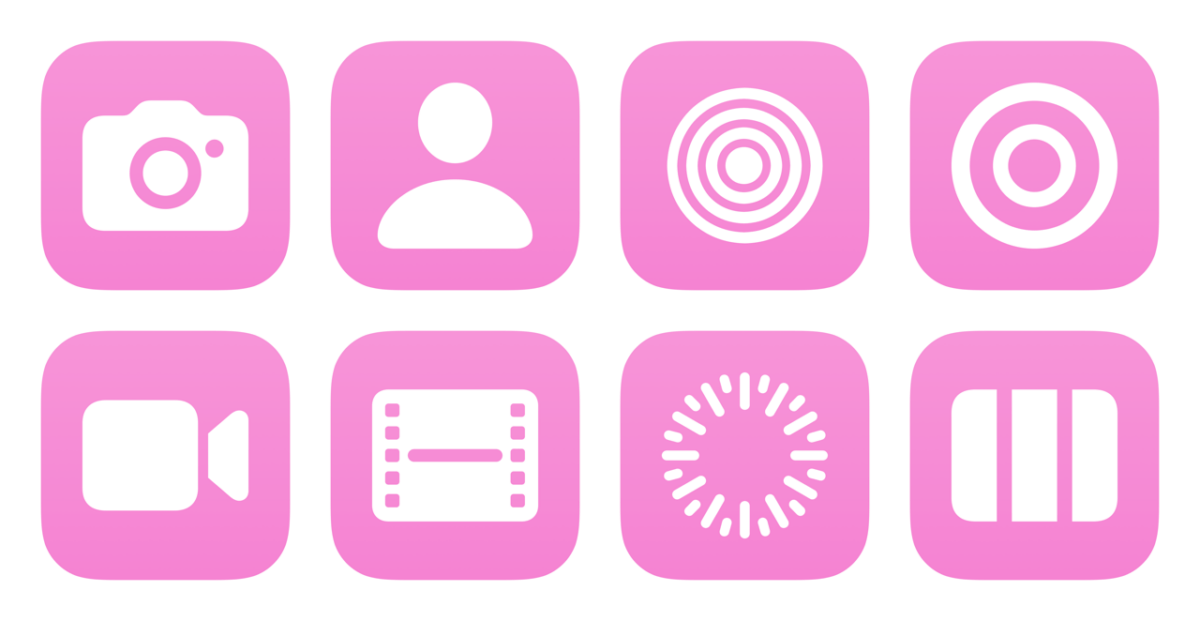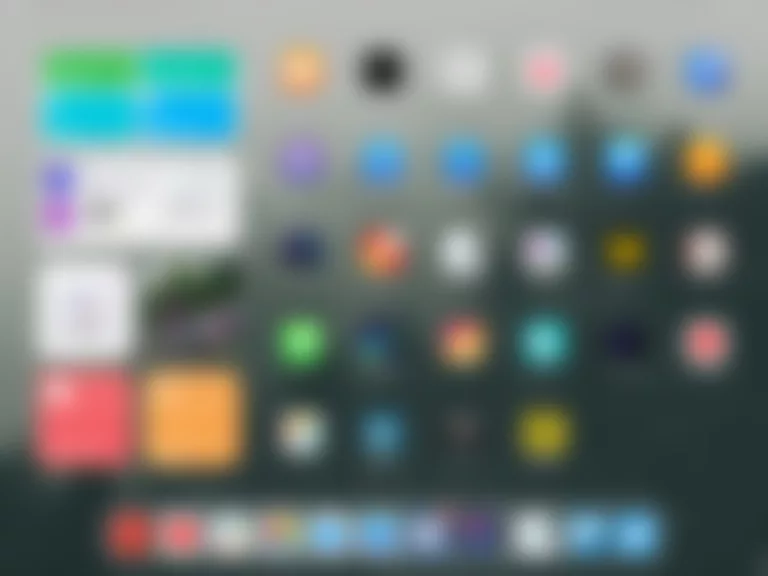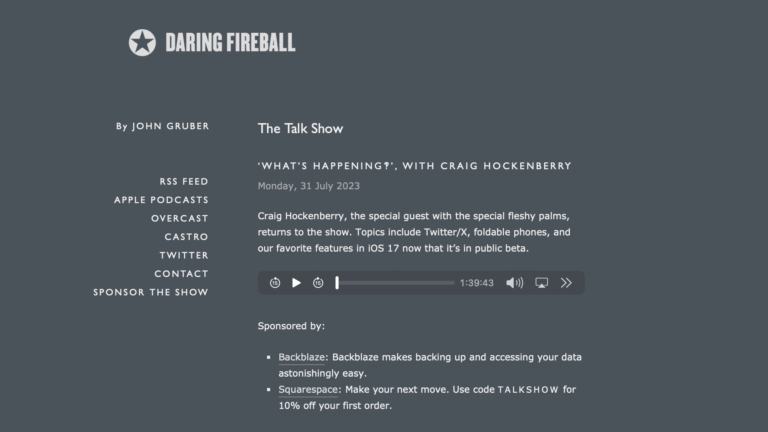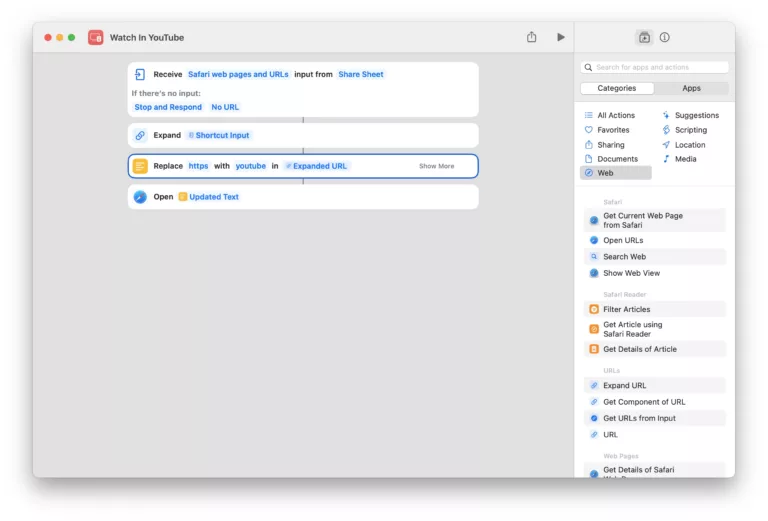I’ve just added a new folder to the Shortcuts Library — my set of Camera app shortcuts – built off the Open Camera action new in iOS 17 developer beta 4 which lets users select a specific camera mode to open each time.
Use these with Siri, the Shortcuts widget, Spotlight, or the app to quickly access the mode you need – they work particularly well in new Lock Screen widget too:
- Open Photo Mode: Opens the default Photo mode in the Camera app.
- Open Selfie Mode: Opens the front-facing Selfie mode in the Camera app.
- Open Portrait Mode: Opens Portrait mode in the Camera app. If Preserve Settings is used, the Portrait Zoom level stays between shots instead of being reset to default.
- Open Portrait Selfie Mode: Opens the Portrait camera to the Selfie mode – my preferred way to take selfies, but one I forget to use (until now)
- Open Video Mode: Opens the Camera app to the Video mode. If Preserve Settings is enabled, opens to your last-specific settings.
- Open Cinematic Mode: Opens Cinematic mode in the Camera app – set in 4K at 24 fps.
- Open Time-Lapse Mode: Opens the Time-Lapse mode in the Camera app.
- Open Pano Mode: Opens the Pano mode in the Camera app – use this for shooting panoramas that you can view later on the Apple Vision Pro.
- Open Slo-Mo Mode: Opens the Slo-Mo mode in the Camera app – mine is set to 1080p 240 fps.
Check out the folder of Camera app shortcuts in the Shortcuts Library.