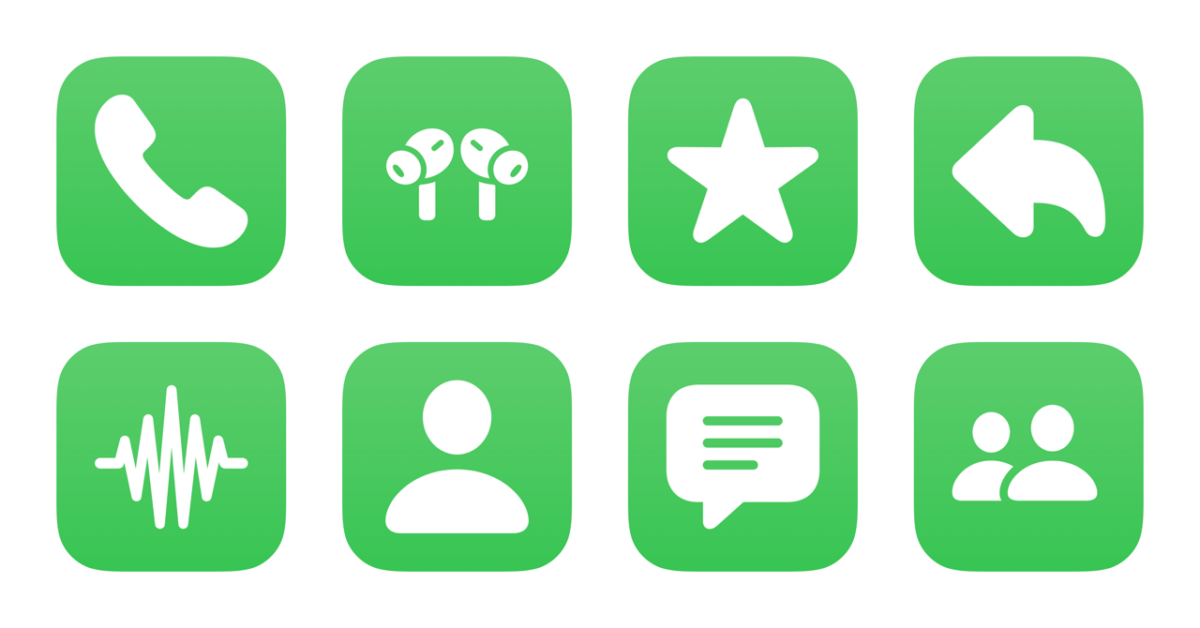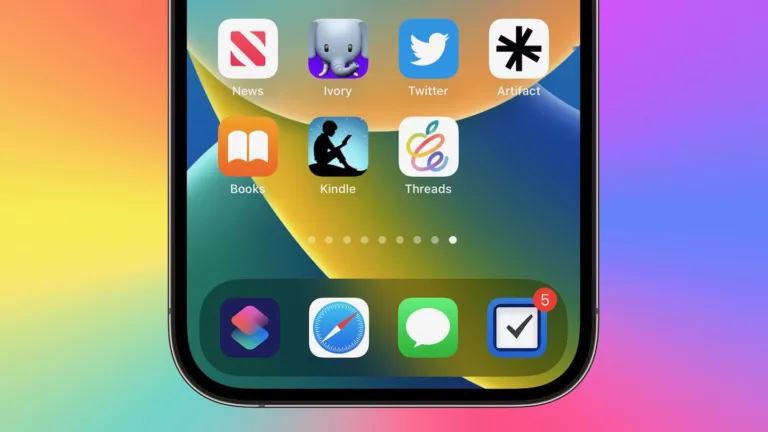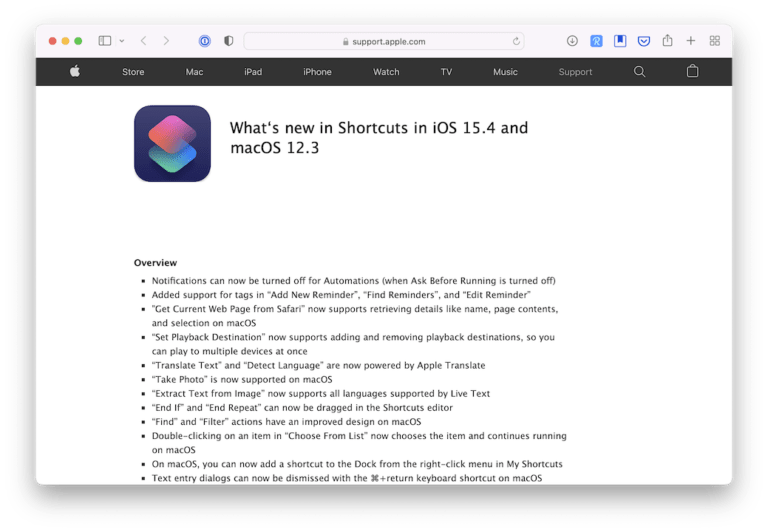For iPhone users, I’ve just added a new folder to the Shortcuts Library — my set of Phone shortcuts:
- Open the Phone app: Opens the deep link to the Phone app (
mobilephone://). - Activate noise control: Opens the deep link to the phone app, then sets playback to AirPods and turns on Noise Cancellation.
- Open Favorites: Opens the deep link to the Favorites tab in the Phone app (
mobilephone-favorites://). - Open recent calls: Opens the deep link into the Recents section of the Phone app to see your incoming and outgoing calls, plus any missed calls (
mobilephone-recents://). - Open my voicemail: Opens the deep link into the Voicemail section of the Phone app (
vmshow://). - Get my number: Gets the first phone number from your preselected contact card, copies it to the clipboard, and shows it to you in a dialog. Use to quickly show to or share with someone else.
- Dial a number: Prompts you to enter a phone number, then asks you to confirm before calling.
- Call a contact: Presents your list of contacts, then calls the person you select. If they have multiple numbers, asks you which one to dial.
- Phone a friend: Looks for contacts added to a “Friends” group and asks you to pick one before calling them.
- Call a coworker: Looks for contacts from a given company name (added on input), then asks you to choose which contact and calls them.
Check out the folder of Phone shortcuts on the Shortcuts Library.