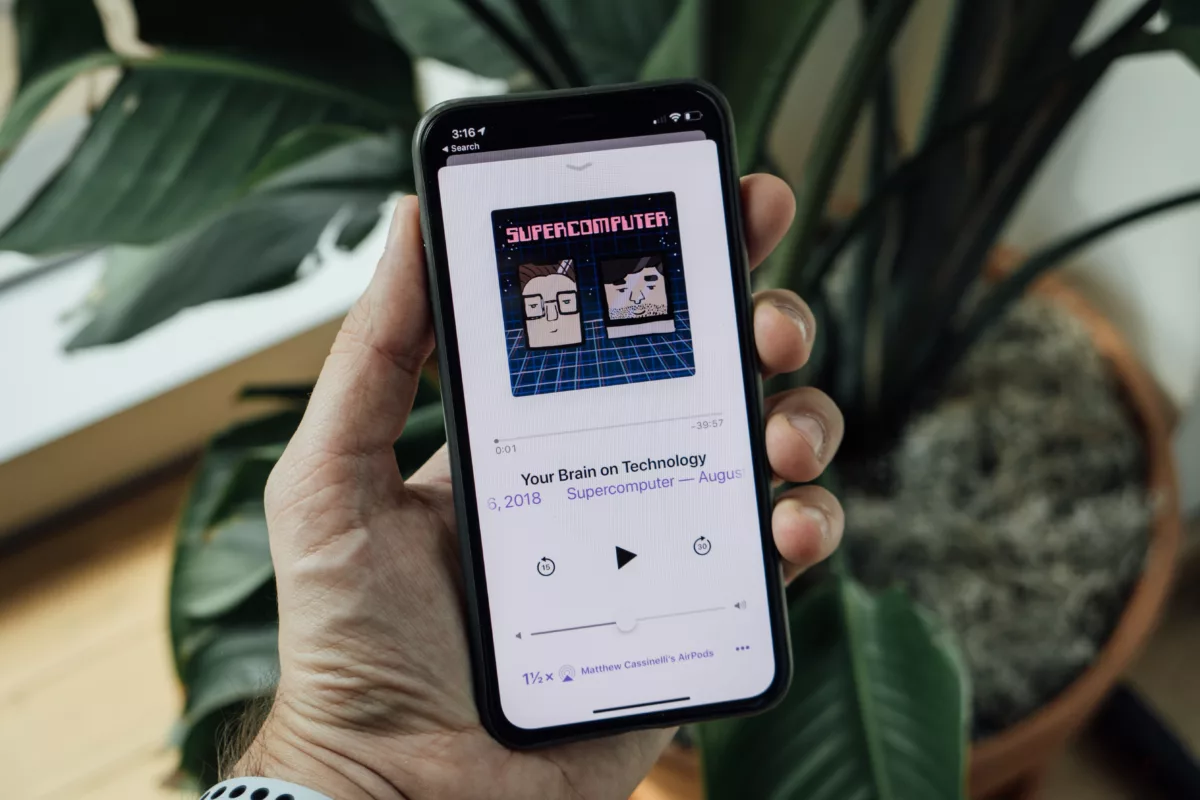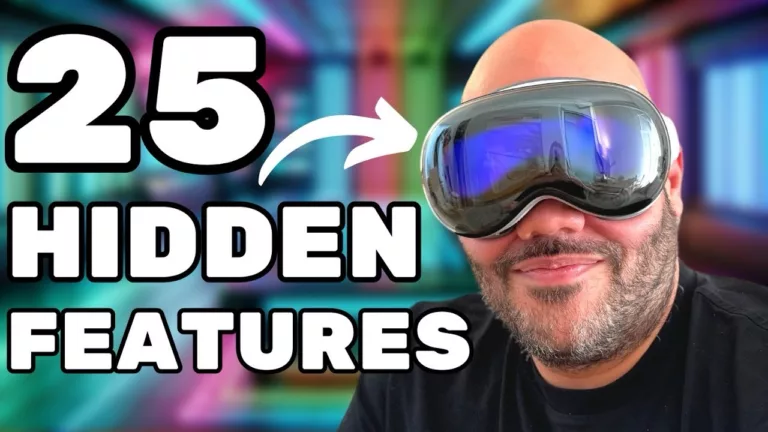With the imminent release of the Shortcuts app for iOS, I’ve been hard at work creating new ways to share with everyone.
After Workflow was acquired by Apple, I took a contract position covering support while the process transitioned to Apple Support. I didn’t want to leave the Workflow community hanging without someone to help with problems, and in my time there helped thousands of people with their workflows – and read every tweet about us.
I had joined the small team to help people learn how to use this thing, and once I saw them continue to update it I took a leap of faith and left early before I learned too much about the plans.
Seeing Shortcuts at WWDC was awesome and a wonderful confirmation that this app is the future of automation on iOS.
Plus, while I was there, I met Alex Cox and she kept telling me to make a podcast about it all. When she said she’d host it with me, I immediately said yes, and Supercomputer was born.

Since then we’ve recorded 5 episodes, introducing ourselves, talking about assistants, covering morning routines, prepping for travel, and now detailing Apple’s September 12 iPhone and Apple Watch event.
Next week we are covering Shortcuts as it’s available for everyone to use, and there will certainly be more intertwined in many episodes to come as it’s intertwined into how iOS works from here on out.
I’d love it if you would subscribe to the show and share it with others if you think if might be useful to them. Even if you use Overcast and Recommend it there (which id be extremely thankful for), Podcasts subscriptions drive the iTunes charts which ultimately get us more users through Apple’s recommendations – subscribing there helps us the most!
I am also open to any constructive criticism or feedback – help me make the show better! I am relatively new to podcasting and feel like I’m improving quickly, but any help speeding that up is welcome.
But wait, there’s more!
Shortcuts is a highly visual tool, and while I love writing and now producing podcasts, sometimes a little video goes a long way in helping you understand how this darn thing works.
So I’m producing YouTube videos to help you learn how to use Shortcuts! My channel will be me explaining what shortcuts are (and what they aren’t), giving examples of shortcuts you can use and how to use them, and I’ll teach you how to build your own shortcuts and think about the process.
In the same spirit above, I am new to video and hopefully I can get through the inevitable awkward bits sooner rather than later, but I have the content down – I worked at the app, I wrote the documentation, I’ve built thousands of workflows/shortcuts, and I am making the time to show you how to use it.
So subscribe to my channel, listen to my podcast, and ask me any questions on Twitter.
I’ll help as best as I can, and I hope you jump in the deep end with me to take advantage of all that Shortcuts has to offer – this is going to be fun.